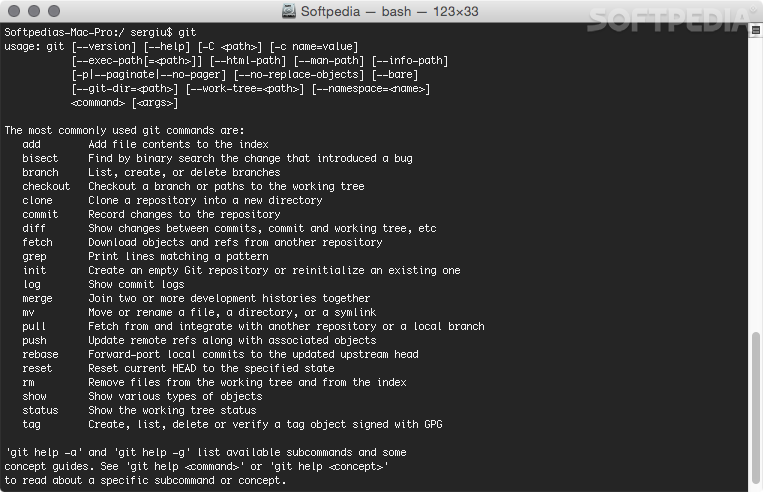Description
Git
Git is a super easy-to-learn and flexible control system that doesn't take up much space and works really fast. It’s perfect for anyone from beginners to experienced developers.
Handle Projects of Any Size
With Git, you can tackle everything from small tasks to huge, complicated projects. You get cool features like multiple workflows, handy staging areas, and simple local branching to help you out.
Create and Manage Branches Easily
Your local branches can work independently, which means you can create, merge, or delete development lines without any hassle. Want to test something? Just create a test branch, make a couple of commits, apply patches, and switch back to your original version before merging it all together!
Separate Branches for Production and Testing
You also have the option to set up different branches for production and testing purposes. Planning new features? No problem! You can create new branches for each feature and switch between them easily. Once everything is working smoothly, just delete the branches that you've merged into your main line.
Selectively Share Your Work
Another awesome thing about Git is its flexibility when sharing your work. You can choose exactly what you want to share by pushing only the selected branches to a specific remote repository.
Backup with Centralized Workflow
If you're using a centralized workflow with Git, every user has a complete backup of the main server. This means if the server crashes or gets corrupted, any available copy can step in as the main server!
Data Integrity Guaranteed
The data model in Git keeps everything safe by ensuring cryptographic integrity for every part of your project. Each file and commit gets checksummed so you know it's reliable whenever you check it out again.
Staging Area for Better Control
With Git's “Staging area” or “Index,” you can organize and review your commits before finalizing them. This way, you can stage certain changes for one commit while prepping others for later—super handy!
Your Go-To Source Control System
In summary, Git is a powerful source control system built to give you all the tools needed to manage both small and large projects with ease. Ready to give it a try? Download Git now!
Tags:
User Reviews for Git For Mac 7
-
for Git For Mac
Git FOR MAC is a powerful tool offering lightning fast performance. Convenient staging areas and multiple workflows make it ideal for projects.
-
for Git For Mac
Git has transformed my workflow! It's incredibly fast and easy to use, making project management a breeze.
-
for Git For Mac
Absolutely love Git! The branching and merging features are powerful yet simple, perfect for any project size.
-
for Git For Mac
Git is a game changer! Its staging area and independent branches make collaboration and version control seamless.
-
for Git For Mac
Five stars for Git! It keeps my projects organized and allows me to experiment without fear of losing work.
-
for Git For Mac
Git is fantastic! The speed and flexibility it offers in managing complex projects are unmatched. Highly recommend!
-
for Git For Mac
I can't imagine coding without Git now. It's intuitive and provides excellent backup options. A must-have tool!