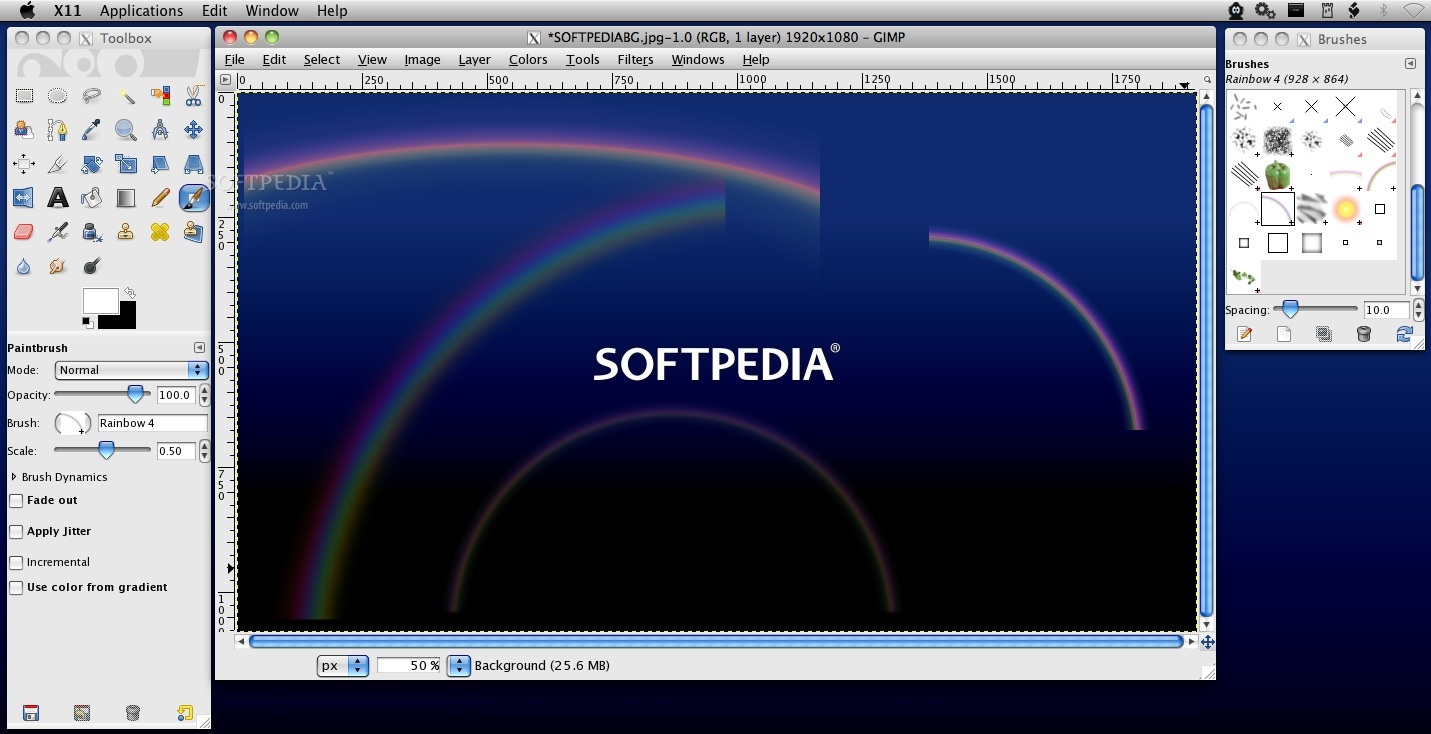Description
Gimp Rainbow Brushes
Gimp Rainbow Brushes is a fantastic set that has 4 high-quality brushes designed to add fun rainbow effects to your graphic projects. Whether you’re creating vibrant designs or just want to spice up your artwork, these brushes are a perfect choice!
How to Install Gimp Rainbow Brushes
Getting started with the Gimp Rainbow Brushes is super easy! First, you need to unzip the package. Once that's done, place the brushes in the Gimp brush folder. If you're not sure where that is, don't worry! Just open the Preferences window by going to Edit > Preferences and then clicking on the Folder arrow. From there, choose 'Brushes' and you'll find the exact location.
Using Your New Brushes
Now that you've got your brushes in place, it's time to use them! Open up the Brushes panel. You can quickly do this by hitting Shift + Ctrl + B on your keyboard. Once you're in there, don’t forget to hit that refresh button! This will load all your new brushes into the main area so you can start using them right away.
Add Some Color!
The Gimp Rainbow Brushes are perfect for anyone looking to add some splash of color and creativity to their work. Whether it's for personal projects or professional designs, these brushes can really enhance what you're working on.
Download Gimp Rainbow Brushes Now!
If you’re ready to brighten up your graphics with these cool brushes, make sure you check out the download link above!
Tags:
User Reviews for Gimp Rainbow Brushes FOR MAC 1
-
for Gimp Rainbow Brushes FOR MAC
Gimp Rainbow Brushes FOR MAC offers high quality brushes for rainbow effects. Easy to install and integrate into graphic projects.