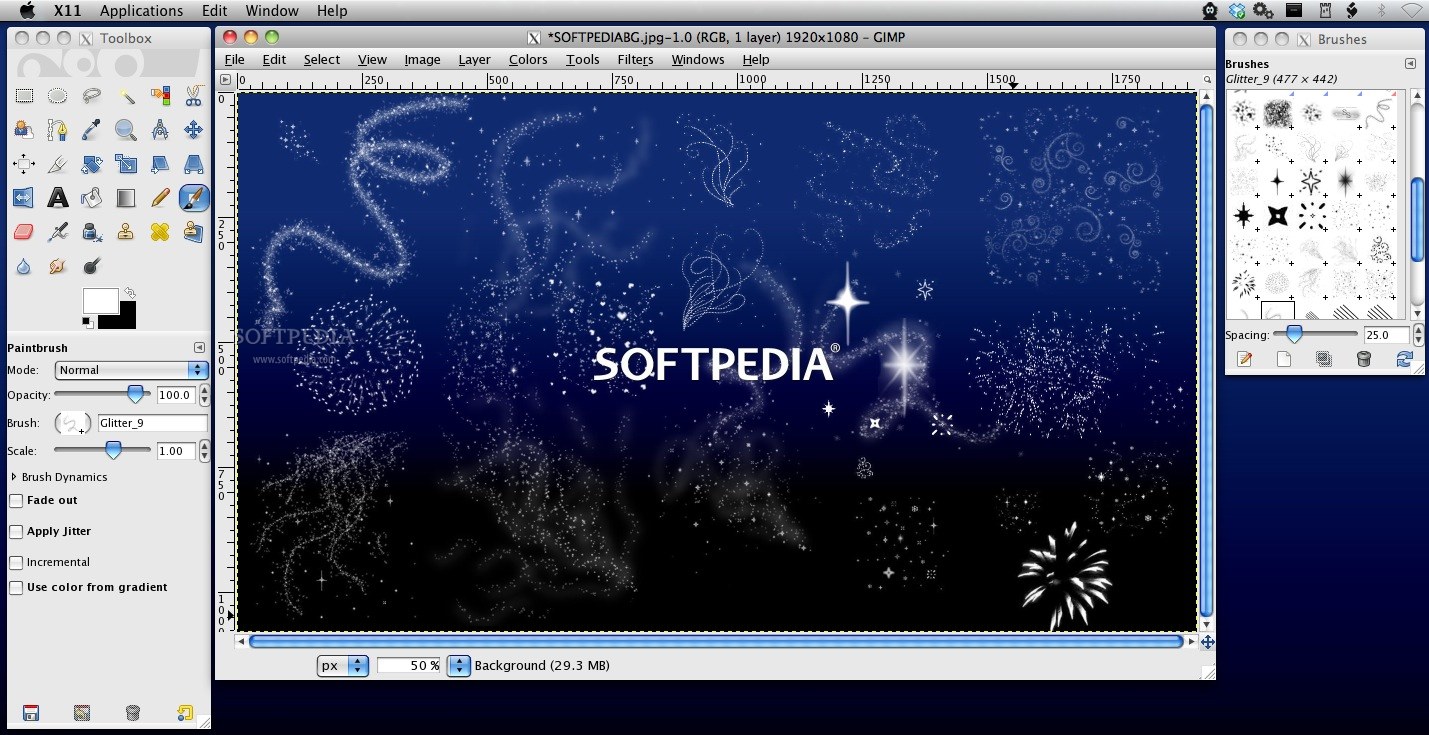Description
GIMP Glitter Brushes
GIMP Glitter Brushes is an awesome collection of 29 high-quality brushes designed to sprinkle some festive flair into your graphic projects. Whether you're working on a holiday card, party invitation, or just want to jazz up your digital art, these brushes are perfect!
How to Install GIMP Glitter Brushes
Getting started with the GIMP Glitter Brushes is super easy! First, you need to unzip the package you downloaded. After that, you'll want to place those new brushes in the GIMP brush folder. Not sure where that is? No worries! Just open up the Preferences window in GIMP. Click on the Folder arrow and select 'Brushes'—it'll show you exactly where to go.
Refresh Your Brushes Panel
Once you've added those glittery brushes to the folder, it’s time to see them in action! Open up the Brushes panel. You can do this quickly by hitting Shift + Ctrl + B on your keyboard. When the panel pops up, don’t forget to hit that refresh button! This will make sure all your new brushes show up in the main area for you to use.
Add Some Sparkle!
The GIMP Glitter Brushes are not just about looks; they’re all about making your projects stand out. So go ahead and add a splash of sparkle and creativity with these fun tools!
If you're ready to download and start using these fantastic brushes, check out this link: Download GIMP Glitter Brushes.
Tags:
User Reviews for GIMP Glitter Brushes FOR MAC 1
-
for GIMP Glitter Brushes FOR MAC
GIMP Glitter Brushes FOR MAC is an essential tool with high-quality brushes for adding sparkle to graphic projects. Easy to install and great results!