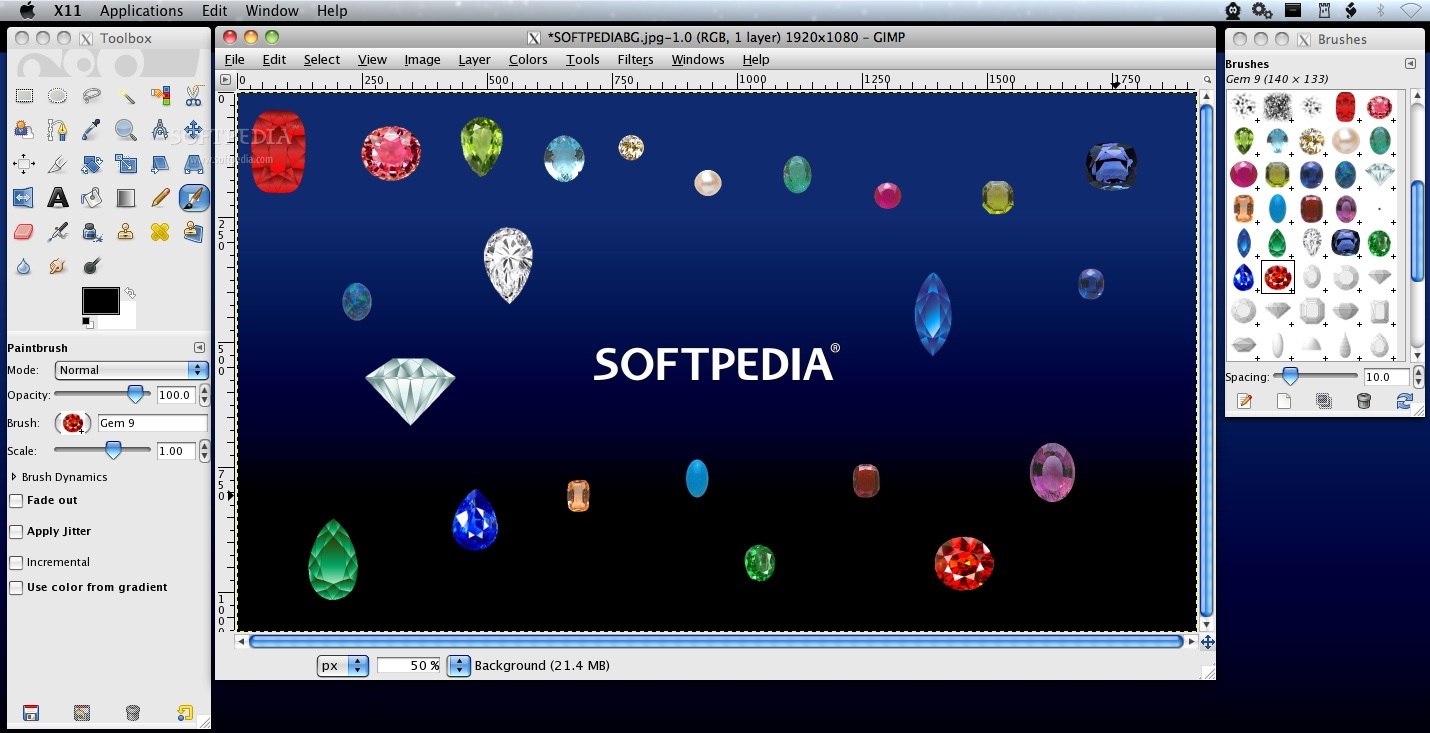Description
Gimp Gemstone Brushes
Gimp Gemstone Brushes is a fantastic collection that gives you nearly 50 high-quality brushes, all inspired by different gemstones. If you’re into design or just want to add some sparkle to your artwork, these brushes can really help you shine.
How to Use Gimp Gemstone Brushes
Using the Gimp Gemstone Brushes is super easy! First, you’ll need to unzip the package. Once that's done, just drop the brushes into the Gimp brush folder. Not sure where that is? No problem! You can find its exact location by going to the Preferences window. Just hit the Folder arrow and select 'brushes'. It's that simple!
Getting Started with Your New Brushes
After you've added your new brushes, it’s time to see them in action! Open up the Brushes panel by using the Shift+Ctrl+B keyboard shortcut. Don’t forget to hit that refresh button! This will make sure all your shiny new brushes show up in the main area so you can start using them right away.
Why Choose Gimp?
If you're looking for a powerful and free tool for graphic design, Gimp is a great choice. It's packed with features and has loads of awesome plugins, like these gemstone brushes. So why not give it a try?
Your Creative Journey Awaits
No matter if you’re a beginner or an experienced artist, adding these brushes to your toolkit can help take your designs to another level. With Gimp Gemstone Brushes, you're ready to create beautiful art that sparkles and shines!
Tags:
User Reviews for Gimp Gemstone Brushes FOR MAC 1
-
for Gimp Gemstone Brushes FOR MAC
Gimp Gemstone Brushes FOR MAC offers a variety of high quality gemstone brushes. Easy installation and great results.