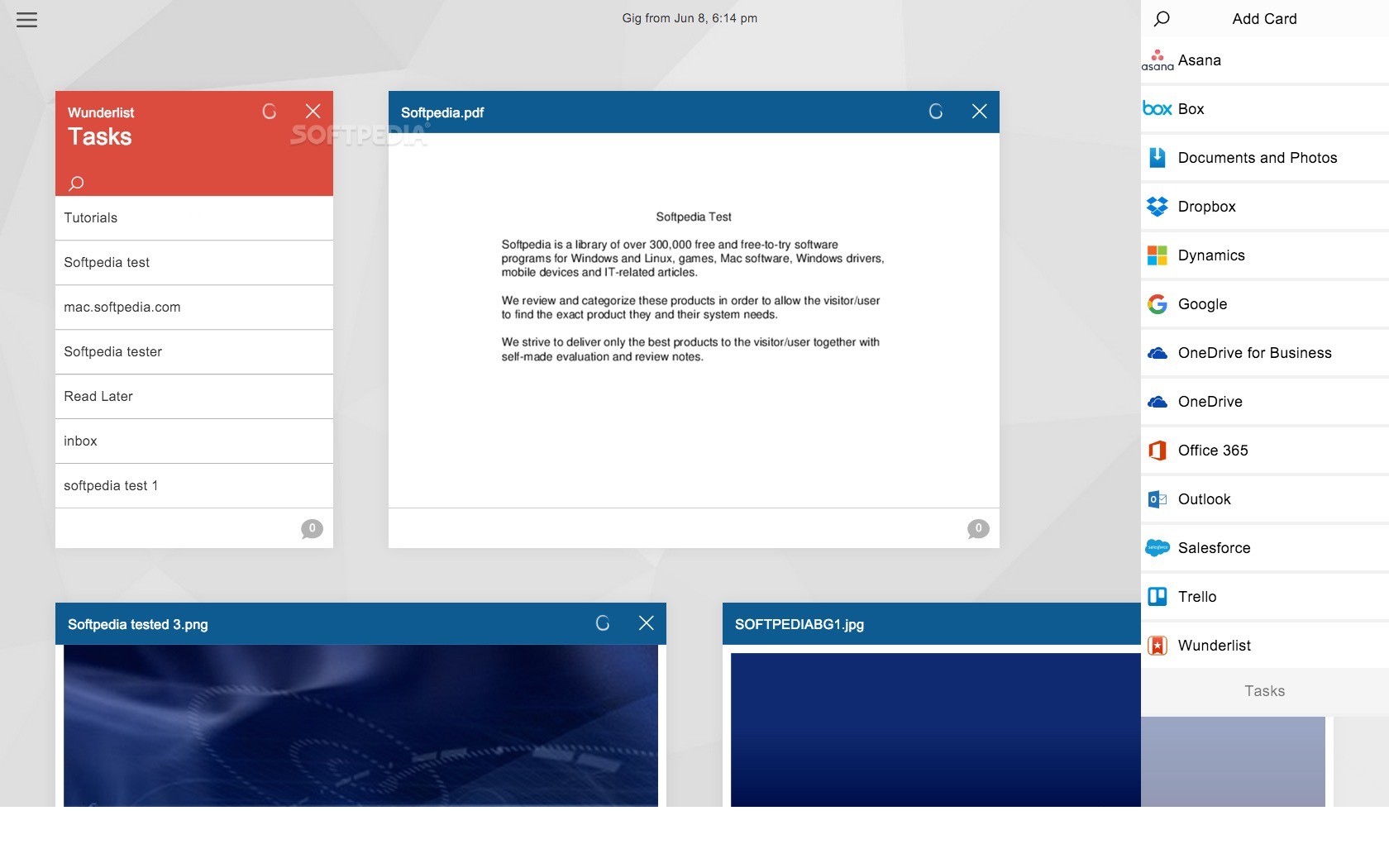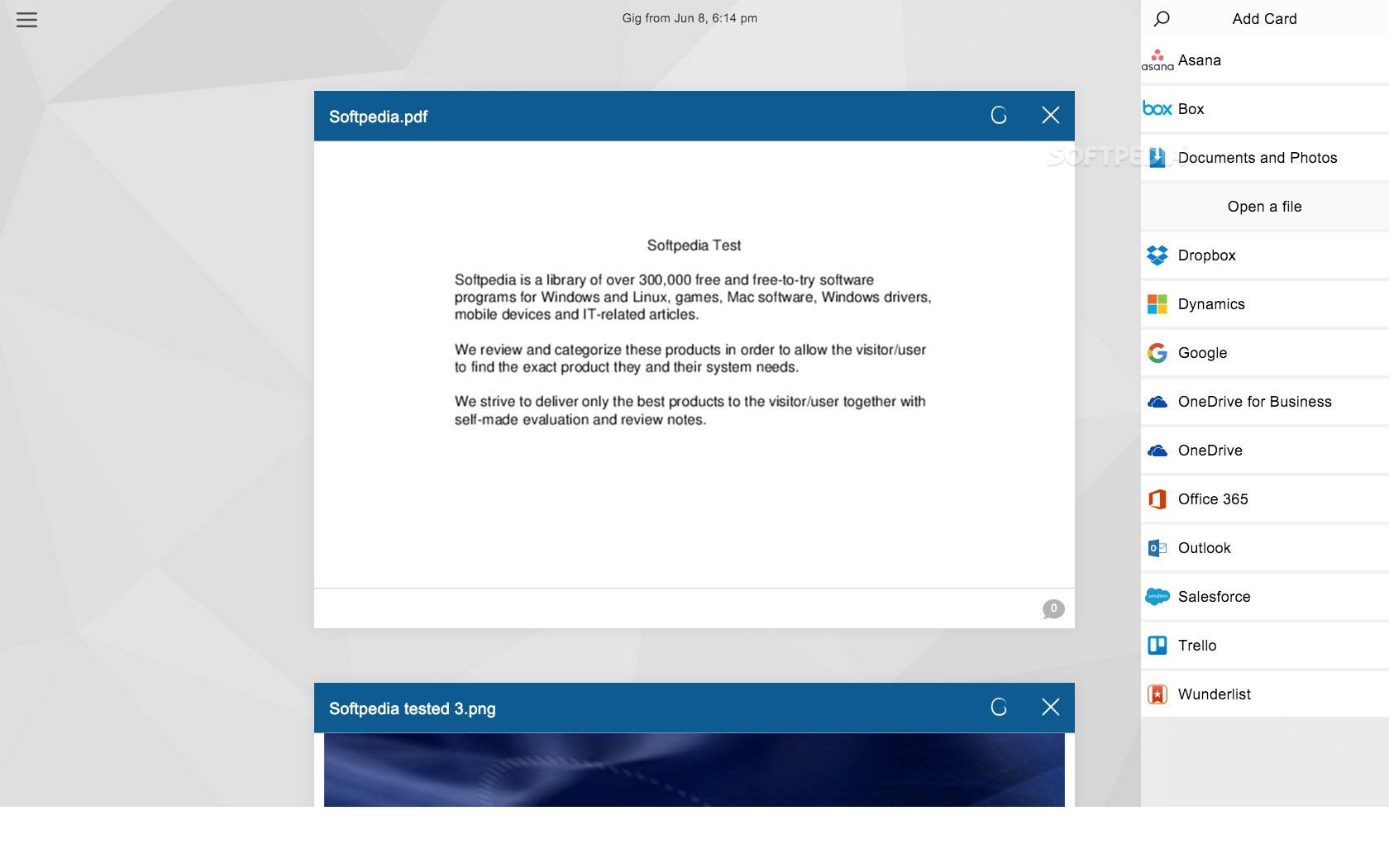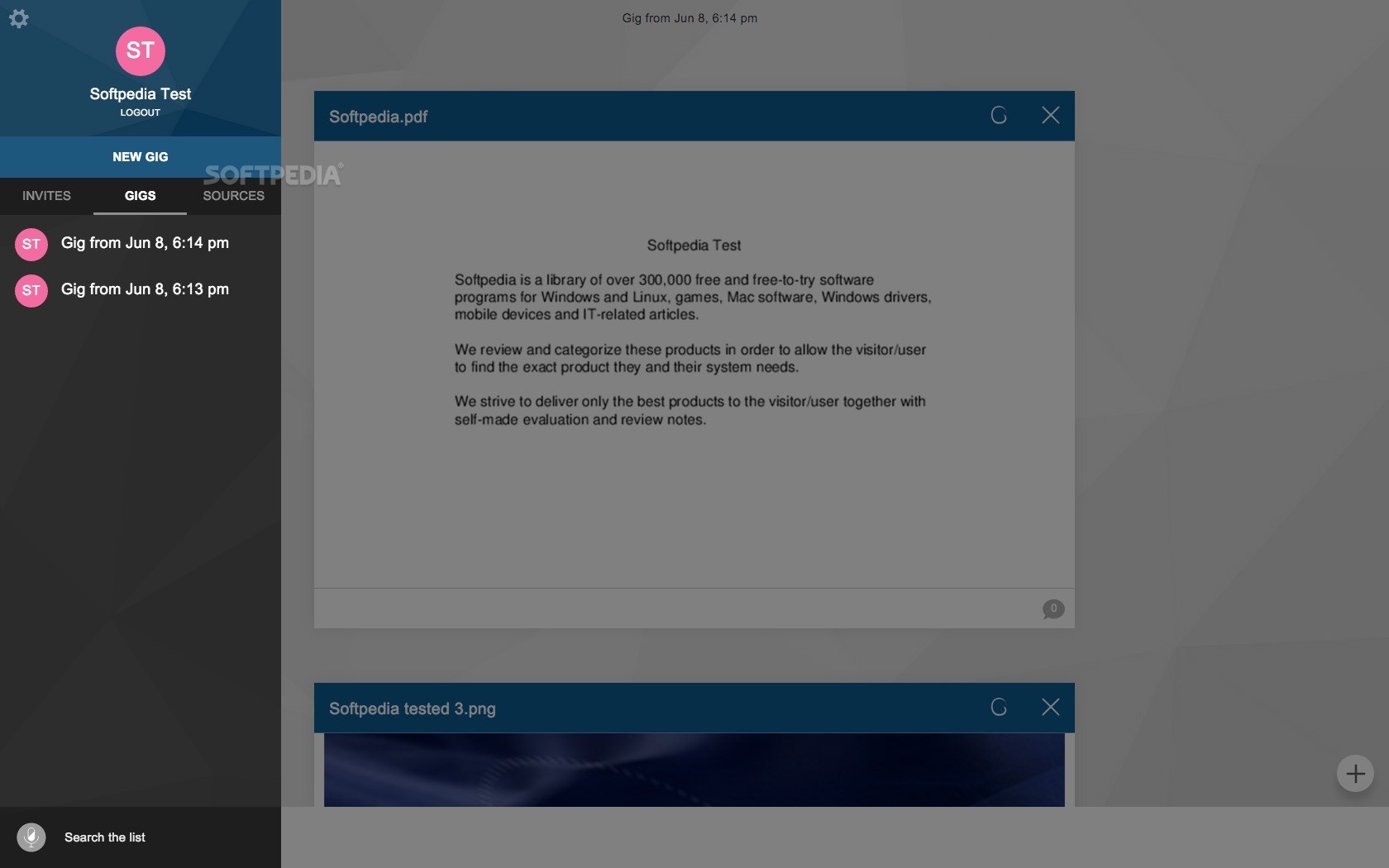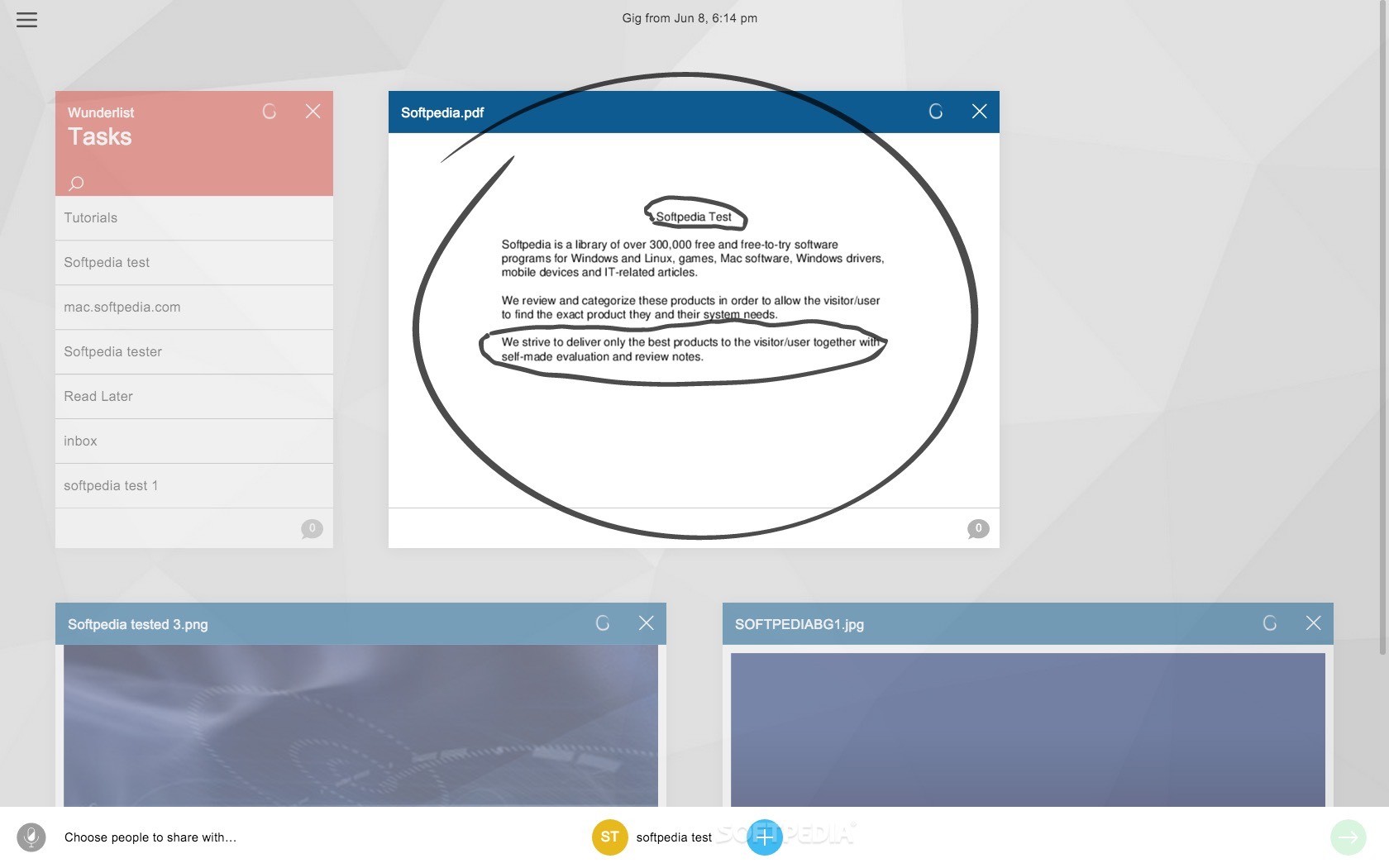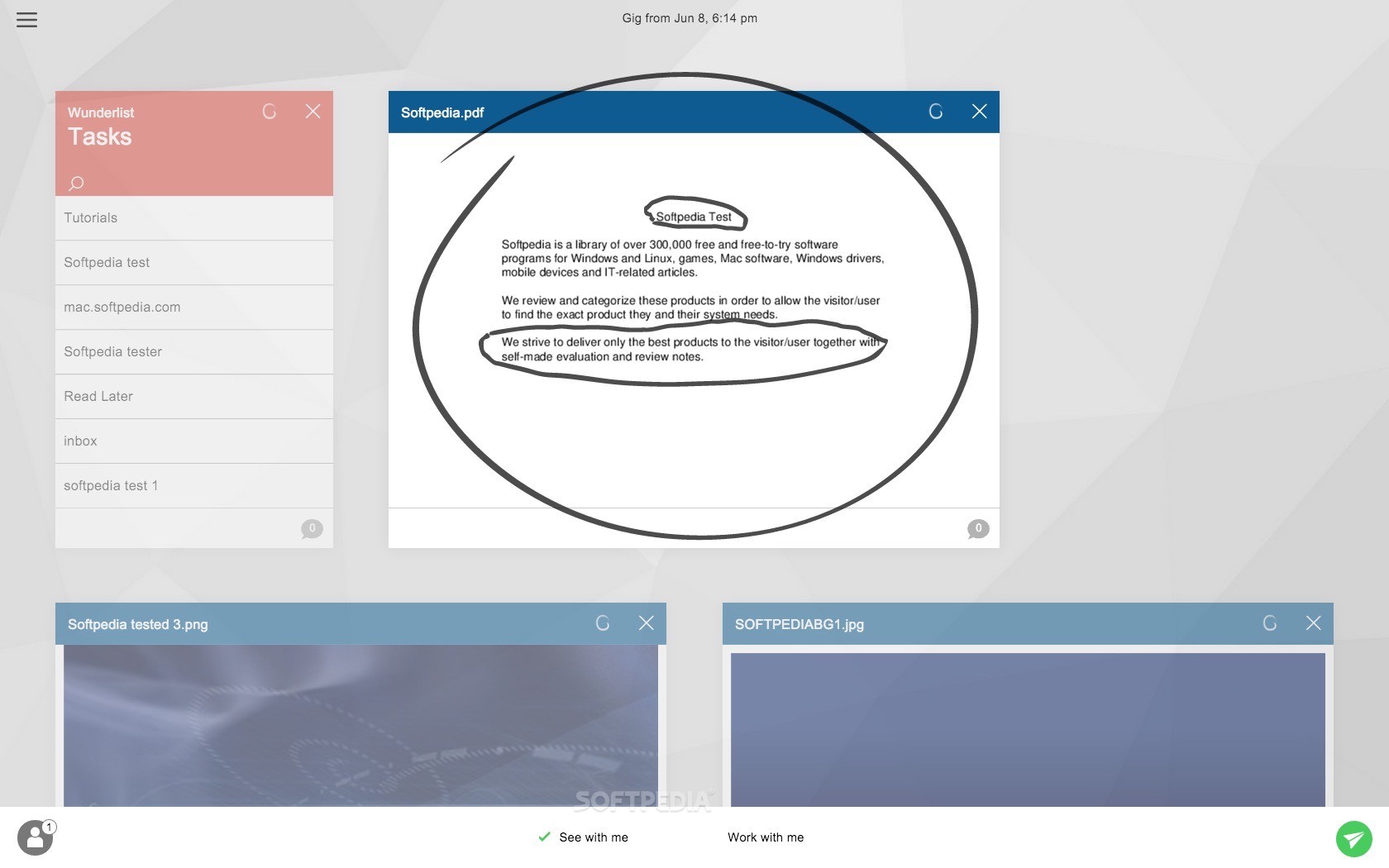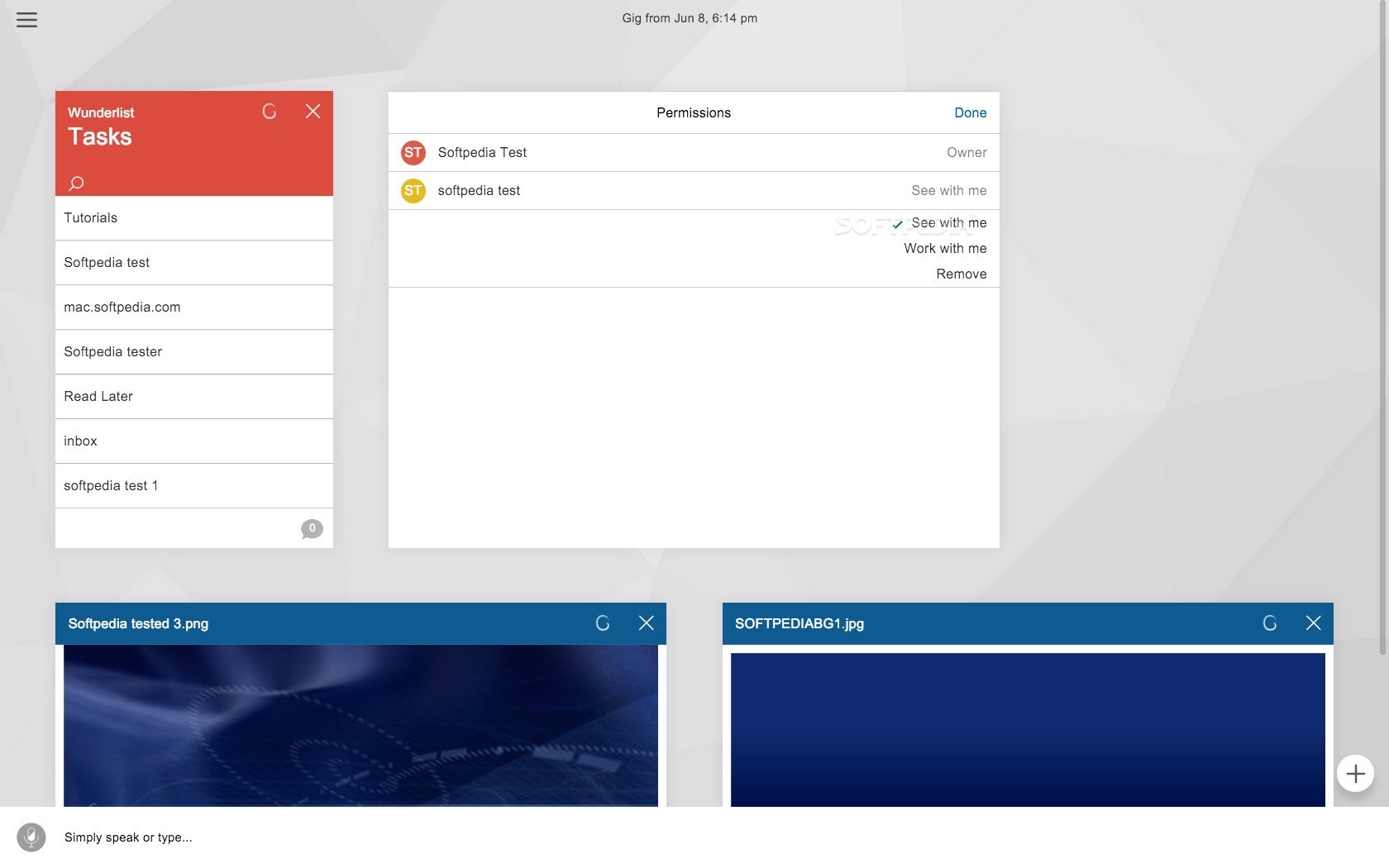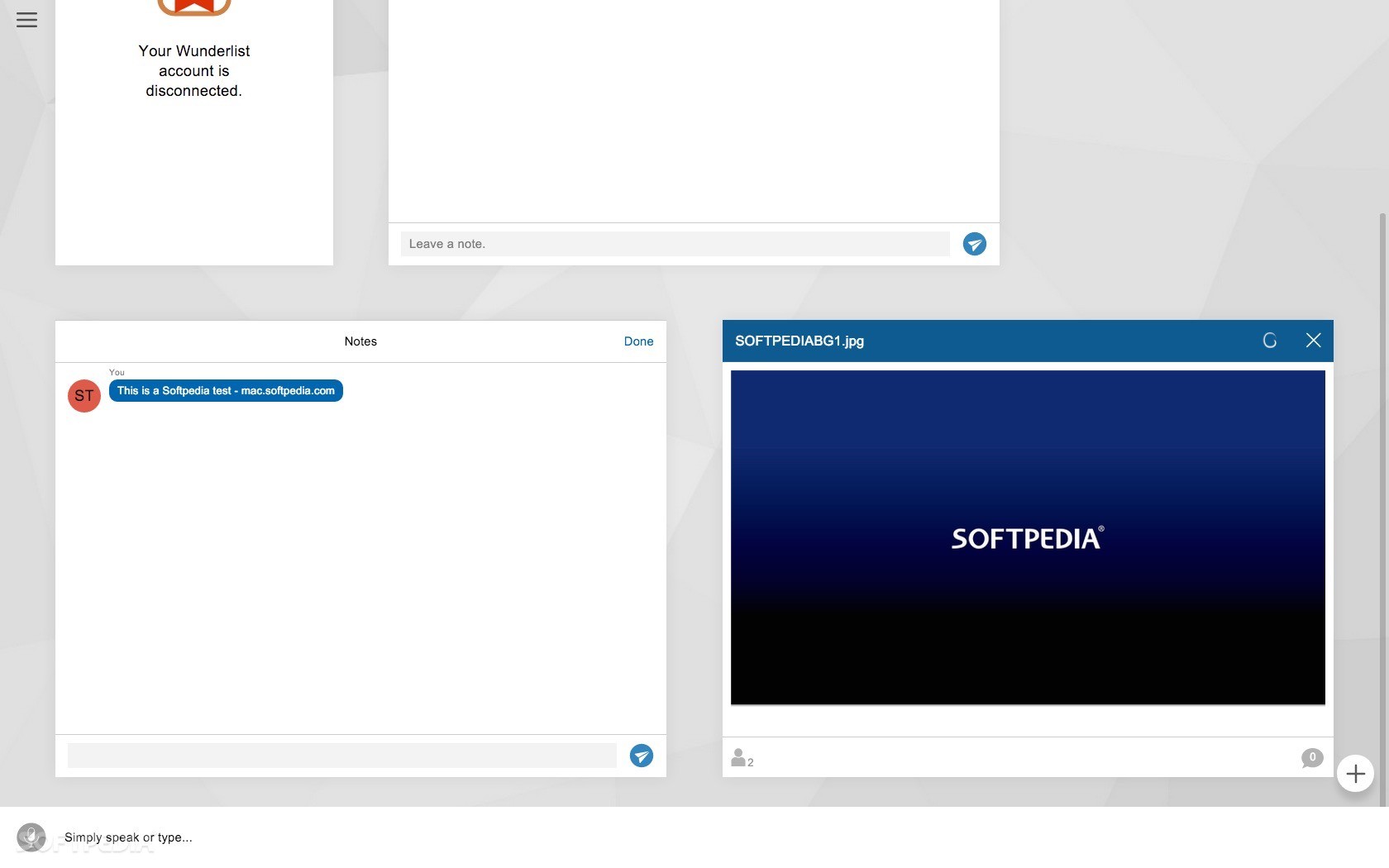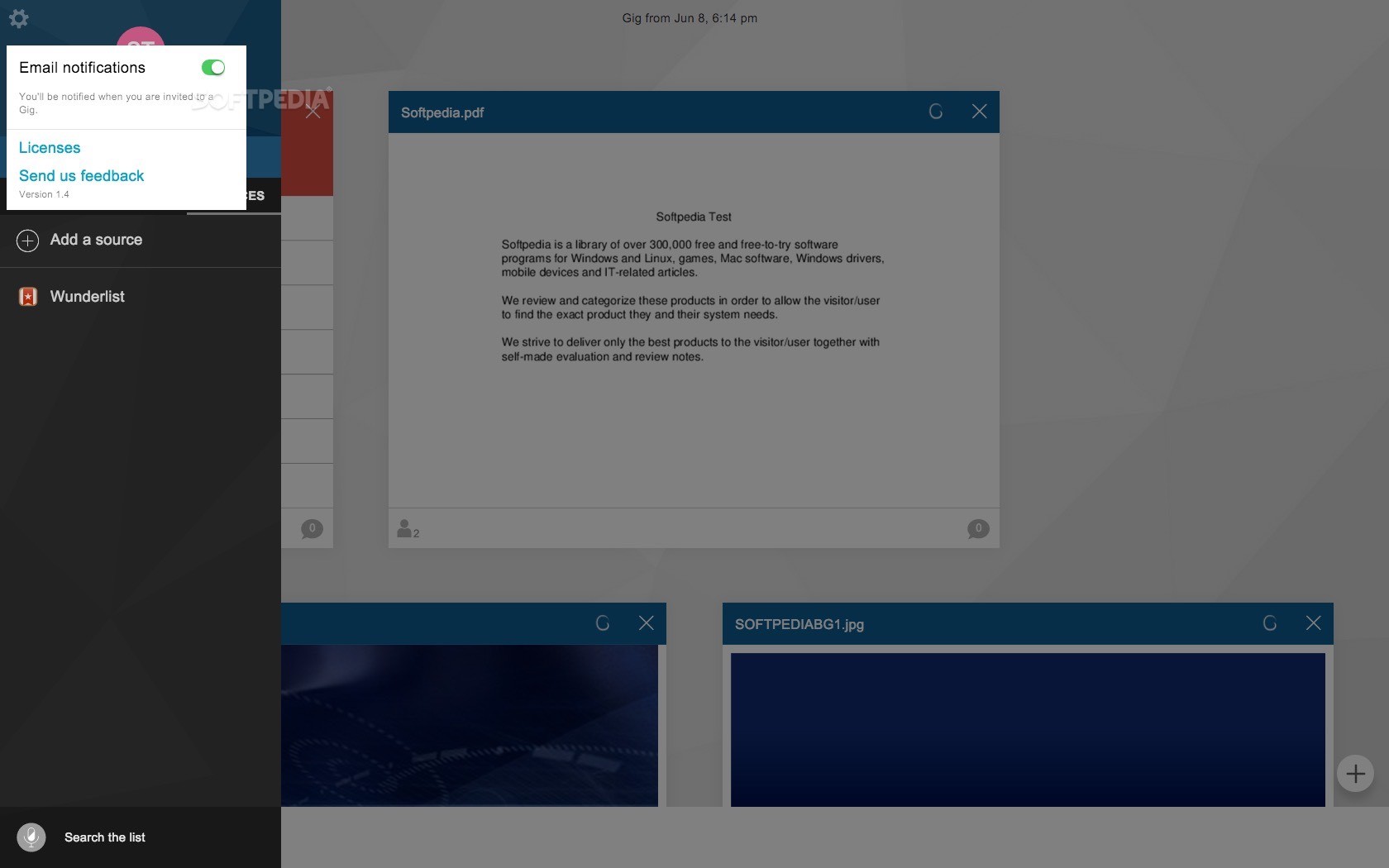Description
GigJam
GigJam is a cool tool from Microsoft that makes sharing info super easy! It’s part of the Office 365 collection, and you can use it with either your Google or Microsoft account. How convenient is that?
Features of GigJam
When you open GigJam, it starts a new gig automatically. You can add cards to access documents or photos. While it does have a resizable window, trust me, full-screen mode is where the magic happens!
Predefined Cards & Integration
One neat thing about GigJam is its predefined cards. These help you connect to popular online services like Wunderlist. Plus, you can easily link it with cloud storage solutions to keep everything handy.
No Storage Worries!
The best part? GigJam doesn’t actually store your information. It connects directly to your files and services. If you ever log out for any reason, you'll need to re-enter those third-party accounts when logging back in.
Share with Friends
You can share each card in your GigJam workspace with others who also use the service. Just remember, they need to have GigJam installed on their computer or mobile device too!
Compatibility & Permissions
This app works well with most file formats supported by Microsoft Office. You get to pick what parts you want to share or keep private! However, be careful—sometimes it doesn’t recognize paragraphs in certain formats like PDFs.
Control Your Sharing Experience
You’re in charge of permissions anytime! You can switch between “See with me” and “Work with me” modes or even remove sharing altogether if you'd like. Plus, every user can add notes right onto the card!
Your Organized Space
In short, GigJam gives you a beautifully designed space where all your files and services come together for each individual gig. It makes sharing only what you choose super quick and easy!
No File Uploads Needed!
The great thing about GigJam is that you don’t have to edit documents or upload files elsewhere. You can review content in real time, mark what shouldn’t be shared, and let others see info without transferring actual files. Want to check it out? Download GigJam today!
User Reviews for GigJam FOR MAC 7
-
for GigJam FOR MAC
GigJam provides a sleek workspace to easily share files without the hassle of uploading. Real-time editing and selective sharing make collaboration efficient.
-
for GigJam FOR MAC
GigJam has transformed the way I collaborate with my team! The card system is intuitive and allows for seamless sharing.
-
for GigJam FOR MAC
I love using GigJam! It's user-friendly and integrates perfectly with my existing Microsoft tools. Highly recommend!
-
for GigJam FOR MAC
This app is a game-changer! The ability to manage permissions easily makes sharing documents so much easier.
-
for GigJam FOR MAC
GigJam offers a sleek interface and real-time collaboration. It's a must-have for anyone working on group projects.
-
for GigJam FOR MAC
Absolutely love GigJam! It simplifies document sharing without the hassle of transferring files. Five stars!
-
for GigJam FOR MAC
GigJam is fantastic for teamwork! The predefined cards save time, and I appreciate the focus on privacy in sharing.