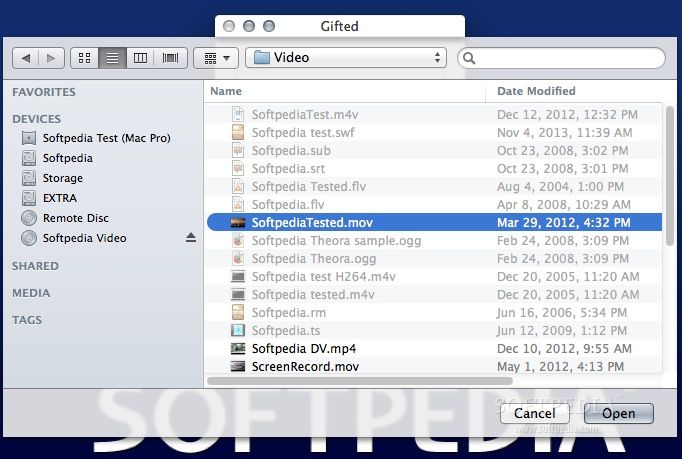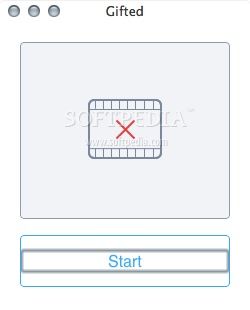Description
Gifted
Gifted is a super simple OS X app that helps you turn your videos into lightweight animated GIFs with just a click! It’s perfect if you want to share fun moments without any hassle.
How to Convert Videos to GIFs
To get started, all you need to do is pick a video file. You can easily drag and drop it right onto the Gifted app window or click the designated area to browse through your Mac’s Finder. It's really straightforward!
Just One Click Away
Once you've selected the movie you want, hit the “Start” button. Gifted will take care of everything else! When it's done converting, a Finder window pops up showing where your new GIF is saved. Want to see how it turned out? Just press the SPACE key, and you can preview it using OS X Quick Look.
Supported Formats
I tested Gifted with different video formats like MP4, MOV, and AVI, and it handled them all perfectly. But remember, even though it’s easy to use, there are some things missing.
Limitations You Should Know
You can't change the size or quality of the GIFs made with Gifted. So whatever comes out will have a fixed size and might not look super sharp. Also, when saving your GIFs, they go into a folder named “Gifted.app.” It does open automatically after conversion, but if you want to browse its contents later in Finder, you'll need to use “Show Package Contents.” That part can be a little tricky!
Your Go-To App for Quick GIFs
Despite these small downsides, Gifted works like a charm! It makes creating GIFs from videos easier than ever for quick sharing online. So go ahead and give it a try!
Tags:
User Reviews for Gifted FOR MAC 1
-
for Gifted FOR MAC
Gifted for Mac is a straightforward app for converting videos to GIFs with ease. Its minimalist design makes the process simple.