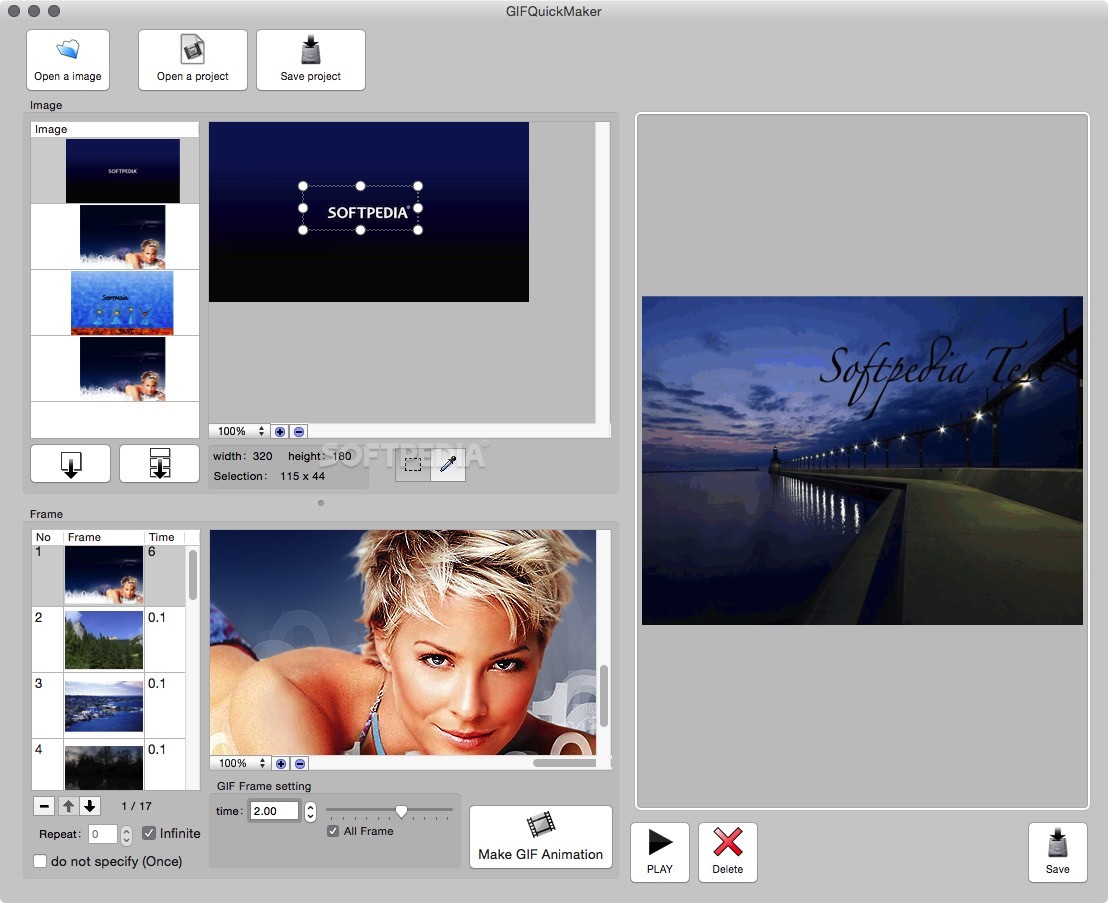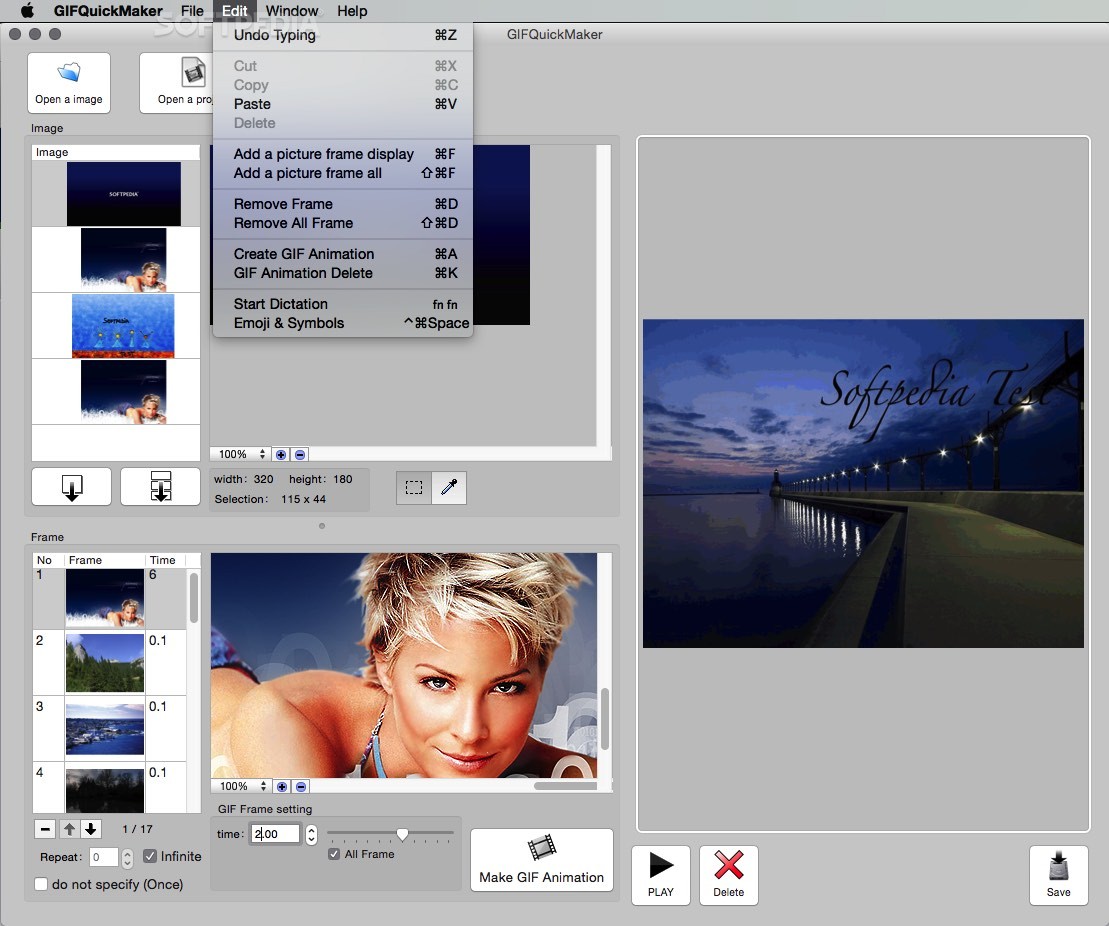Description
GIFQuickMaker
GIFQuickMaker is a fun tool that helps you create awesome animated GIFs in no time! These GIFs can be super entertaining and are great for sharing quick info. Whenever you're feeling creative, you can use GIFQuickMaker to combine several still images and whip up your very own GIF file.
Easy-to-Use Interface
This software has a user-friendly interface that makes it easy for anyone to use. It works with popular image formats like TIFF, JPEG, JPG, GIF, PNG, or BMP. To get started on your project, just drag and drop your image files right onto the main window!
Manage Your Images Like a Pro
On the left side of the GIFQuickMaker window, you'll see a list of images you're using for your project along with the frames that will make up your animation. You can add the entire image or just pick a specific area using the selection tool. Once you've made your choice, hit the button to add it to the frames list!
Control Your Animation Settings
GIFQuickMaker lets you decide how long each frame should show and whether you want your animation to loop or only play a certain number of times. Just click "Make GIF Animation" and then hit "Play" to preview what you've created!
Save Your Masterpiece
If you're happy with how everything looks, saving your animation as a GIF file is super simple! Just click on the "Save" button at the bottom right corner of the main window. If you'd rather keep working on it later, you can save it as a .gqm file and come back to it whenever you want.
In Conclusion
To wrap it up, GIFQuickMaker gives you straightforward tools for making cool GIF animations from still images quickly. The interface is designed to be intuitive so everyone can jump right in! If you're curious about more features or need help getting started, check out their documentation. Happy creating!
Tags:
User Reviews for GIFQuickMaker FOR MAC 1
-
for GIFQuickMaker FOR MAC
GIFQuickMaker FOR MAC offers a simple yet powerful tool to create GIF animations quickly from still images. Intuitive interface and efficient functionality.