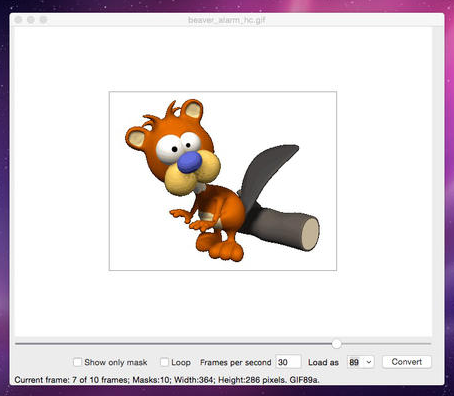Description
GIF2MOV
GIF2MOV is a super easy tool for Mac OS X that lets you convert animated GIFs with transparent backgrounds into MOV files while keeping that transparency intact using the PNG codec. So, if you've ever wanted to add a cool GIF to your Keynote presentation without that annoying white background, this is the way to go!
How Does GIF2MOV Work?
The whole idea behind GIF2MOV is to make it simple for you to insert those fun animated GIFs into your Keynote slides without any hassle. To do this, you just need to convert them into MOV files first. This step is key because it helps remove the white background in those GIF animations.
The Magic of PNG Codec
One of the coolest parts about GIF2MOV is how it uses the PNG codec during conversion. This means when you turn your GIF into a MOV file, that pesky white layer disappears! You'll end up with a clean animation ready for your presentation.
User-Friendly Interface
This app has a nice and familiar OS X interface. You can easily add and preview your GIF animations. Plus, there are options to change things like frame duration and even adjust the default background color! It’s all pretty straightforward.
Easy Conversion Process
Once you have everything set up just how you like it, all you need to do is hit that “Convert to QuickTime PNG codec” button. It's really that simple!
Your Keynote Presentations Will Shine!
In short, GIF2MOV makes it super easy to bring those vibrant GIF animations into your Keynote presentations by converting them into MOV files. The best part? The white background gets removed during this process, so you're left with an amazing animation that can be customized using all of Keynote's features.
If you're ready to enhance your presentations, check out GIF2MOV here.
Tags:
User Reviews for GIF2MOV FOR MAC 1
-
for GIF2MOV FOR MAC
GIF2MOV FOR MAC is a game-changer for Keynote presentations. Easily convert GIFs to MOV files with transparent layers. Simple and effective tool.