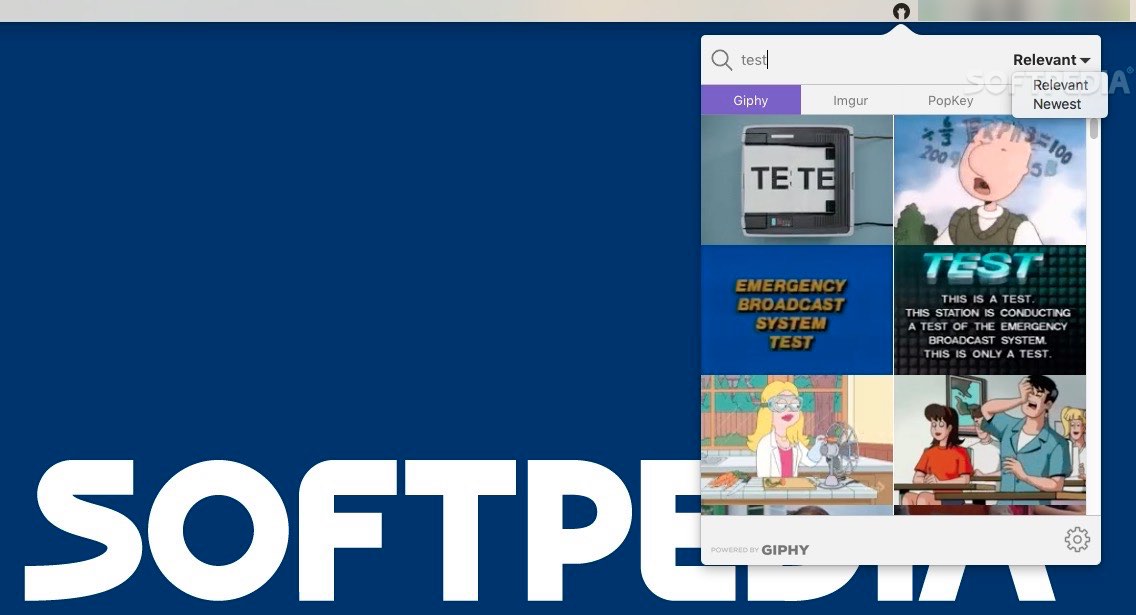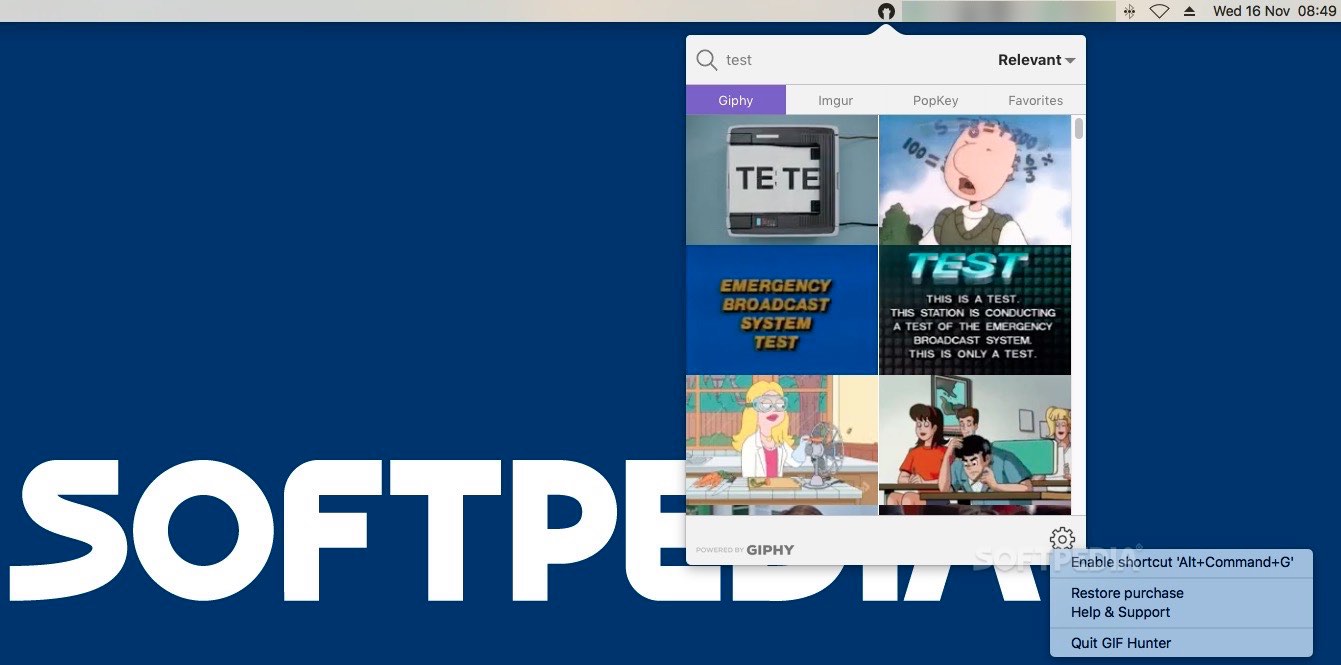Description
GIF Hunter
GIF Hunter is a handy little app that sits in your status bar, making it super easy to find the perfect GIFs for any mood. Instead of sifting through countless websites, you can search three popular sources all in one place: Giphy, Imgur, and Popkey.
Easy Browsing with GIF Hunter
This app keeps things simple. When you open it up, you'll see a clean panel filled with thumbnails of GIFs. There's also a search box right there so you can type in what you're looking for. Plus, if you want to organize your favorites, GIF Hunter lets you do that too!
Customize Your Search
You can easily choose which website to search from by clicking on the Settings menu at the bottom right of the panel. Just pick Giphy, Imgur, or Popkey and start browsing!
Share Your Favorite GIFs
When you find a GIF you love, just hover your cursor over it until the app tells you it's ready to share. You can drag and drop that thumbnail right into another app or share just the URL if you'd rather avoid transferring files.
Add to Favorites
If there's a GIF you've used before and want quick access to later, each thumbnail has an auto-hiding menu where you can add it to your favorites list. This feature makes finding those go-to animations way faster!
Streamlined GIF Searching Experience
The main goal of GIF Hunter is to help you find and use animated GIFs quickly in your chats without wasting time scrolling through endless options. While it does let you look across multiple sites for images, keep in mind that you can't run searches on all supported sites at once.
Tags:
User Reviews for GIF Hunter FOR MAC 1
-
for GIF Hunter FOR MAC
GIF Hunter FOR MAC simplifies GIF search with Giphy, Imgur, and Popkey sources. Easy browsing and sharing make it a must-have.