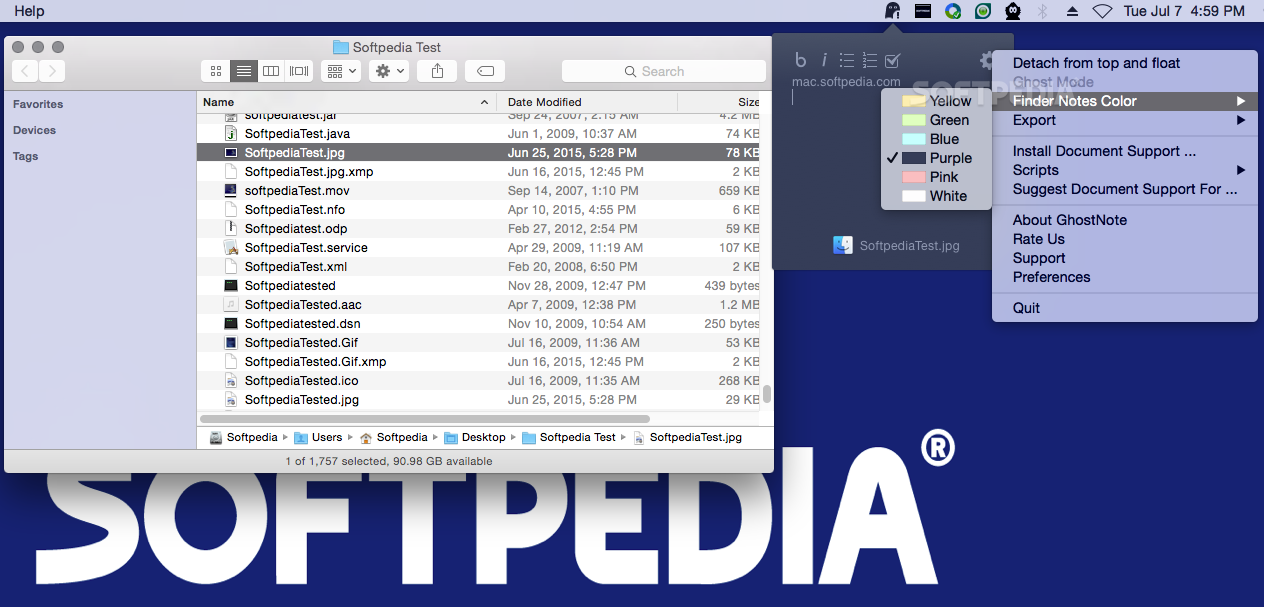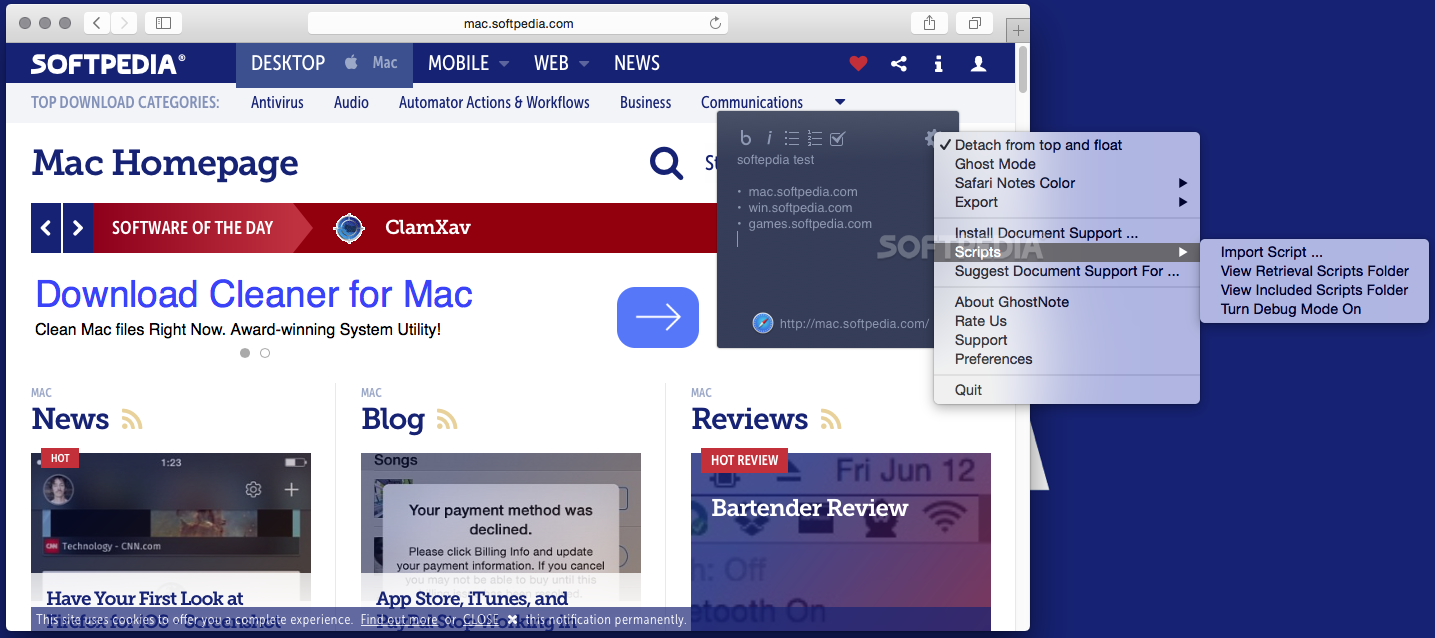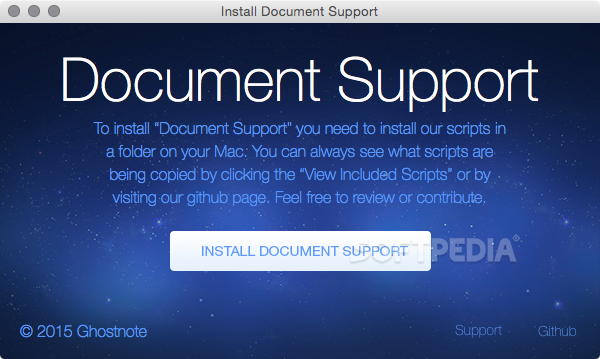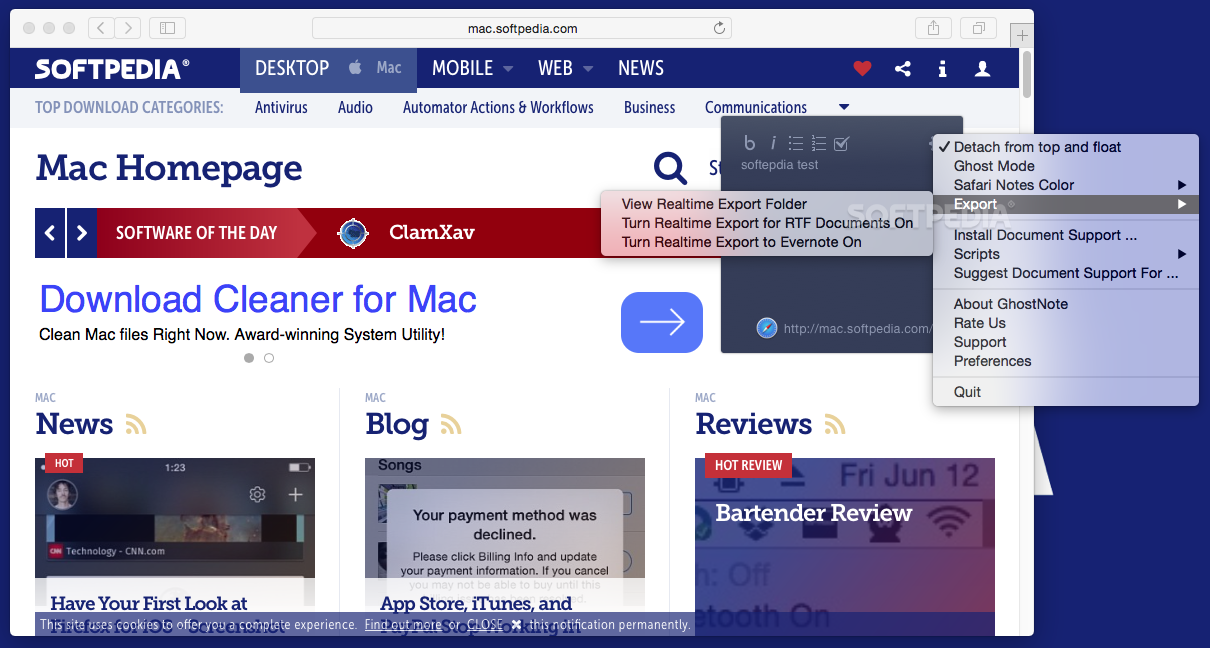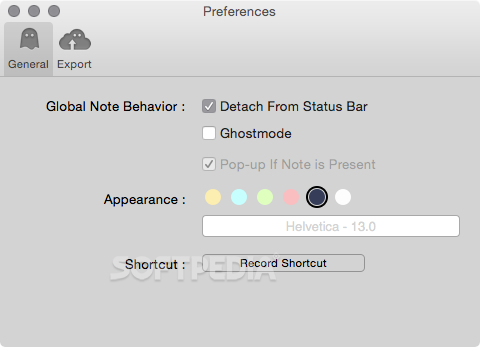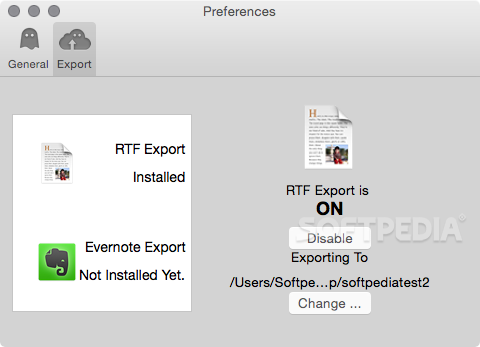Description
Ghostnote
Ghostnote is a handy app for Mac users that helps you keep your notes organized and right where you need them. Imagine being able to attach notes to any document, folder, or even web page! It's like having a personal assistant for your thoughts.
Easy Note Management
This minimalist OS X app features a small status bar panel that makes it super easy to jot down text snippets, create lists, or add checkboxes. Plus, the note panel is both detachable and resizable! You can customize it just how you like.
Getting Started with Ghostnote
The first time you launch Ghostnote, it will ask you to install some extra scripts. These scripts help link your notes to documents. If you're curious about what these scripts do, check out the project’s GitHub page.
Simplified Note Taking
Using Ghostnote is a breeze. Just select the document or folder you want to add a note to and click on the app's icon in the status bar. Type away in the Ghostnote panel, and your note gets saved automatically—how cool is that?
Deleting Notes Made Easy
If you ever need to remove a note, just delete the text from the Ghostnote panel. Whenever you click on an item with an associated note, you'll see a little alert sign pop up on the status bar icon. This way, you're always in the loop!
Exporting Your Notes
You have options! You can set up each note to automatically export as an RTF file or save it directly to your Evernote account. And if you're all about shortcuts—Ghostnote lets you create one so you can access your notes without even touching your mouse.
No More Searching!
The best part? Since all your records are visible right when you need them, there's no wasting time looking for specific entries! The user interface of Ghostnote is versatile enough for various situations—you'll find it comfortable no matter how you're using it.
If you're ready to enhance your productivity with Ghostnote, give it a try today!
User Reviews for Ghostnote FOR MAC 1
-
for Ghostnote FOR MAC
Ghostnote for Mac is a lifesaver for organizing notes efficiently. With detachable and resizable note panel, creating contextual notes is a breeze.