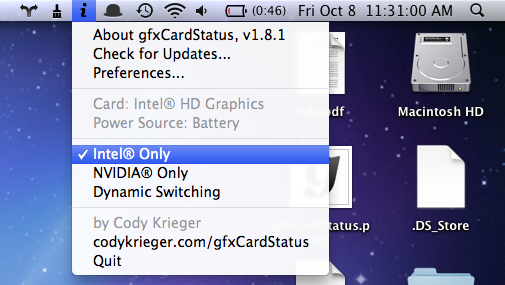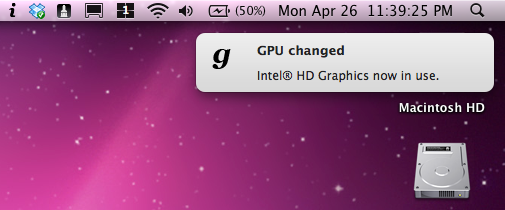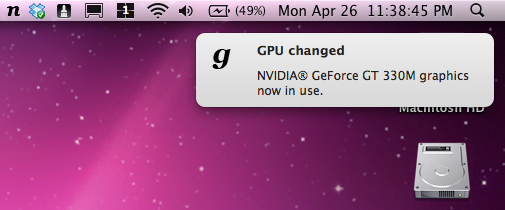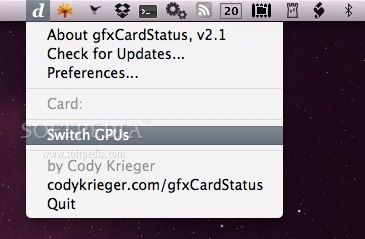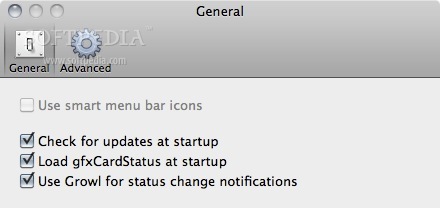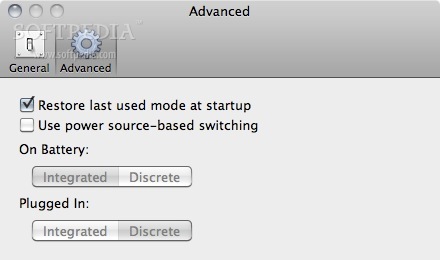Description
gfxCardStatus FOR MAC
Are you tired of your MacBook Pro's GPU switching system deciding for you? Take control with gfxCardStatus! This simple status bar menulet gives you the power to manually switch between the graphic cards, providing you with flexibility and control over your device's performance.
Key Features:
- Manually control GPU switching modes
- View details about the currently used GPU and power source
- Receive alerts via Notifications Center for system changes
- Choose between Integrated Only, Discrete Only, or Dynamic Switching modes
- Identify power-hungry applications activating specific GPUs
- Optimize battery life by selecting the most suitable graphics card
Technical Specifications:
- File: gfxCardStatus.app.zip
- Price: FREE
- Publisher: Cody Krieger
- Compatibility: macOS
- Download Collection: GPU Managers
Take Control of Your MacBook Pro's GPU!
gfxCardStatus is a valuable tool for MacBook Pro users who want to manage their dual GPUs efficiently. Whether you prefer the battery-friendly Integrated Only mode or need the extra power of the Discrete Only mode, gfxCardStatus puts the choice in your hands.
By manually controlling the switching modes, you can optimize performance based on your specific tasks and preserve battery life when needed. Say goodbye to automatic GPU switching woes and hello to a more personalized computing experience with gfxCardStatus!
Download gfxCardStatus today and take charge of your MacBook Pro's GPU switching!
Tags:
User Reviews for gfxCardStatus FOR MAC 7
-
for gfxCardStatus FOR MAC
gfxCardStatus provides manual control over GPU switching modes, empowering MacBook Pro users to optimize battery life in specific scenarios.
-
for gfxCardStatus FOR MAC
gfxCardStatus is a game-changer for my MacBook Pro! I love being able to manage the GPU manually.
-
for gfxCardStatus FOR MAC
This app is fantastic! It helps me conserve battery life by switching to the integrated GPU when needed.
-
for gfxCardStatus FOR MAC
gfxCardStatus gives me full control over my graphics settings. It's easy to use and very effective!
-
for gfxCardStatus FOR MAC
I can't believe how much longer my battery lasts now. gfxCardStatus is an essential tool for any Mac user!
-
for gfxCardStatus FOR MAC
The notifications are super helpful. I can see which apps are using more power and manage it better!
-
for gfxCardStatus FOR MAC
Absolutely love this app! It's simple, yet powerful. Perfect for keeping my MacBook running efficiently.