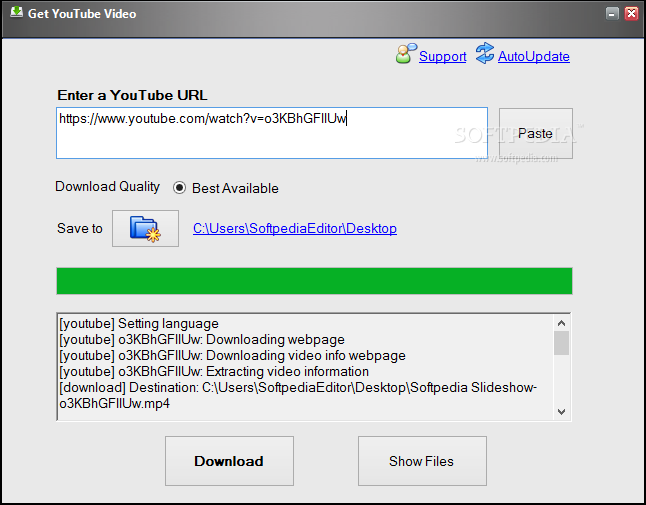Description
Get YouTube Video
Get YouTube Video is a handy tool for downloading videos from the internet and saving them to your computer. This way, you can watch your favorite clips anytime, even when you're offline!
Easy-to-Use Video Downloader
This software makes video downloading super simple. It's designed for everyone, no matter your tech skills. When you download a video, it automatically picks the best quality available. So, you'll always get those high-definition clips without any extra work.
Straightforward Installation
The installation process is quick and easy—no complicated steps! Once it's installed, Get YouTube Video will create a shortcut right on your desktop for easy access. The interface is clean and basic, showing everything you need in one window without making it look messy.
How to Download Videos
To start downloading, just paste the video link into the program. It doesn't have a clipboard sniffer feature, so you'll have to do this part manually.
The great news? The best video quality is set by default! All you need to do next is pick where you want to save the file and hit download. As the download happens, you can see a detailed progress bar at the bottom of the screen along with an estimated time of arrival (ETA). This keeps you in the loop about how much longer it will take.
Download Speed and Limitations
The speed of your downloads will depend on your internet connection and other factors. Overall, this program works pretty fast! However, keep in mind that it can only handle one link at a time.
Final Thoughts
In summary, Get YouTube Video does its job well without hogging system resources. If they added better graphics or allowed batch downloads, more people would probably love using it! So if you're ready to give it a try and download, check out what it's all about!
User Reviews for Get YouTube Video 1
-
for Get YouTube Video
Get YouTube Video offers efficient video downloading with automatic high-definition quality selection. Simple interface, but lacks batch download option.