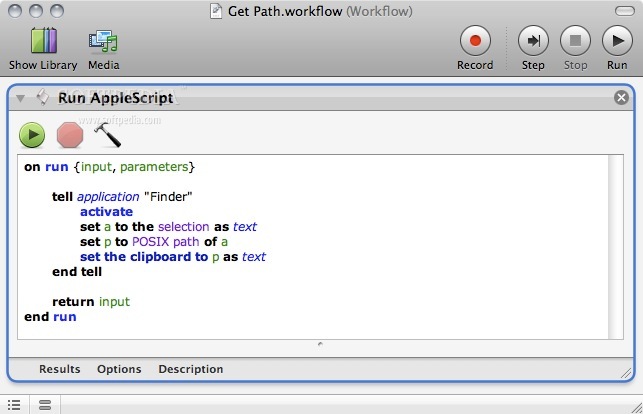Description
Get Path FOR MAC
Looking for a seamless way to get the file path of selected files on your Mac and copy it to the clipboard effortlessly? Look no further than Get Path, a free Automator workflow designed to simplify this task.
Technical Specifications:
- File: get-path.zip
- Publisher: Automator World
- Price: FREE
- Compatibility: Mac
Key Features:
Get Path is a free Automator workflow that enables users to get the file path of the selected file and instantly copy it to the clipboard.
Works best as a Contextual Menu Plug-in, providing quick access and seamless integration with your Mac workflow.
How to Use:
Simply install the workflow file into the ~Library/Workflows/Applications/Finder/ folder in your home directory to start using Get Path on your Mac.
Download Get Path FOR MAC now and streamline your file path copying process on your Mac!
Tags:
User Reviews for Get Path FOR MAC 7
-
for Get Path FOR MAC
Get Path FOR MAC simplifies file path retrieval with a handy Automator workflow. Great for quick access to file locations!
-
for Get Path FOR MAC
Get Path is a game changer! It makes copying file paths so easy and convenient. Highly recommended!
-
for Get Path FOR MAC
Absolutely love this app! It's super useful for quickly getting file paths without any hassle.
-
for Get Path FOR MAC
This app works flawlessly as a contextual menu plug-in. A must-have for anyone working with files!
-
for Get Path FOR MAC
Get Path has simplified my workflow immensely. Simple to install and incredibly effective!
-
for Get Path FOR MAC
I can't believe how much time this app saves me. Copying file paths has never been easier!
-
for Get Path FOR MAC
Fantastic tool! Get Path does exactly what it promises, making my file management so much smoother.