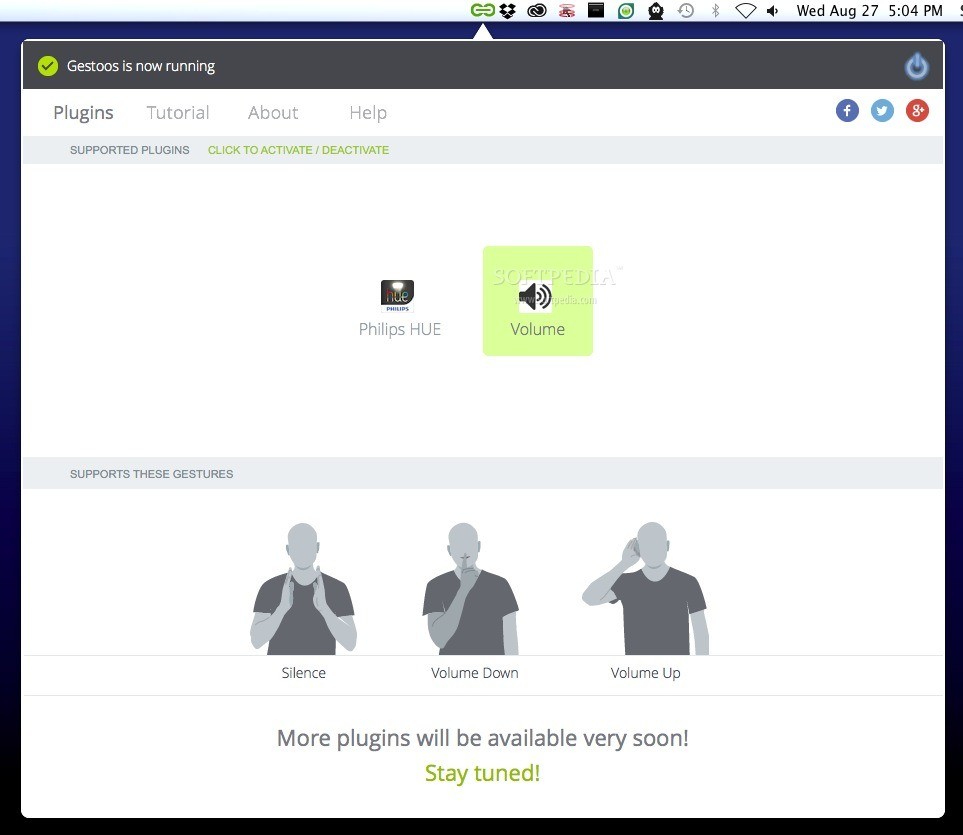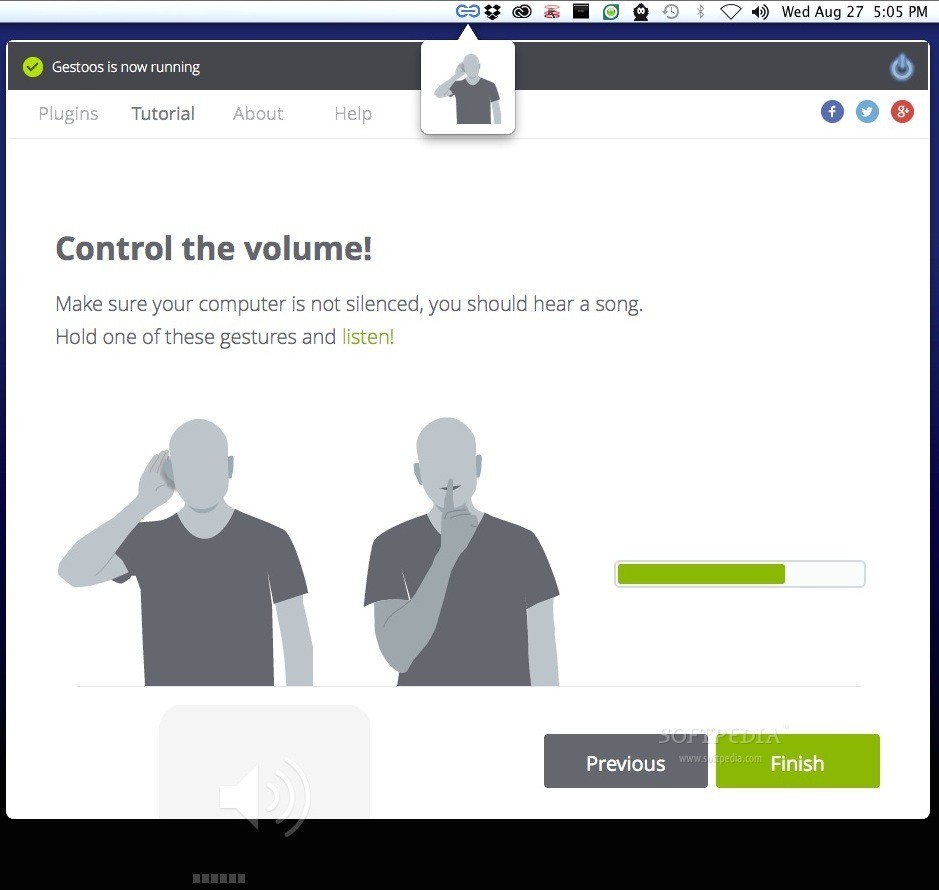Description
Gestoos
Gestoos is a super handy Mac app that lets you control your PhilipsHUE lights and adjust your Mac's sound volume—all with just a wave of your hand! How cool is that?
Requirements for Gestoos
To use Gestoos, you'll need a depth camera. This is key for wirelessly controlling the sound and lights. Right now, Gestoos supports several cameras like Microsoft Kinect, Asus Xtion Pro, Asus Carmine, and Structure Sensor.
Features of Gestoos
Keep in mind that Gestoos is still in beta development. So far, it has a limited number of plugins for controlling your devices. But don’t worry! The available plugins let you easily manage your PhilipsHUE lights and Mac's volume.
Simplifying Your Life with Gestures
You can turn on or off your lights and even mute your Mac without getting up from the couch. Just make simple gestures to raise or lower the volume while chilling at home!
Status Bar Access & Gesture List
If you want to choose a different plugin or see all the gestures you can use, just pull up Gestoos' status bar slide sheet. It's quick and easy!
User-Friendly Tutorial
The best part? Gestoos comes with an in-app tutorial that helps you get used to all those gestures before using them in real life. After you finish the tutorial, you can let Gestoos run in the background while handling other tasks.
The Bottom Line on Gestoos
The awesome thing about Gestoos is that it actually works! It makes managing your lights and sound super easy with just gestures. We’re excited to see more features added as new versions come out.
All in all, if you're a Mac user looking for an effortless way to control your PhilipsHUE lights and sound volume from the comfort of your couch, then Gestoos is definitely worth checking out!
User Reviews for Gestoos FOR MAC 1
-
for Gestoos FOR MAC
Gestoos FOR MAC is a helpful app for controlling lights and sound volume using gestures. The in-app tutorial is a nice touch.