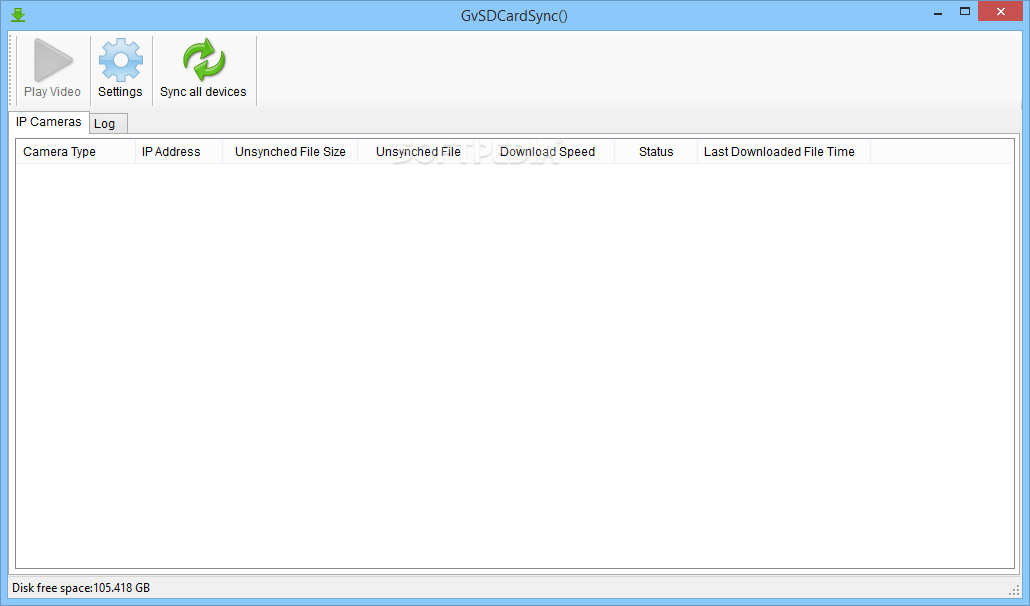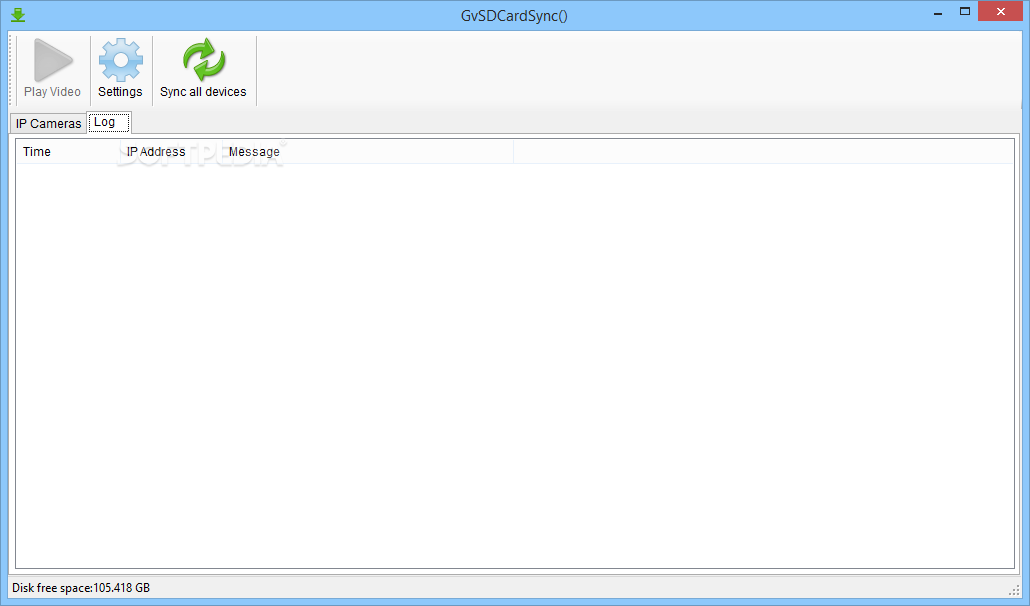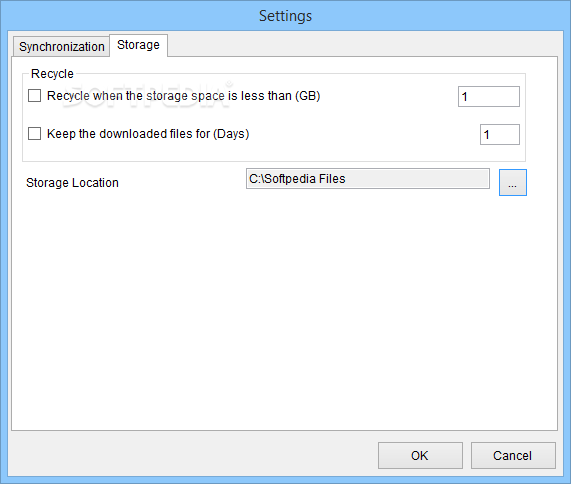Description
GeoVision SD Card Sync Utility
GeoVision SD Card Sync Utility enables you to retrieve recordings from your GeoVision IP camera's SD card and store them on your computer with minimum efforts. Setting this application on your computer can be accomplished with minimum efforts since you are not required to perform any complicated configuration steps during installation. You only need to specify a valid destination path on your computer and follow the on-screen instructions, since the rest of the process is completed automatically.
Key Features:
- Retrieve recordings from GeoVision IP camera's SD card
- Store recordings on your computer with minimum efforts
- Simplistic user interface with easy access functions
- View additional details about connected devices
- Sync recordings from all devices with one click
- Customizable settings for better user experience
Technical Specifications:
- Application: GeoVision SD Card Sync Utility
- Publisher: GeoVision
- Price: FREE
- Compatible with: GeoVision IP cameras
- Platform: Windows
Customization Options:
- Automatic synchronization interval
- Maximum download speed
- Default storage location
GeoVision SD Card Sync Utility is a simple, handy application that can help you save recordings from your GeoVision IP cameras' SD cards to your computer. It can be easily installed, comes with a minimalistic interface, features intuitive functions, but, unfortunately, no form of help documentation is provided to you.
User Reviews for GeoVision SD Card Sync Utility 1
-
for GeoVision SD Card Sync Utility
GeoVision SD Card Sync Utility is a user-friendly tool for retrieving camera recordings effortlessly. Its simple interface allows quick access to functions.