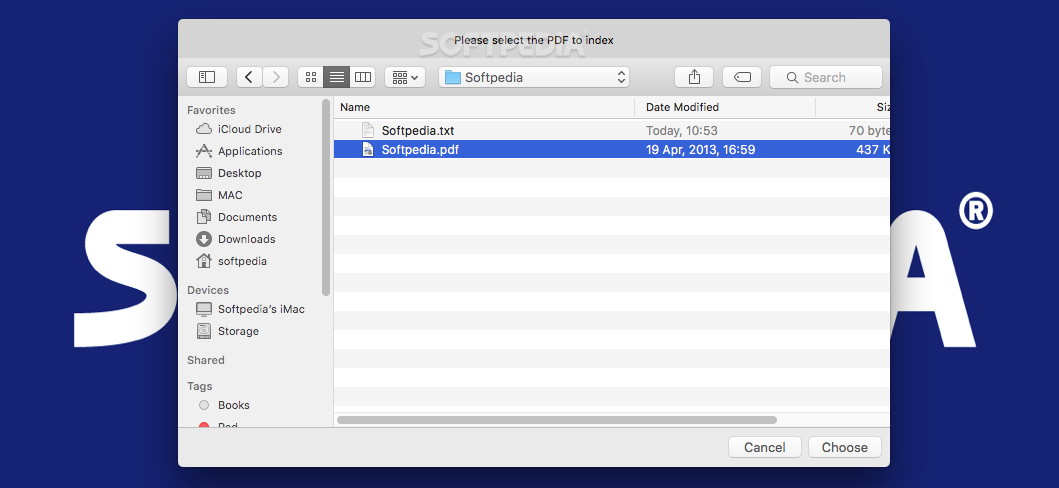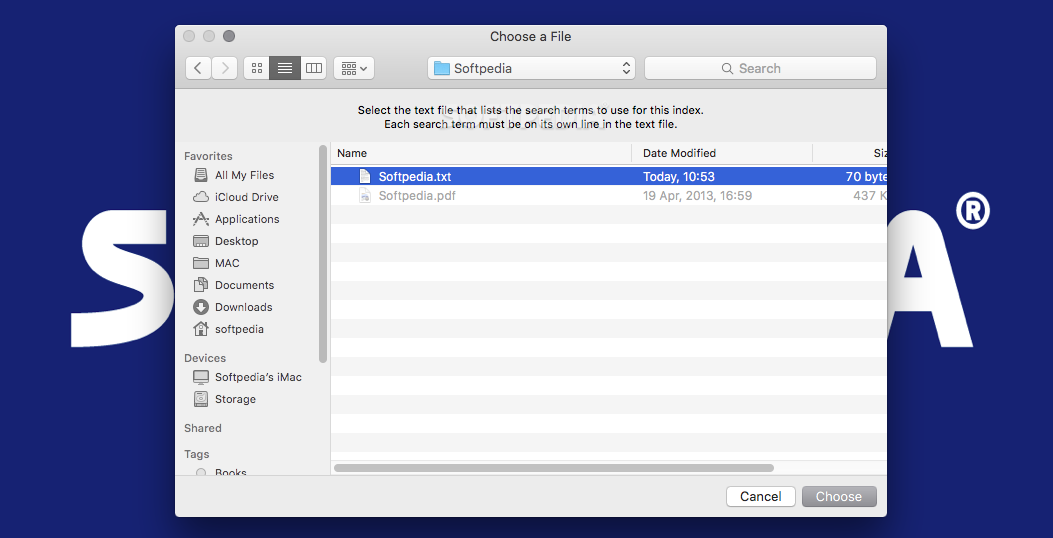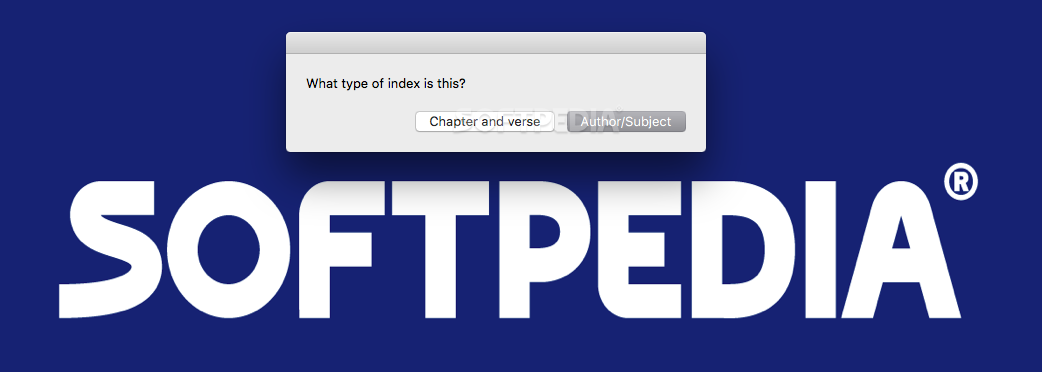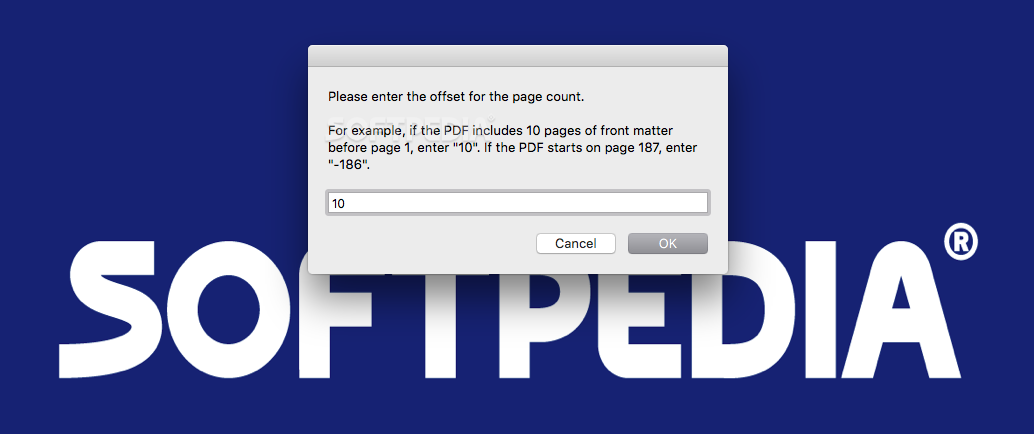Description
Generate Index of PDF
Generate Index of PDF is a handy tool that helps authors and writers create indexes for their literary works. If you’ve ever tried to find specific terms in a large document, you know how helpful an index can be! This software makes the task super easy by automatically creating an index based on a list of terms you prepare.
How It Works
The process is pretty straightforward. First, you’ll need to gather all those important search terms. You save them in a simple text file, with each term on a new line. These can be single words or longer phrases—whatever you need!
Using Regular Expressions
If you're feeling adventurous, you can even use regular expressions to define more complex search patterns. This means you can make sure all your key items are indexed just right. And don’t worry if that sounds confusing; the app comes with detailed documentation to help you get familiar with everything.
Step-by-Step Guide
- Import your PDF file and the text document with your search terms.
- Select the type of index you want: either ‘subject or author’ or ‘chapter and verse’.
- If needed, specify how many front matter pages to skip before indexing starts.
Types of Indices Available
- 'Subject or Author': Lists all pages where specific terms are found.
- 'Chapter and Verse': Perfect for indexing chapters and references.
Final Touches
After the app generates the index, it saves it as a TXT file. You might need to edit it a bit to get everything looking just right before attaching it back to your original document.
A Great Resource for Authors
In conclusion, Generate Index of PDF is a simple yet effective application for authors who want to streamline their indexing process. With its clear documentation and easy-to-follow steps, you'll have no trouble getting started! So why not check it out? You can download it here!
User Reviews for Generate Index of PDF FOR MAC 1
-
for Generate Index of PDF FOR MAC
Generate Index of PDF is a user-friendly tool for creating automated indices, with detailed documentation for smooth usage.