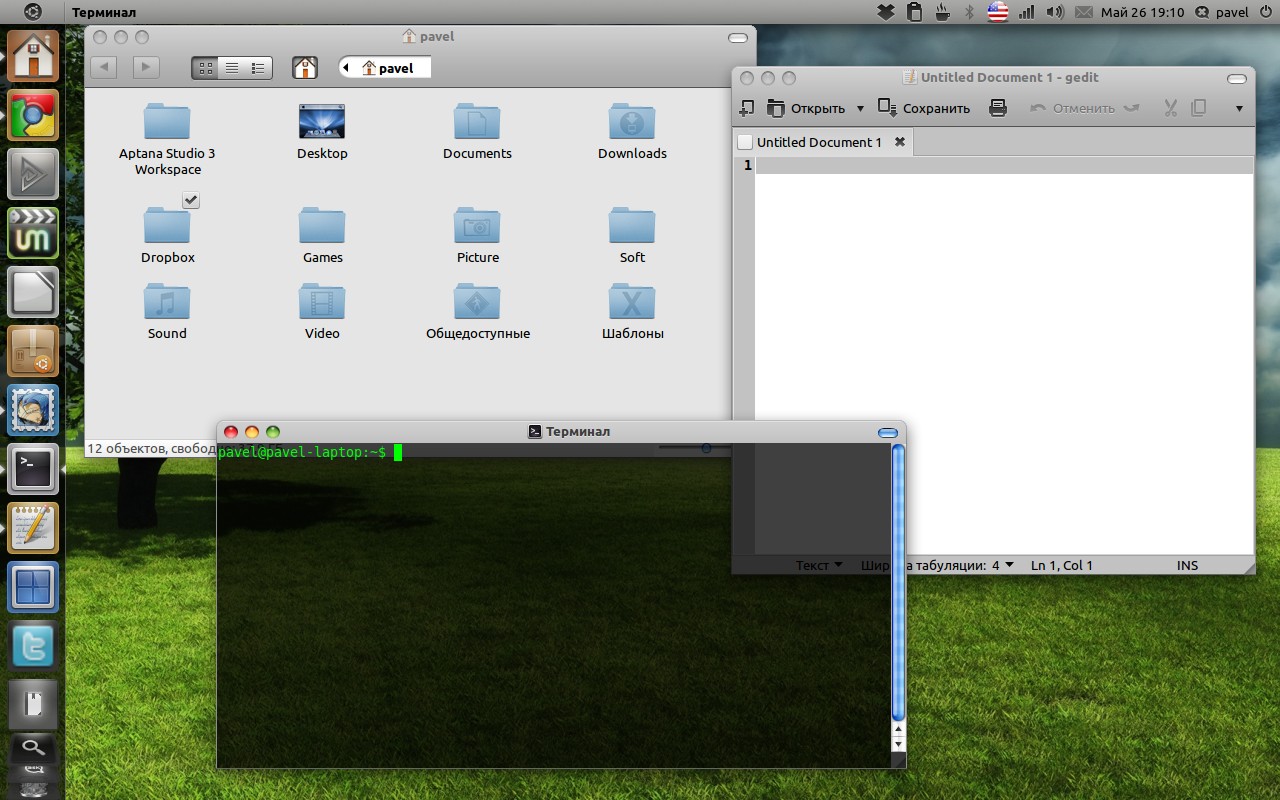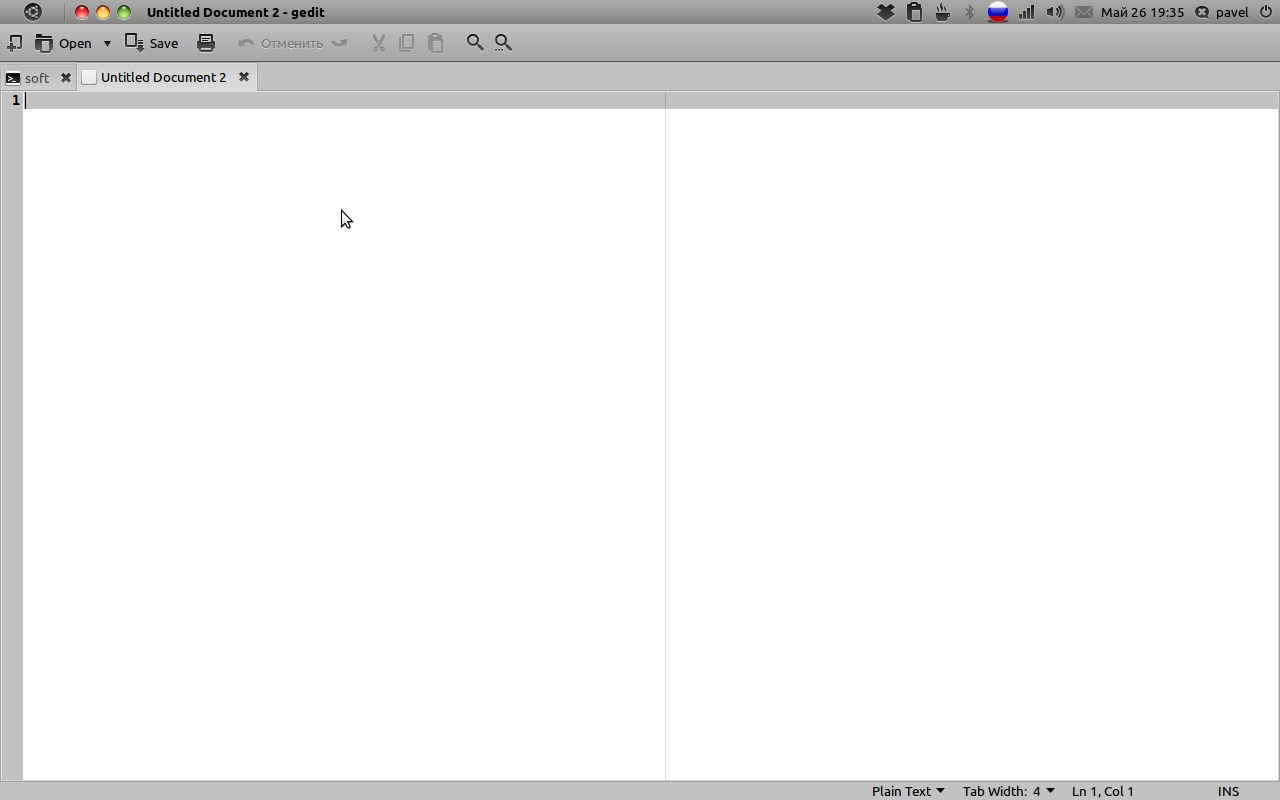Description
gekosMac is a GTK theme based on gekos-Leopard-Elementary. 1)Aurora theme 2)FaenzaMac icons theme 3)Nautilus elementary 0) Extract arhive that you donwload. You'l see 3 new arhive. 1)INSTALL Aurora theme sudo apt-get install aurora sudo apt-get install gtk2-engines-aurora OR You can install it from Aurora.tar.gz 2)INSTALL FaenzaMac icons theme http://gnome-look.org/content/show.php/FaenzaMac?content=142068 3)INSTALL Nautilus elementary ADD this ppa sudo add-apt-repository ppa:am-monkeyd/nautilus-elementary-ppa update to you update manager and install updates 4) Install gekosMac theme from arhive 5) Customize Toolbar NAUTILUS (use separators) Look at buttons in panel. You do not like this. Tou can fixed that!!!! 0) All that is written to it except 4 step 1)You need to open termilal and write command gksu nautilus 2)than go to /usr/share/themes 3) Backup Ambiance(copy to some place or add to arhive) 4)extract Aurora.tar.gz that you download 5)Replace folder that you extract from arhive (delete Ambiance at /usr/share/themes and copy extract Aurora theme to them) THAT ALL Then Logot and login.
User Reviews for gekosMac FOR LINUX 1
-
for gekosMac FOR LINUX
gekosMac FOR LINUX offers a sleek GTK theme reminiscent of Leopard. Easy installation steps for Aurora, FaenzaMac icons, and Nautilus Elementary.