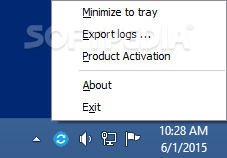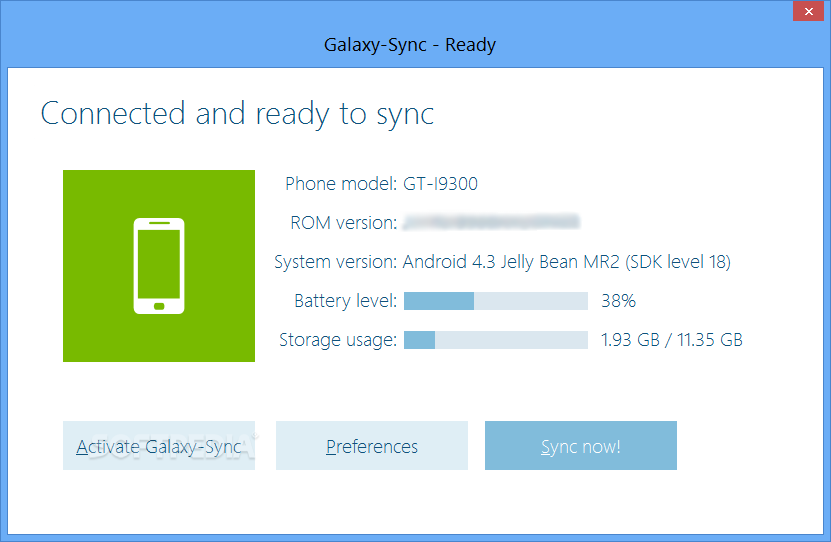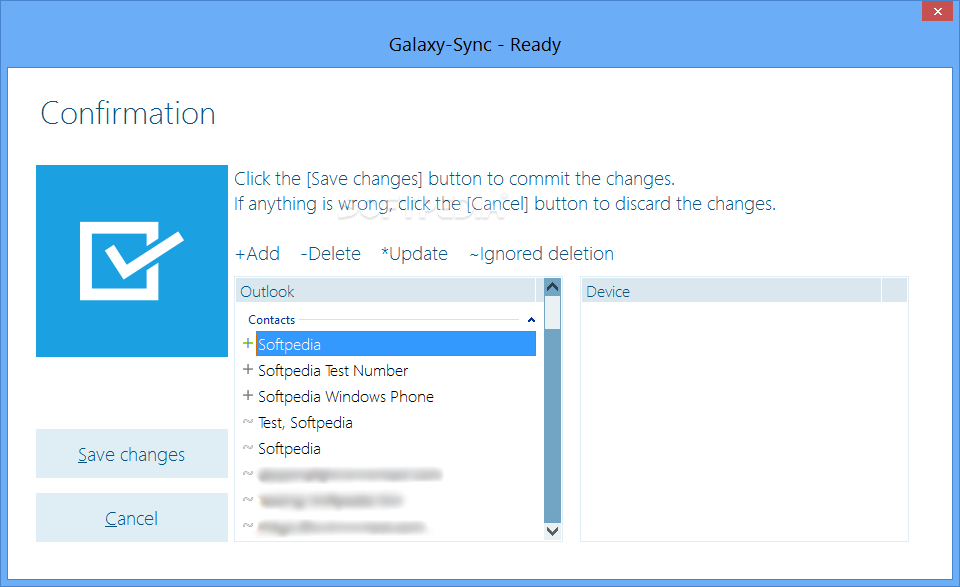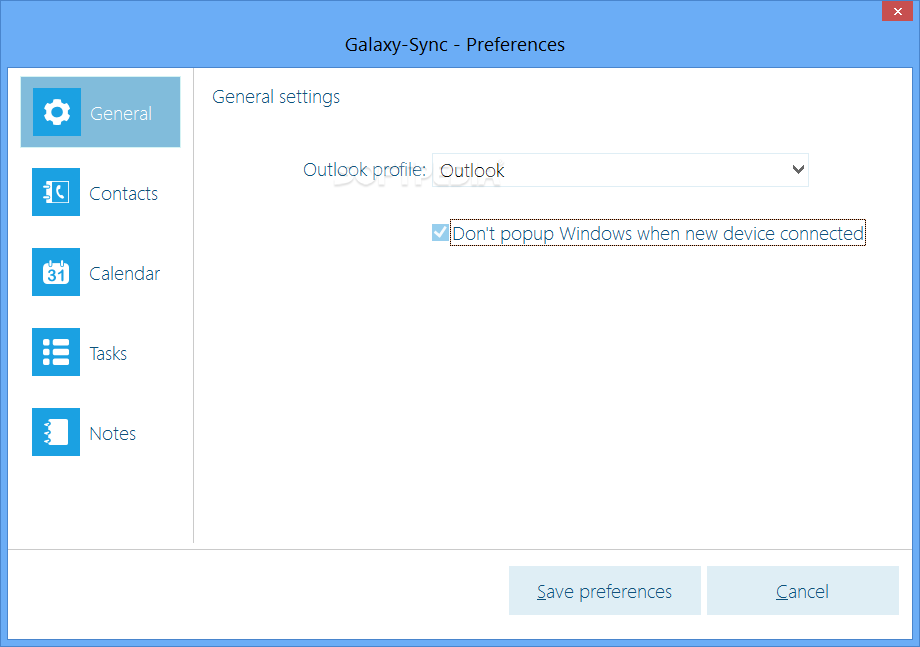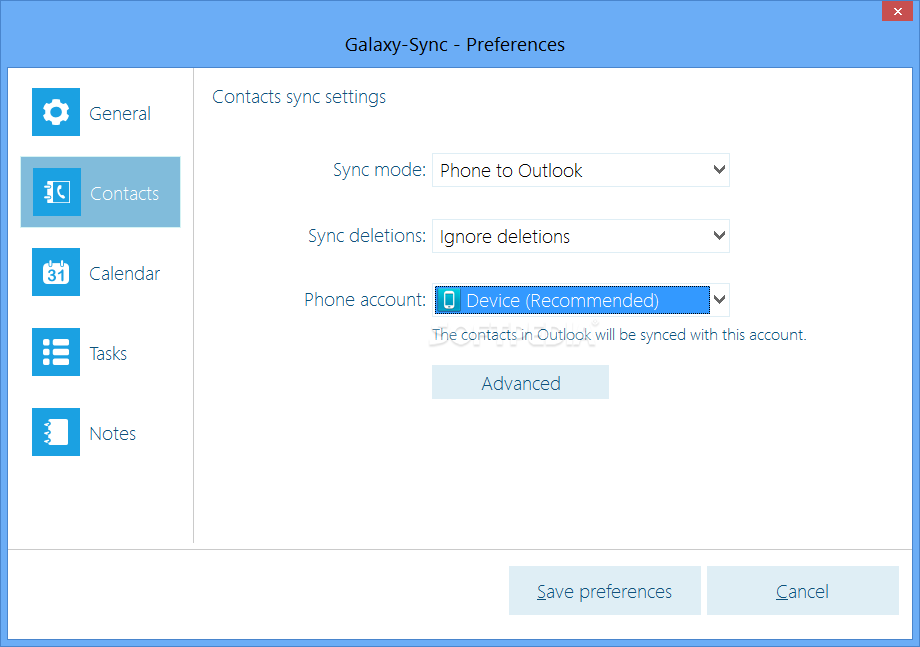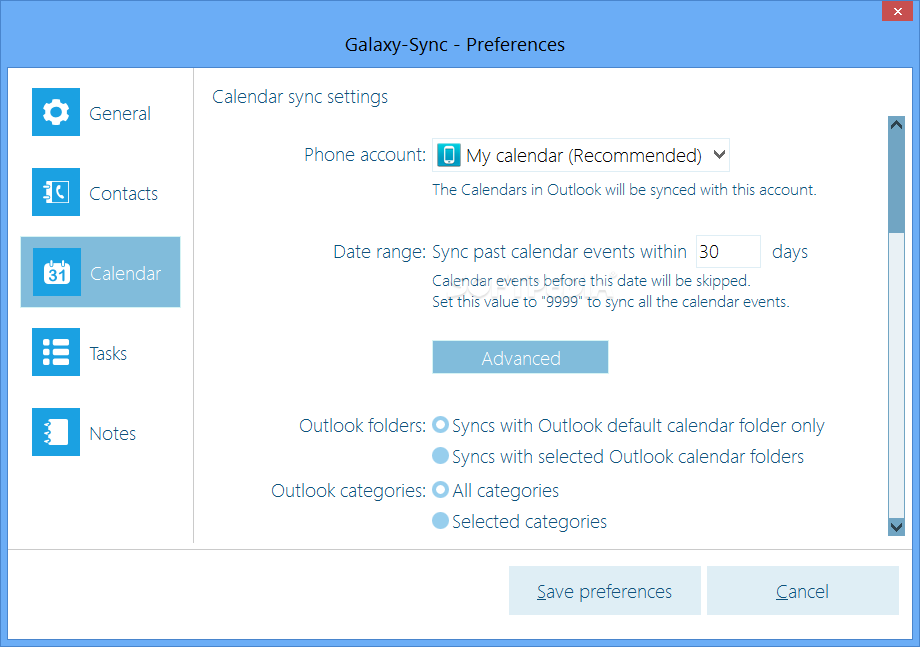Description
Galaxy-Sync
Galaxy-Sync is a super handy app for anyone with a Samsung mobile device. It makes syncing your data with Microsoft Outlook quick and easy! Plus, you can set it up to ignore any deleted items, so you won’t have to worry about that.
Who Can Benefit?
If you own a Samsung Galaxy phone or tablet, this app is definitely for you. It helps keep all your contacts and other important info up-to-date without any hassle. You can also use it to quickly check for changes in the data on your device.
User-Friendly Interface
The best part? The interface is super simple! Even if you're not tech-savvy, you'll find it easy to navigate. There are no complicated menus—just clear buttons that make everything straightforward. It's all about giving users a smooth experience.
Connecting Your Device
Once you connect your Samsung device, Galaxy-Sync automatically shows important details like the model, ROM version, system updates, storage capacity, and battery status. With just one click of the mouse, you're ready to sync!
Status Updates Made Easy
This tool has a cool feature that lets you see the status of each entry clearly. Each item gets a symbol: '+' for new items, '-' for deleted ones, '*' for updated ones, and '~' for ignored entries. This way, you always know what's happening with your data.
Customization Options
You can customize how the synchronization works too! Choose different Outlook profiles or change the sync mode as needed. You can transfer data from Outlook to your device or vice versa easily. There’s even an option for bi-directional sync!
In Summary
So there you have it! Galaxy-Sync is a flexible and user-friendly program that helps Samsung users back up their data without breaking a sweat.
Tags:
User Reviews for Galaxy-Sync 1
-
for Galaxy-Sync
Galaxy-Sync is a convenient tool for Samsung users to sync data with Microsoft Outlook. Intuitive interface and detailed status symbols make managing data seamless.