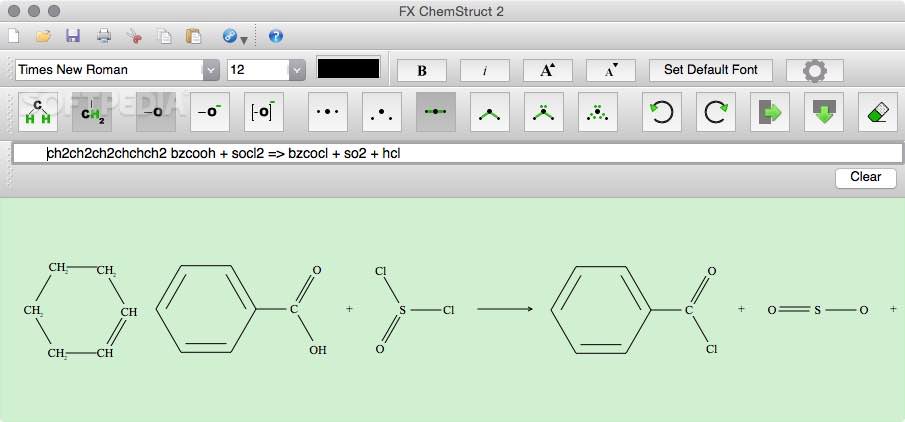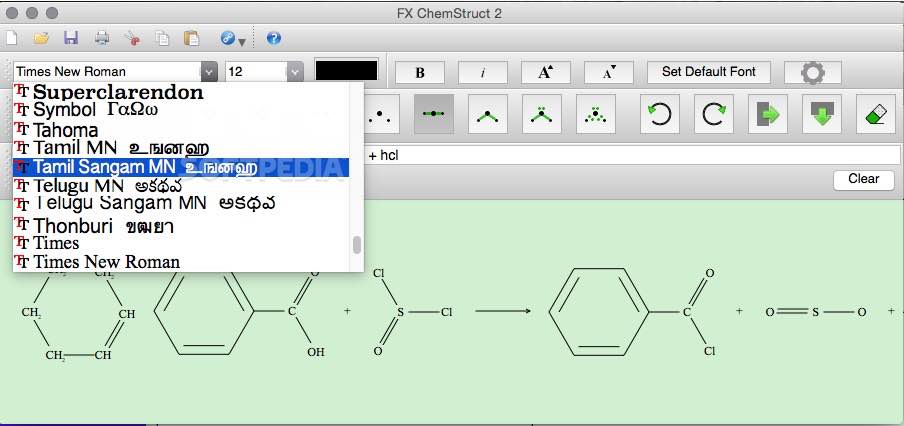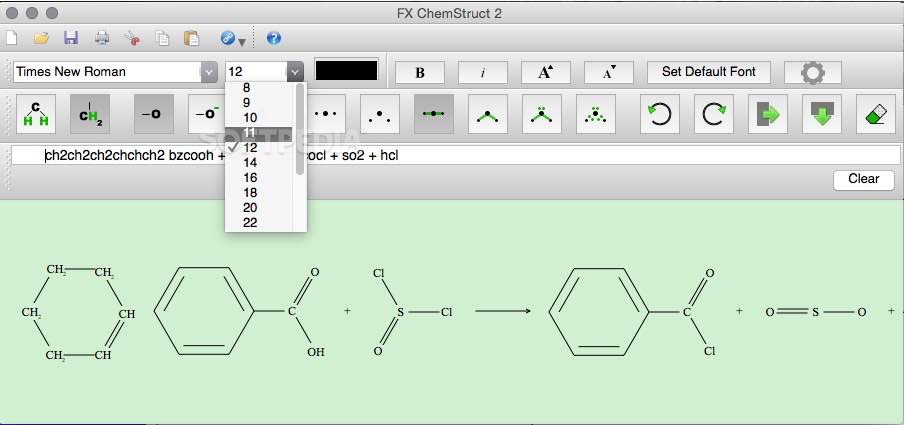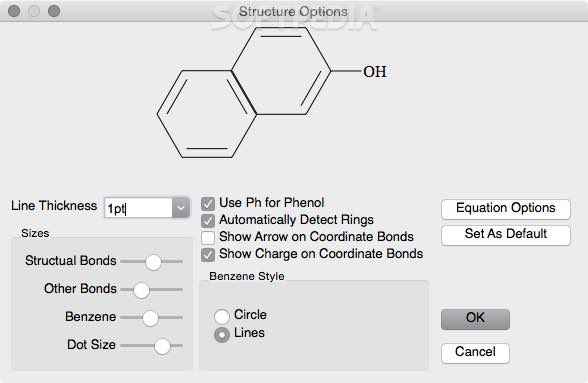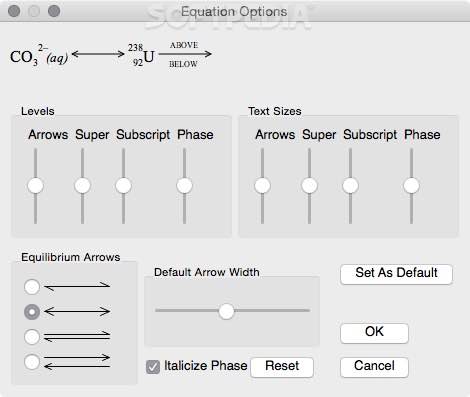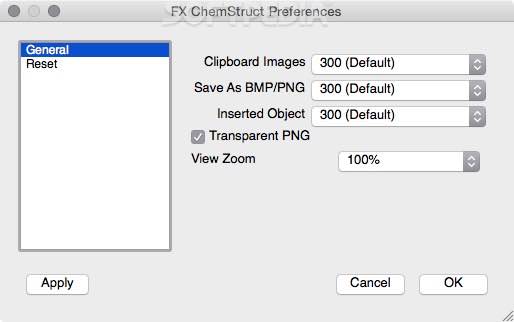Description
As we all know from our years of primary education, drawing chemical structures on a piece of paper is quite easy, once you understand the basics.
Try to do this on a Mac, however, and everything changes because even the basic chemical structures can prove to be difficult, if not very difficult, to design using standard drawing apps.
FX ChemStruct is an app that comes to your aid by providing you with a comprehensive design environment and all the tools you need for drawing chemical structures using your Mac.
Because most of the time we prefer simple things rather than complicated ones, FX ChemStruct provides an easy to use and streamlined user interface with access to tools placed right within your hand's reach, and, thus, getting used to it shouldn’t present challenges to anyone.
Within FX ChemStruct’s main window, you can find a comprehensive top toolbar that provides easy access to options like changing the font color, size and format, moving, erasing and rotating tools, as well as other features that enable you to change the layouts and orientations for the chemical drawings.
To start working with FX ChemStruct, you must type the chemical equation using letters in the app’s editing field, located in-between the toolbar and the preview panel on the lower side of the main window.
Once this is done, FX ChemStruct will instantly display the formatted chemical structure which you can then modify and edit with the help of its various layout options found within the toolbar.
On the whole, FX ChemStruct proved itself to be a dependable and useful application that has real-life applications for teaching and scientific purposes, as well as an asset for anyone who works with written chemical equations on a daily basis.
User Reviews for FX ChemStruct FOR MAC 1
-
for FX ChemStruct FOR MAC
FX ChemStruct FOR MAC provides a comprehensive design environment for drawing chemical structures on a Mac. Its easy-to-use interface makes it accessible to all users.