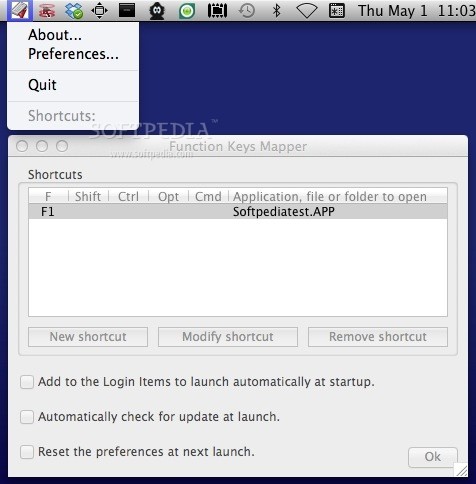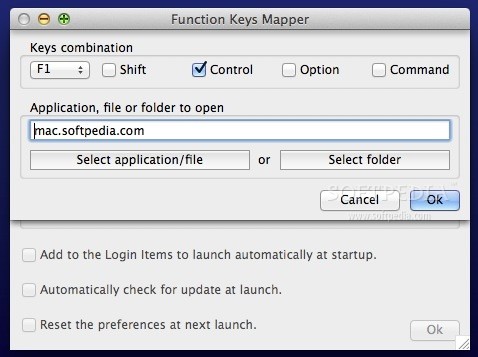Description
Function Keys Mapper
Function Keys Mapper is a super handy tool that lets you open any app, file, or folder just by hitting the function keys on your keyboard! How cool is that?
Easy Keyboard Shortcuts
This software makes it really easy to create your own keyboard shortcuts. You can use the F1 to F15 function keys and mix them with the shift, control, option, and command keys. This means you can set up shortcuts that are perfect for how you work!
Create Up to 75 Shortcuts
With Function Keys Mapper, you get a whopping total of 75 shortcut combinations! That’s plenty of options for associating different shortcuts with all your favorite applications, files, or folders. Plus, you can add or remove as many shortcuts as you like whenever you want.
Lightweight and User-Friendly
No need to worry about your computer running slow! Function Keys Mapper requires very little memory, disk space, and CPU power. It’s also super easy to use since it doesn’t need any installation. Just download it and start using it right away!
Compatibility
This software works great with Extended Software Updater too. If you're looking for an efficient way to boost your productivity at work or school without adding extra clutter to your system, this might be exactly what you need.
If you're ready to streamline how you access apps and files on your Mac, check out Function Keys Mapper. It's simple yet powerful!
User Reviews for Function Keys Mapper FOR MAC 1
-
for Function Keys Mapper FOR MAC
Function Keys Mapper FOR MAC is a time-saving tool that streamlines opening apps, files, and folders with customizable keyboard shortcuts.