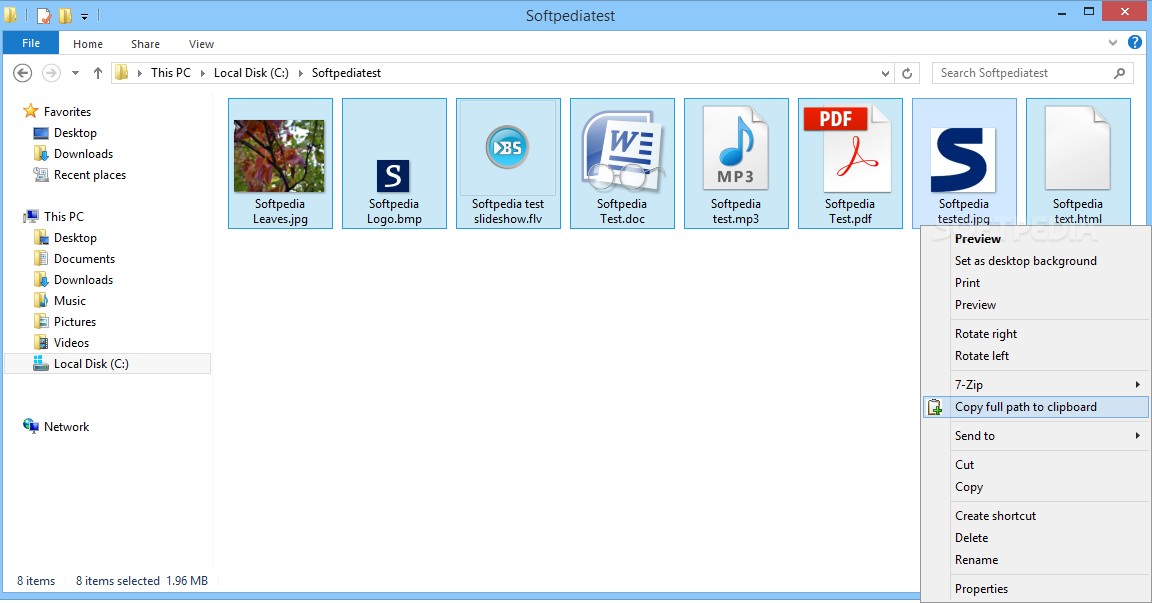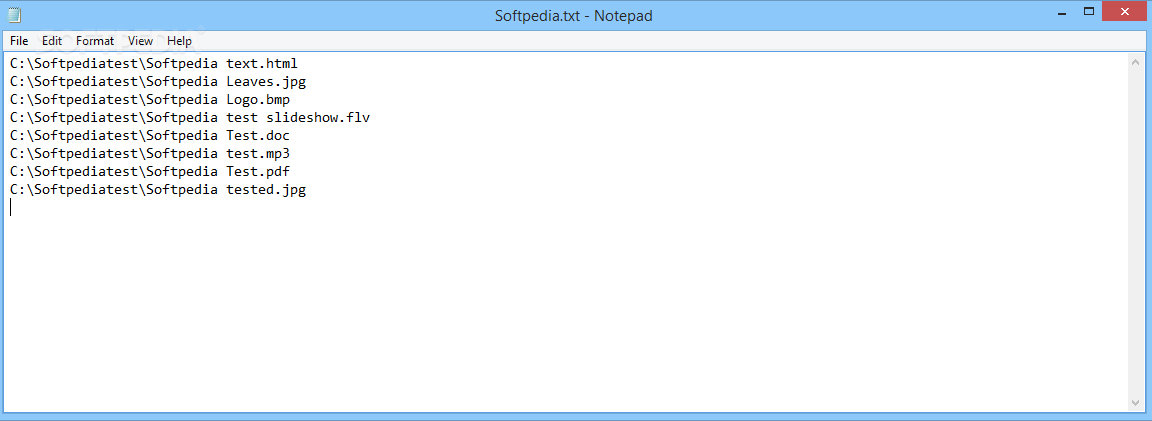Description
Full Path Copy
Full Path Copy is a neat little tool that helps you grab the full file path of any document on your Windows computer. Whether it's one file or many, you can store those paths right in your Clipboard. After that, you can easily paste them into other applications like email or text editors. Pretty cool, right?
Why You Should Use Full Path Copy
This software is super useful for anyone who uses a computer. It's especially handy when saving or opening documents because you can just paste the file path where you need it. Plus, if you're organizing files, this tool lets you create logs of all your document paths without breaking a sweat.
Easy Folder Mapping
You can map an entire folder in no time! Just select all the documents you want and copy their full paths to your Clipboard with a few clicks. If you paste this info into a TXT file, you've got yourself a quick log of what's in that directory.
No Frills Interface
Full Path Copy is unique because it doesn't have its own window—it works directly from the shell context menu. Whenever you right-click on a document, you'll see an option that says "Copy full path to clipboard." It's as simple as that!
Batch Processing Made Simple
This tool shines when it comes to batch processing files! Just select multiple documents and use the context menu to copy all their paths in one go. Then, with just one Paste command, you can unload all that info into whatever program you're using.
Quick File Management
If you've made changes to a project and need to save it quickly, just paste the full file path right into the Save File dialog box. No more hunting through folders—everything's right at your fingertips!
A Must-Have Tool
In conclusion, Full Path Copy might be small and simple, but it really enhances how smoothly users can navigate their files!
Tags:
User Reviews for Full Path Copy 7
-
for Full Path Copy
Full Path Copy is a convenient utility for storing and pasting file paths. A valuable tool for saving time and enhancing organization.
-
for Full Path Copy
Full Path Copy is a game-changer! It makes copying file paths incredibly easy. Highly recommend!
-
for Full Path Copy
This app is so useful! I can quickly copy multiple file paths without any hassle. Five stars!
-
for Full Path Copy
Love this utility! It saves me tons of time when working with files. A must-have for any computer user.
-
for Full Path Copy
Full Path Copy is simply brilliant! It works seamlessly and has improved my workflow dramatically.
-
for Full Path Copy
What a fantastic tool! The ability to batch process file paths is invaluable. Definitely five stars!
-
for Full Path Copy
This app exceeded my expectations. Quick, efficient, and very handy for managing files. Highly recommend!