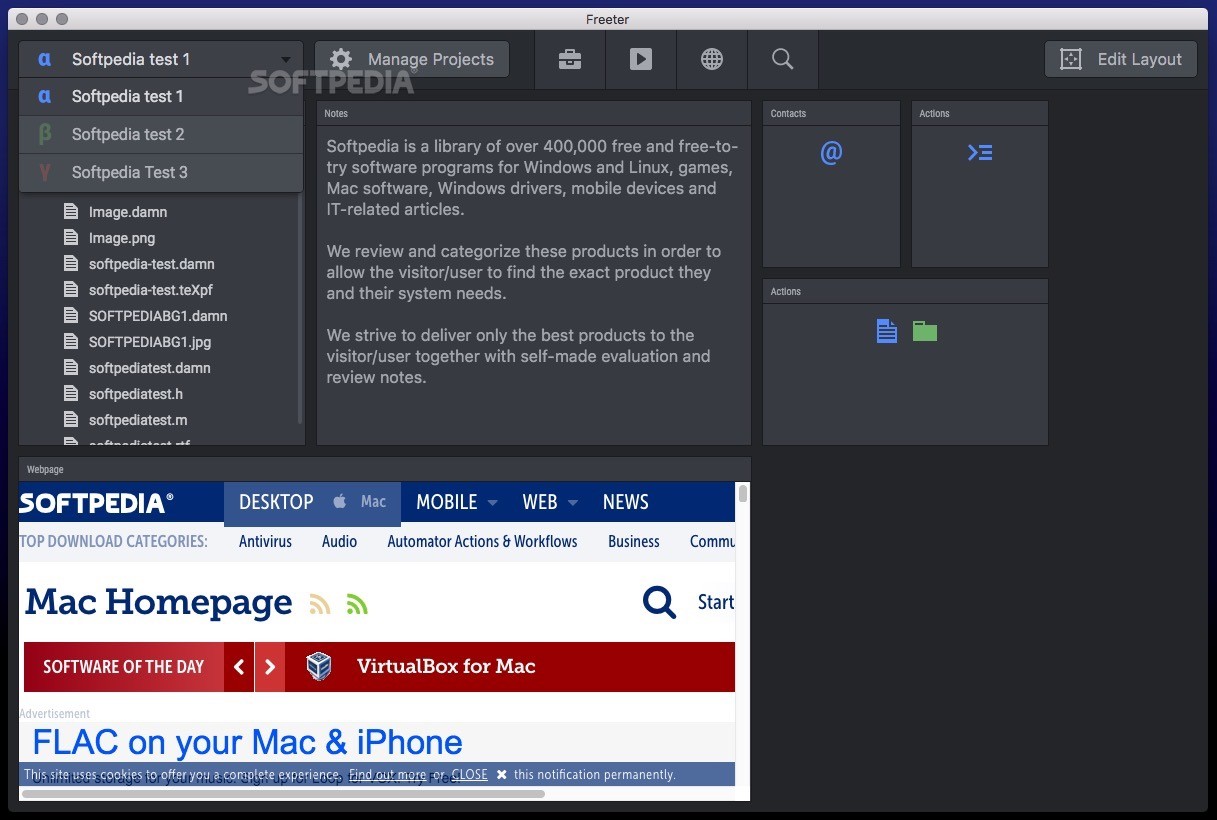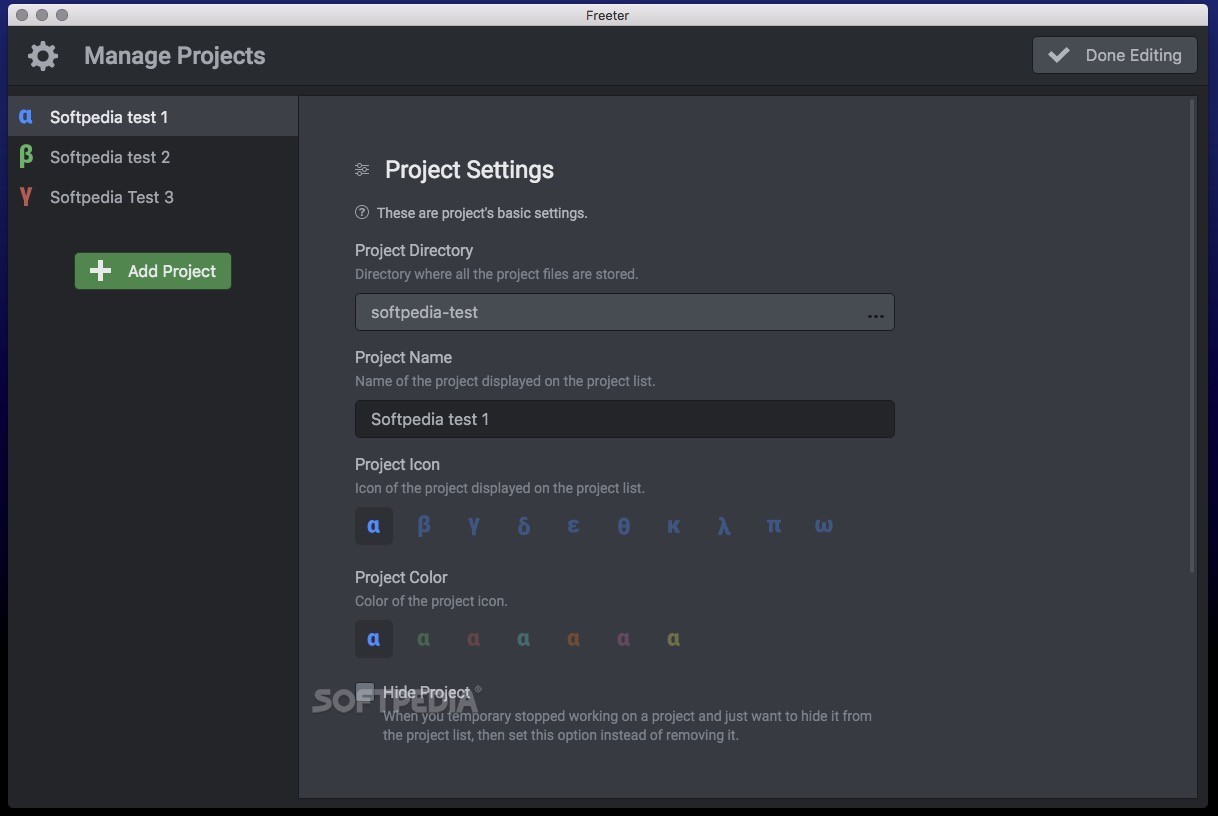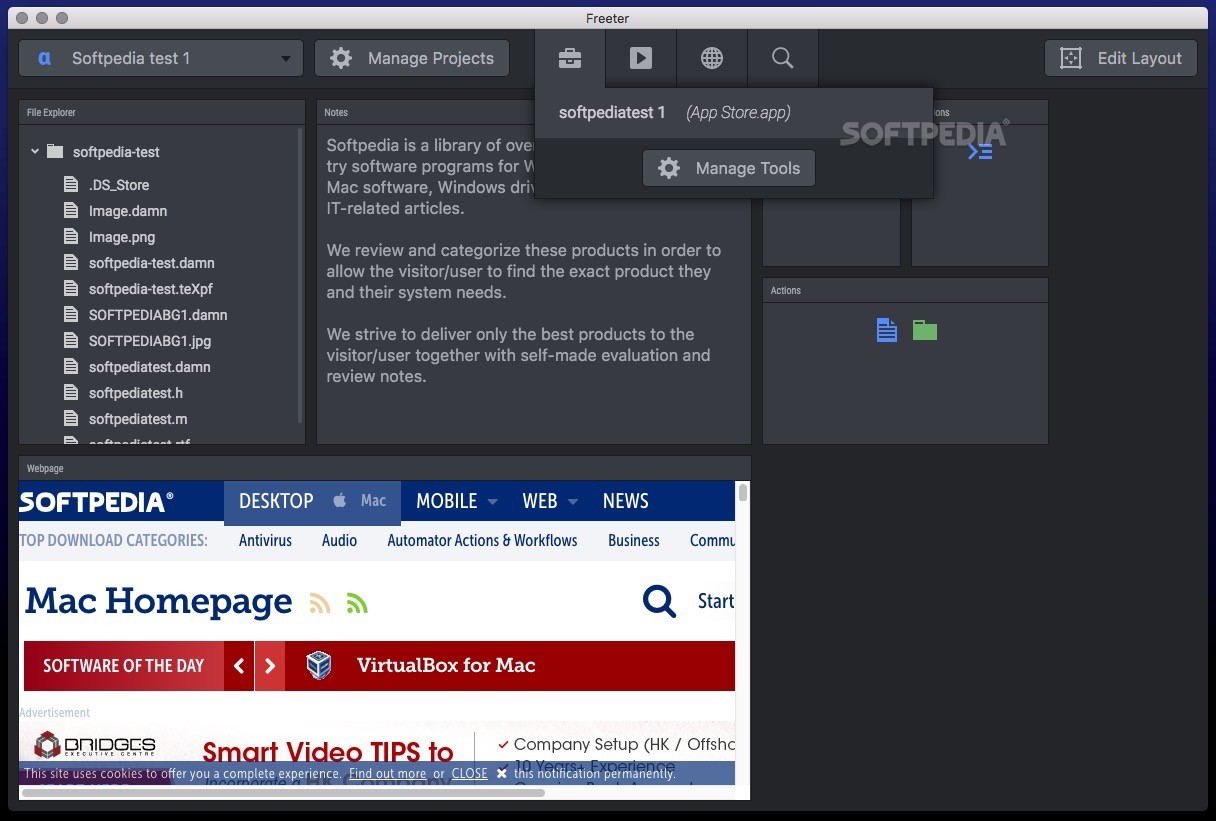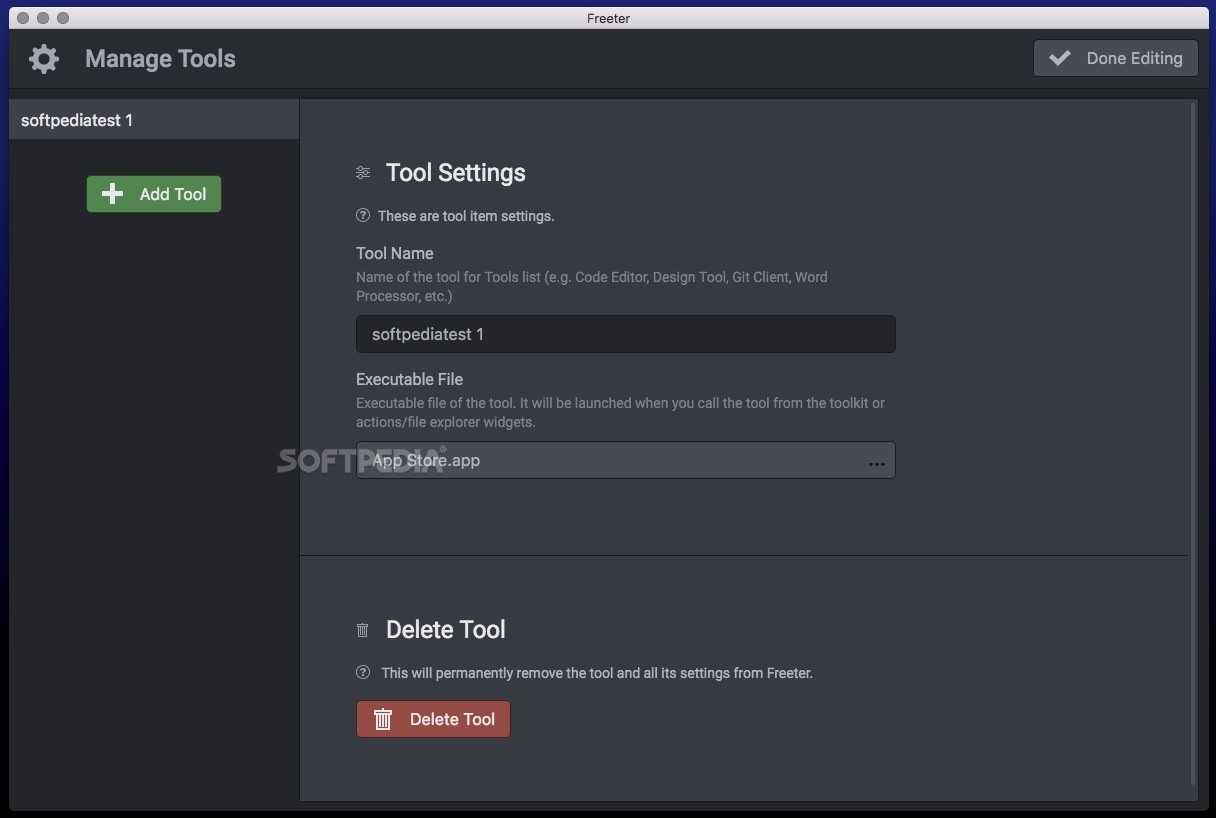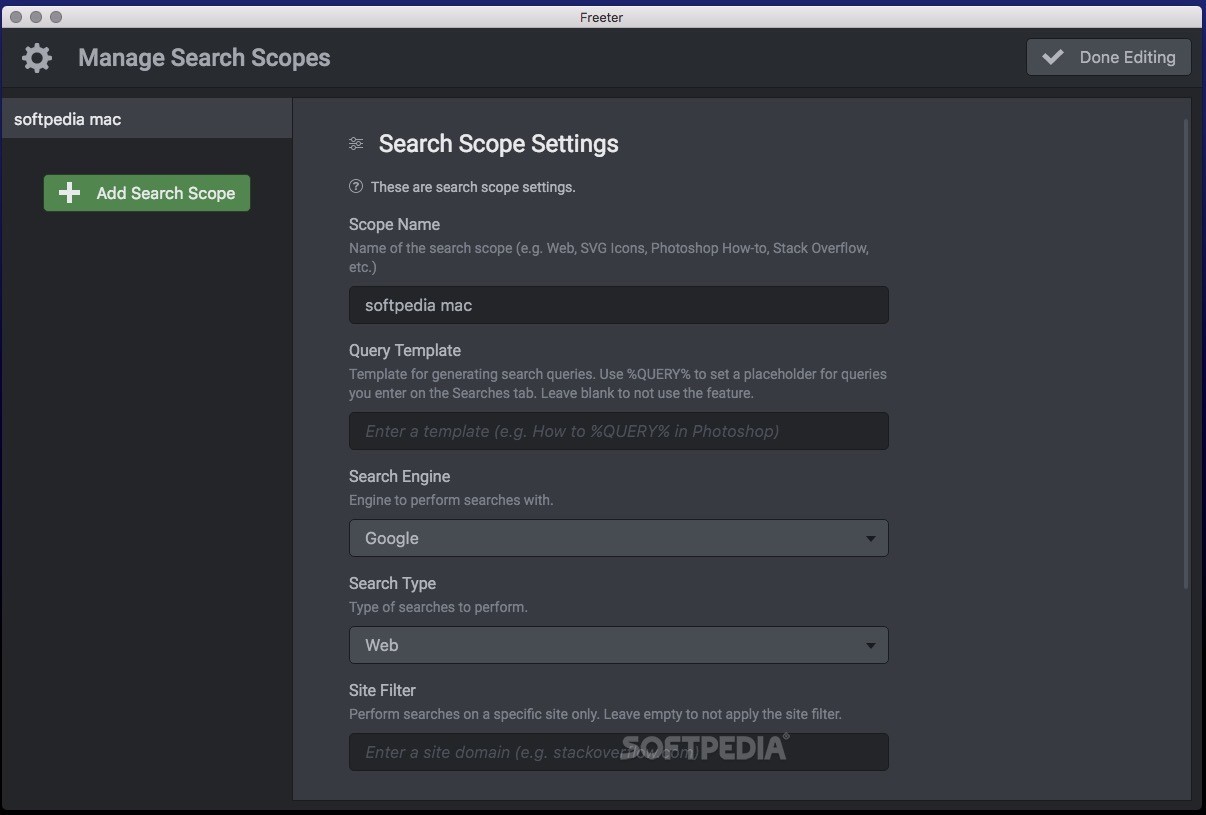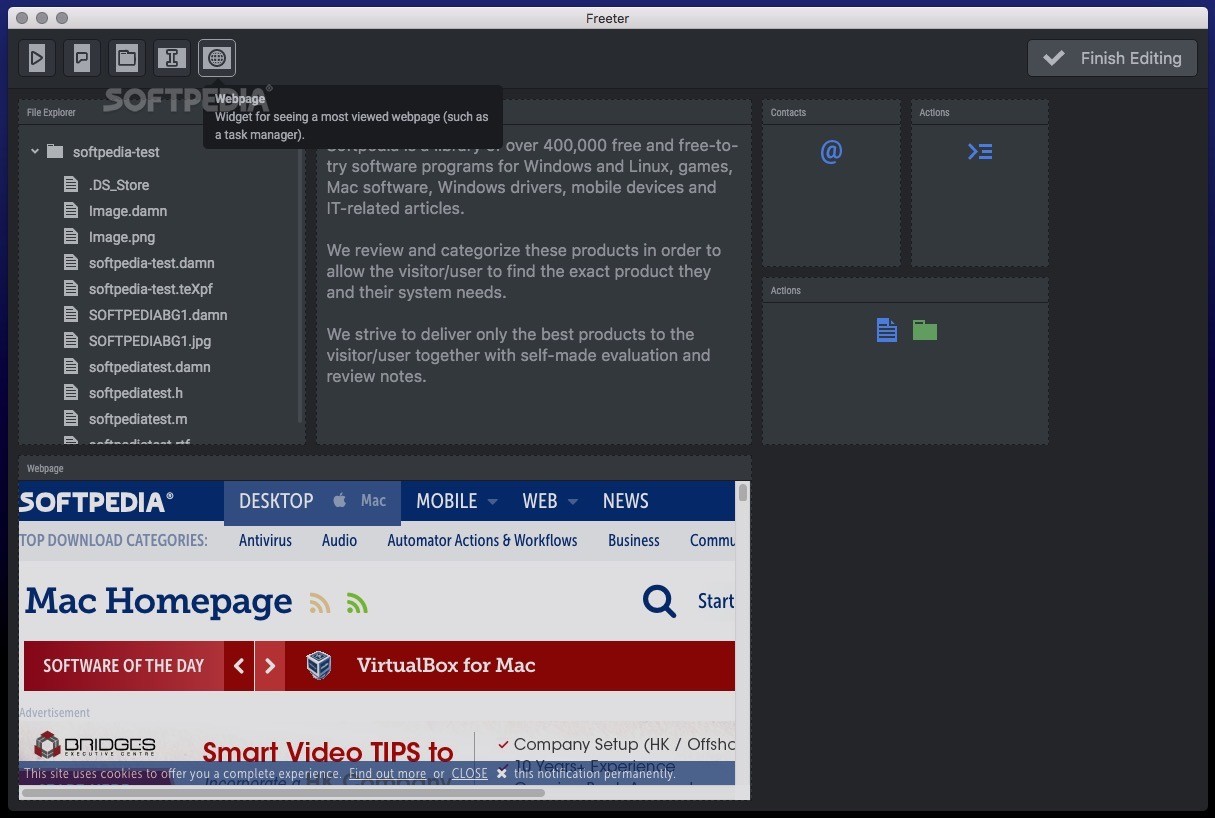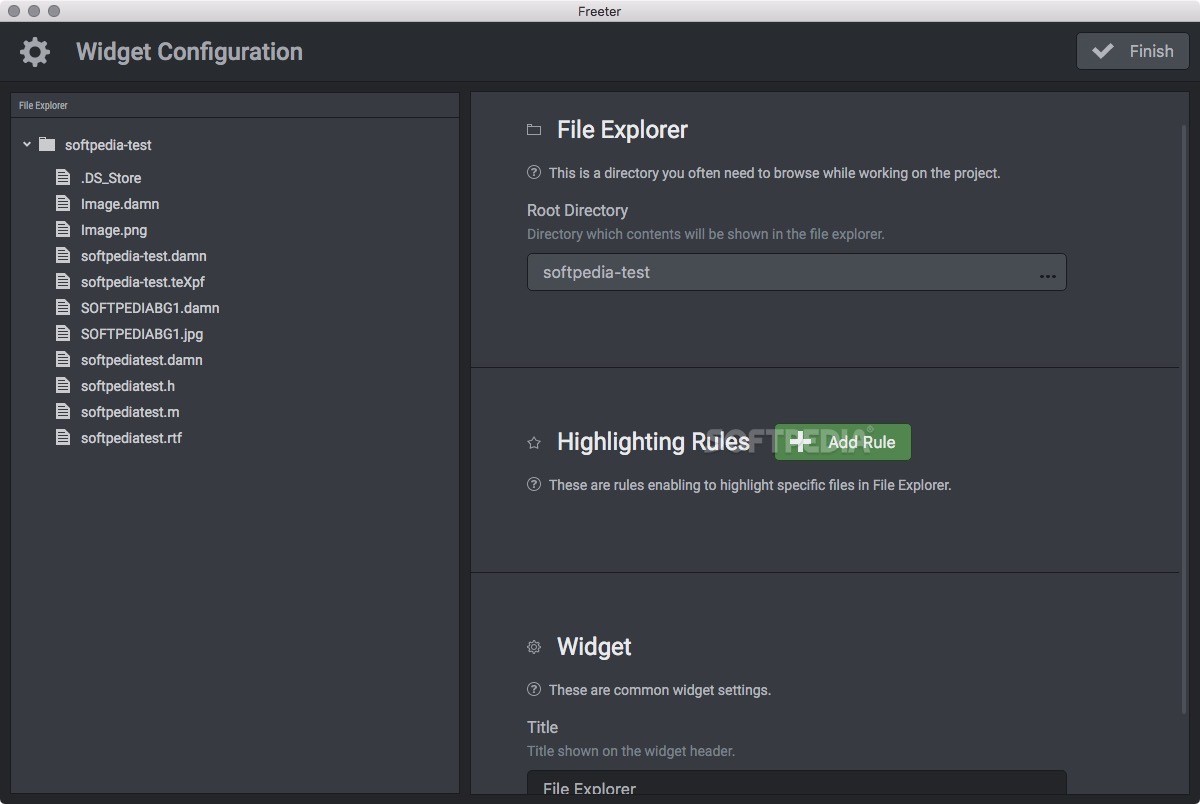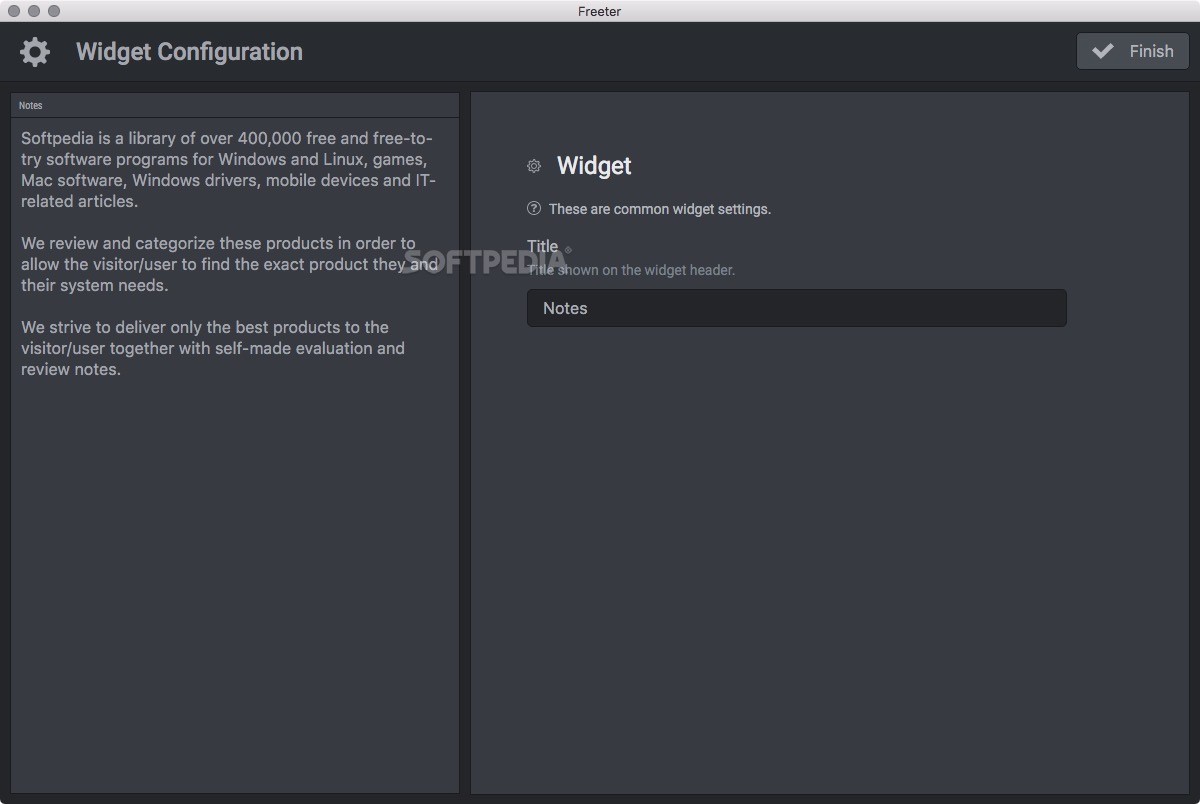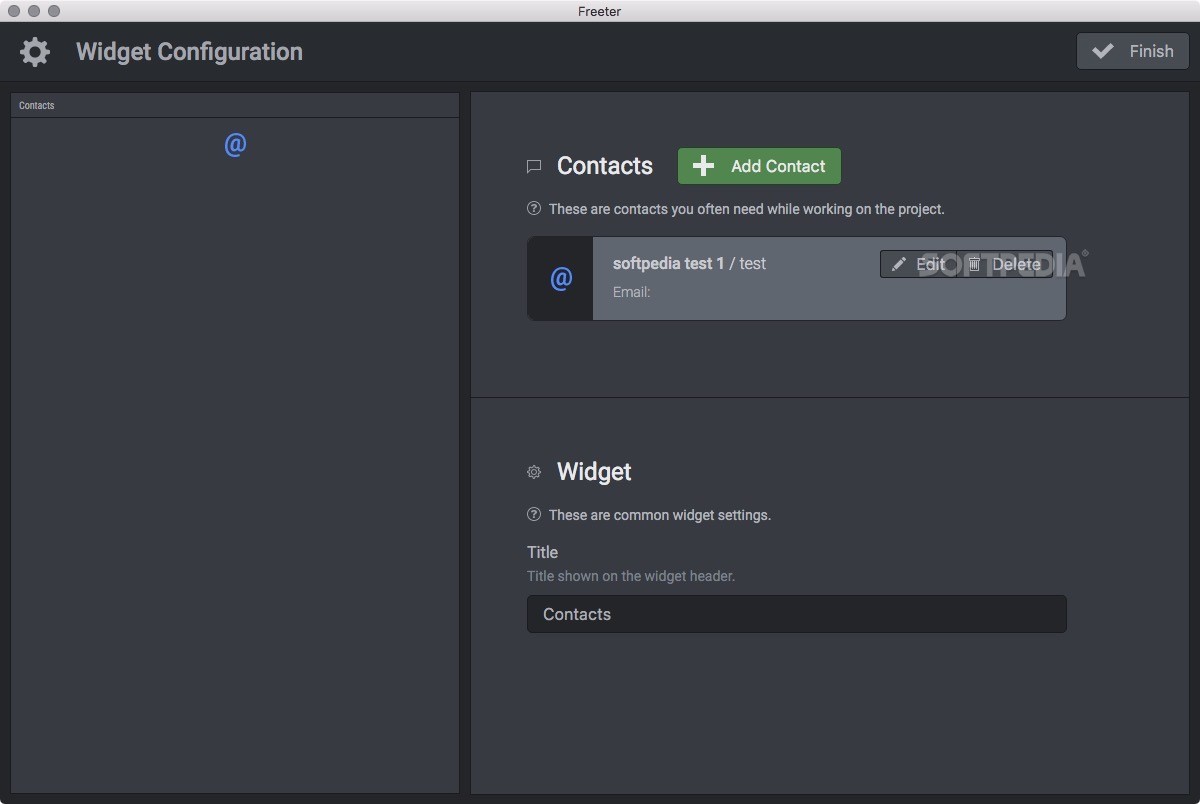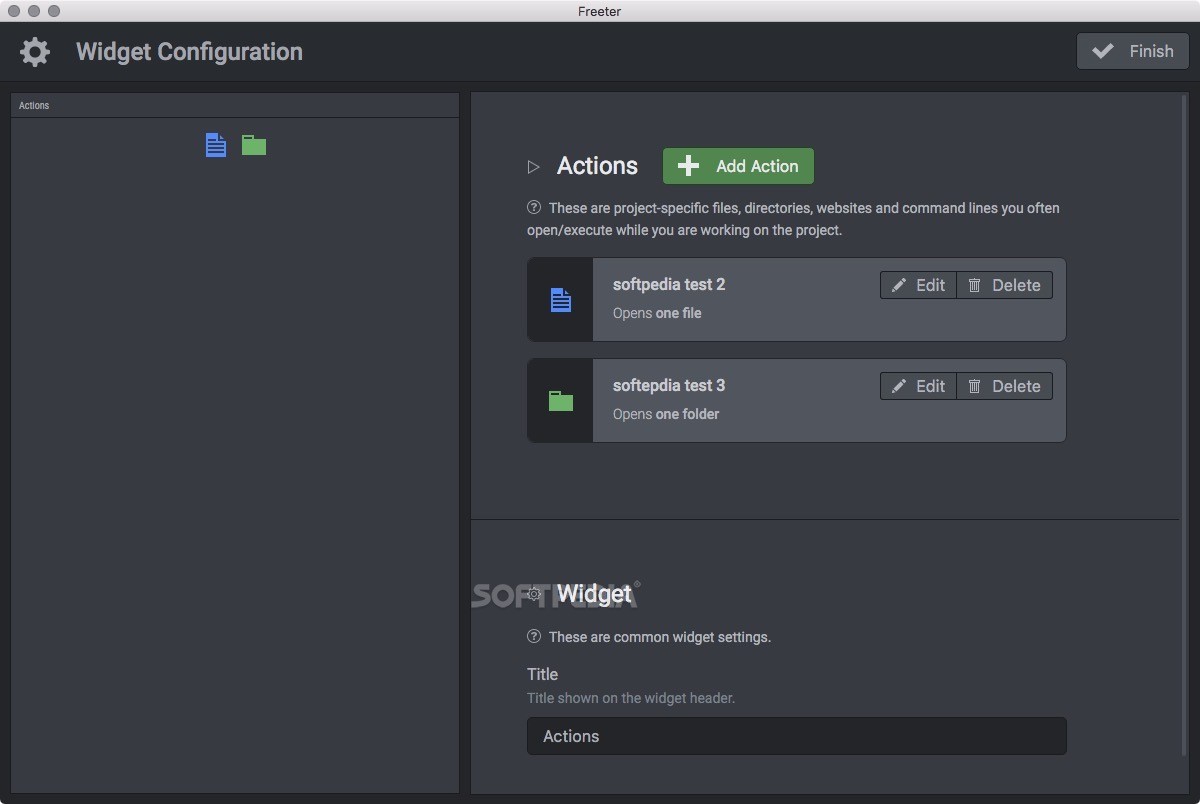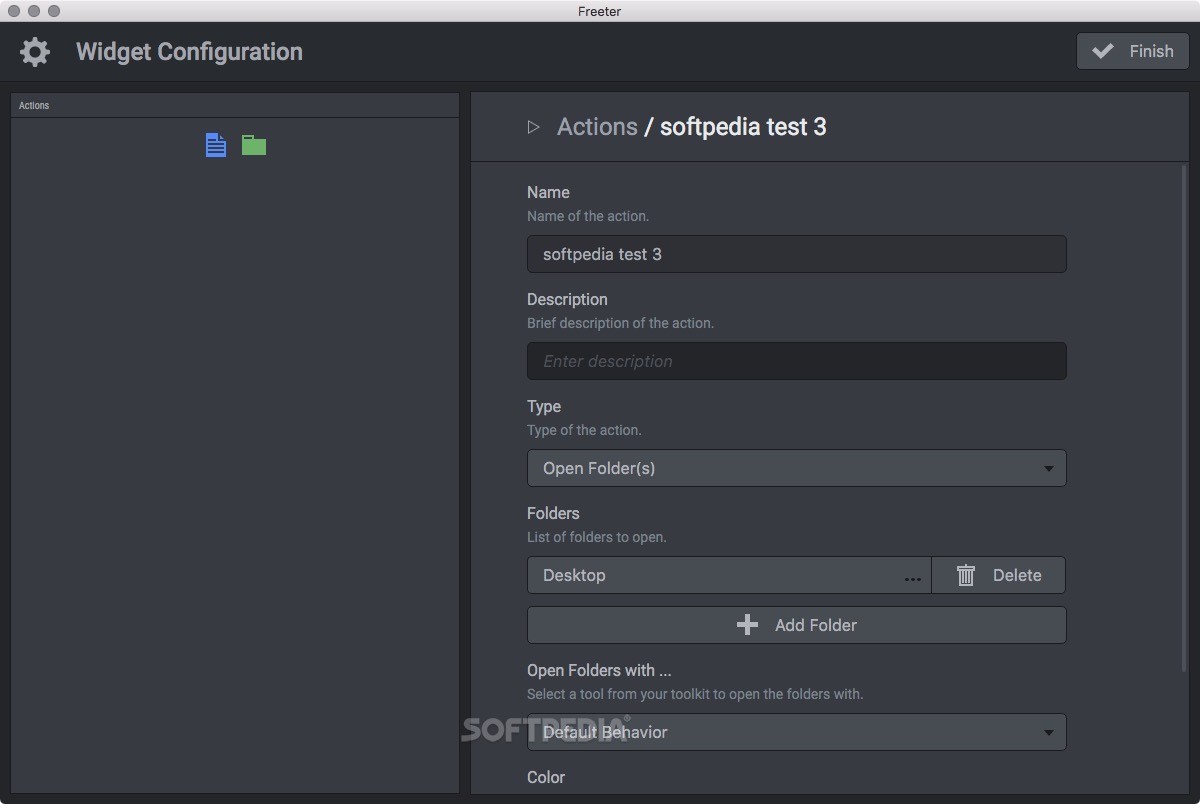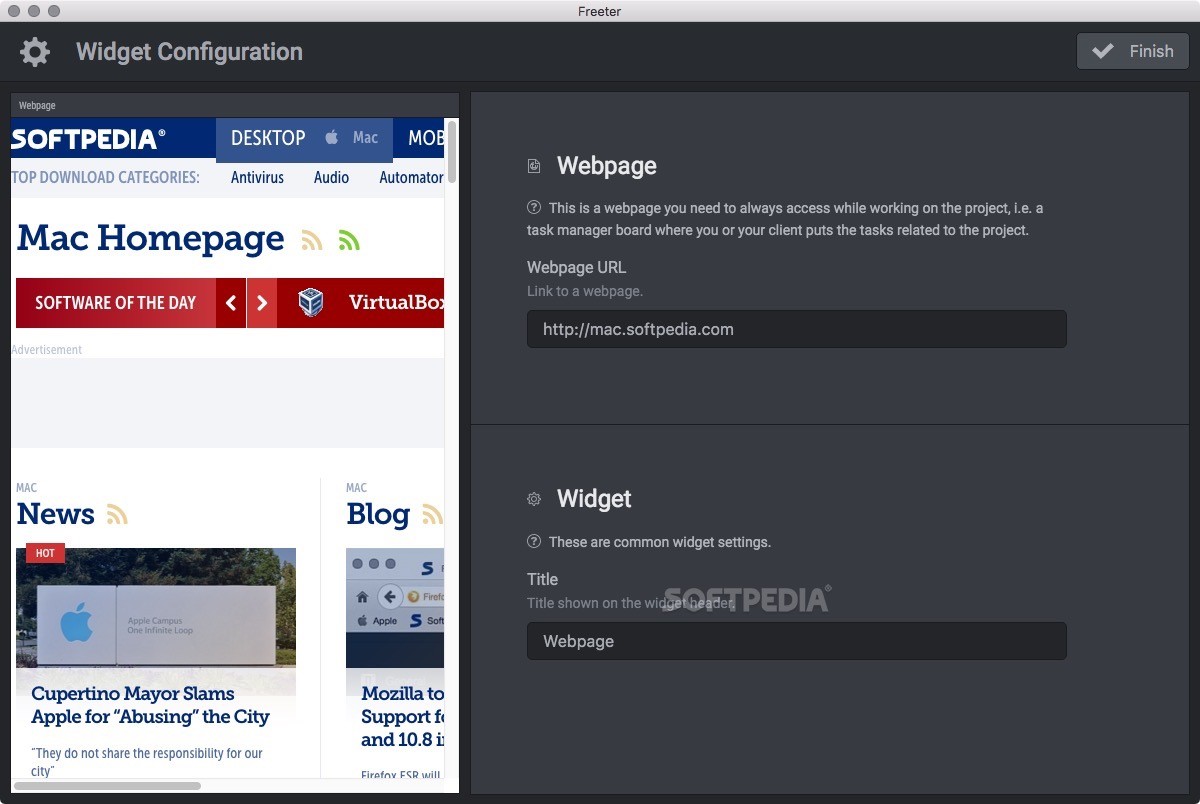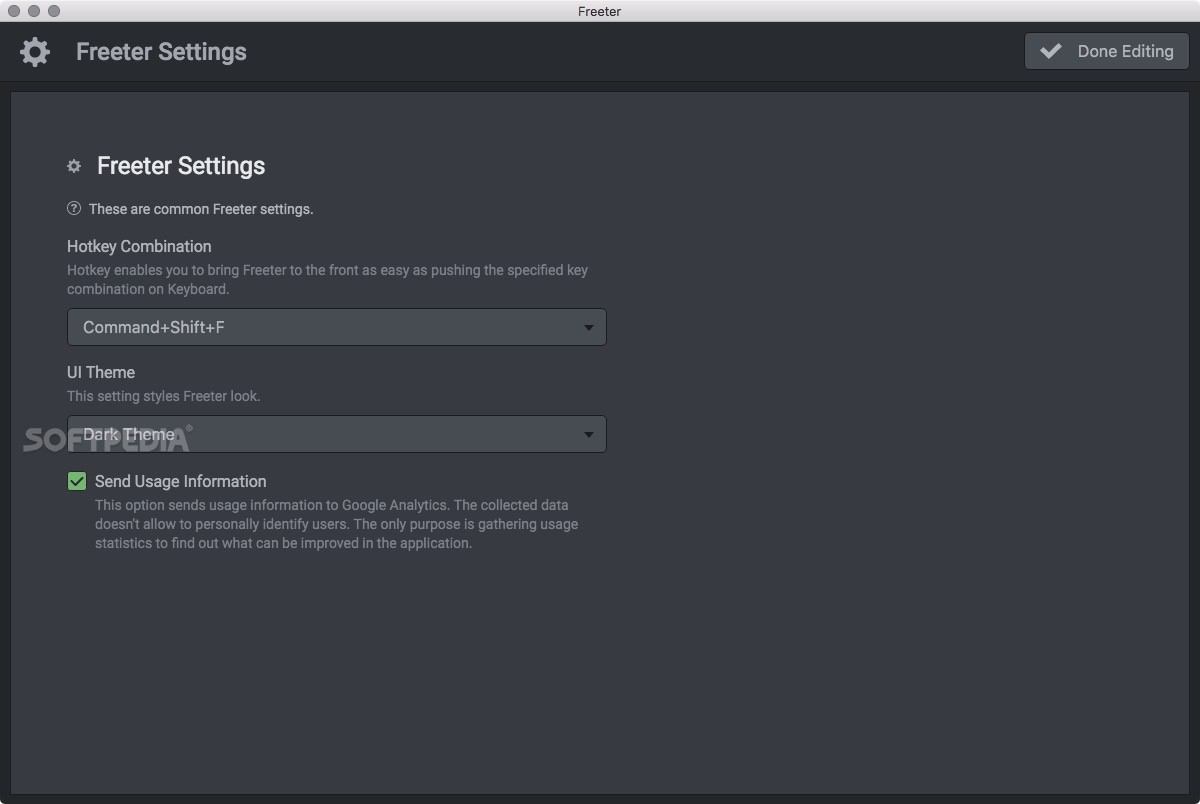Description
Freeter
Freeter is a cool management tool that helps you juggle multiple projects without messing up your workflow. With this handy utility, you can gather all the stuff you need for each project and easily do whatever tasks you’ve set up.
Easily Manage Multiple Projects
With Freeter, you can create different projects and even assign different colored icons to each one. This makes it super easy to tell them apart at a glance. Plus, you get to pick where your project files go!
Hide Unused Projects
If you're taking a break from a project, no worries! You can hide it from your main list to keep things tidy. But don’t stress; it still stays in the Freeter project panel and can be brought back by just clicking a box.
User-Friendly Interface
The interface of Freeter is really organized, which is great! However, not every feature is super obvious. It’s a good idea to check out the user guide online provided by the developers. It covers everything from basic functions to using built-in actions and widgets.
Widgets Galore!
Speaking of widgets, Freeter has a bunch that you can add to help with your projects. These widgets let you browse files, send emails, jot down notes, access websites, run command line commands—you name it! You can even group several actions together and run them all with just one click!
Smooth App Integration
Another neat feature is that Freeter lets you choose which apps you'll use for each project. There’s an easy drop-down menu for this, so launching tools takes hardly any effort at all.
Status Bar Menulet
A cool little thing about Freeter is its status bar menulet. This gives you quick access to the app's interface or specific project layouts right when you need them. Plus, there’s a hotkey for quickly showing or hiding Freeter whenever you want.
Your Custom Workspace Awaits!
In summary, Freeter offers a customizable workspace where everything related to your projects comes together nicely. This means switching tools or opening resource files based on what you're working on becomes super quick because most things are just one click away! If you're ready to give it a try and simplify your project management, check out this link!
User Reviews for Freeter FOR MAC 1
-
for Freeter FOR MAC
Freeter for Mac offers a well-organized interface for managing multiple projects efficiently. Customizable workspace with useful widgets and actions.