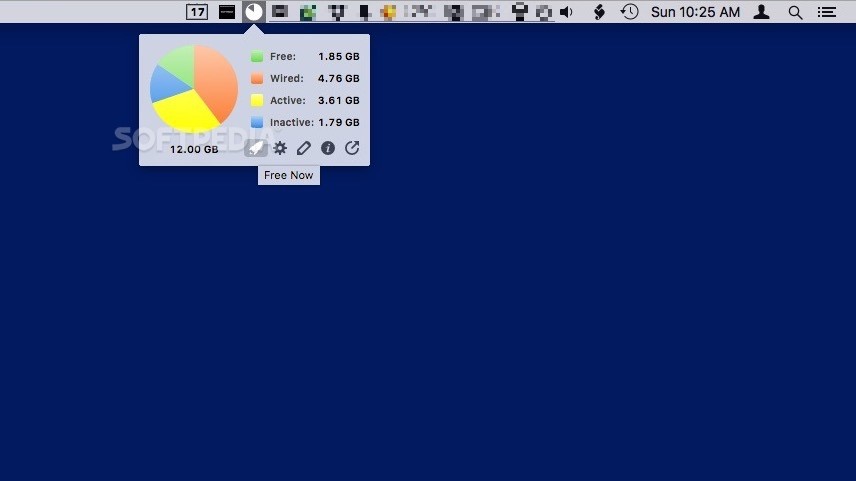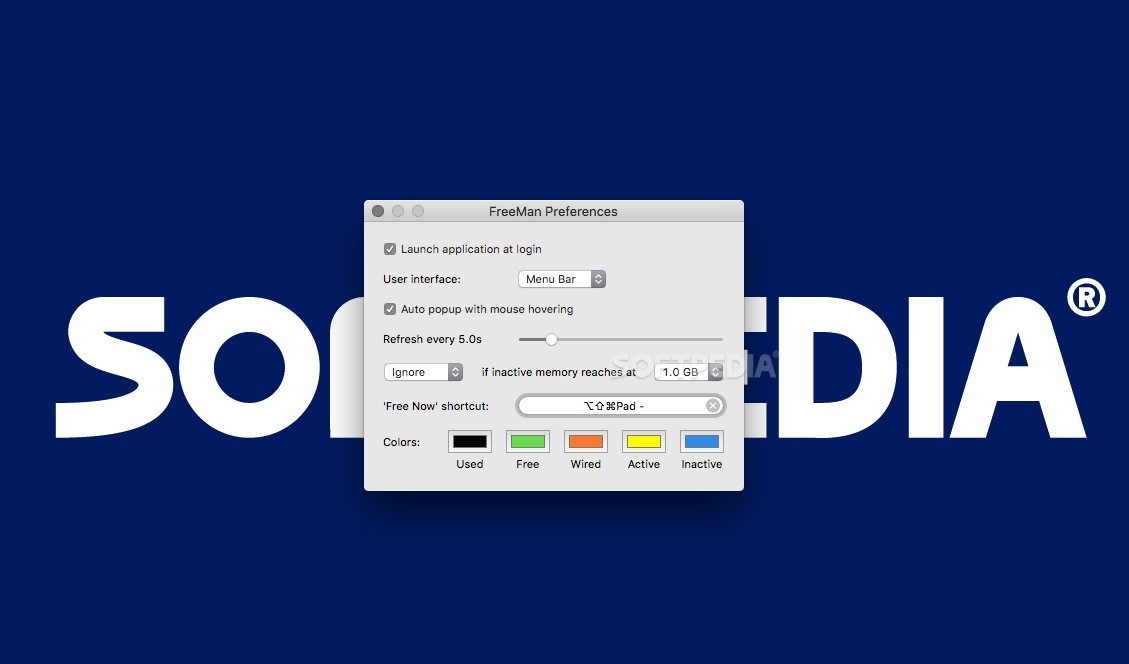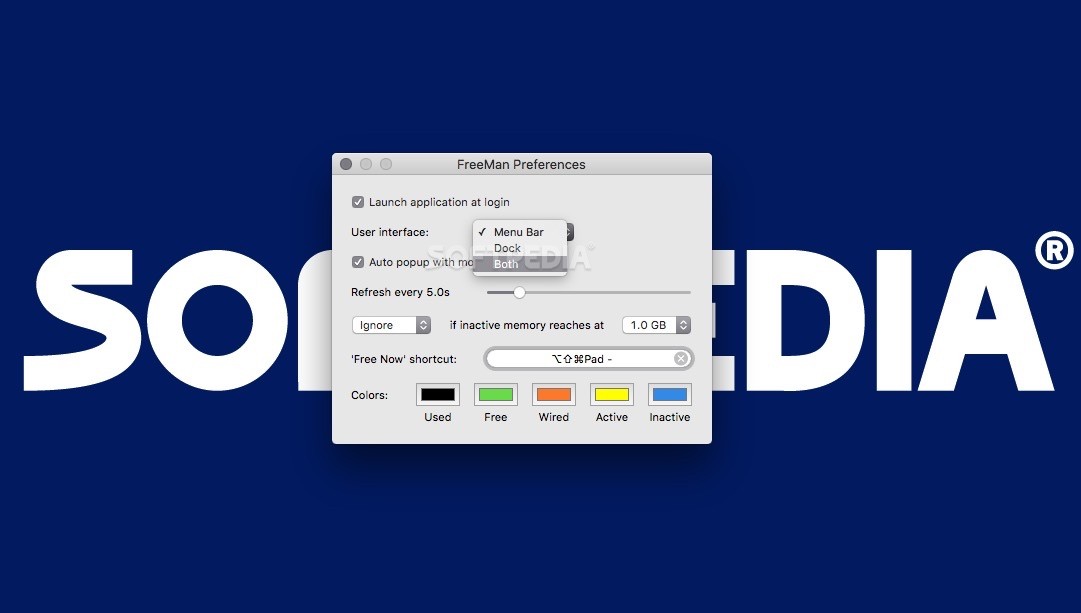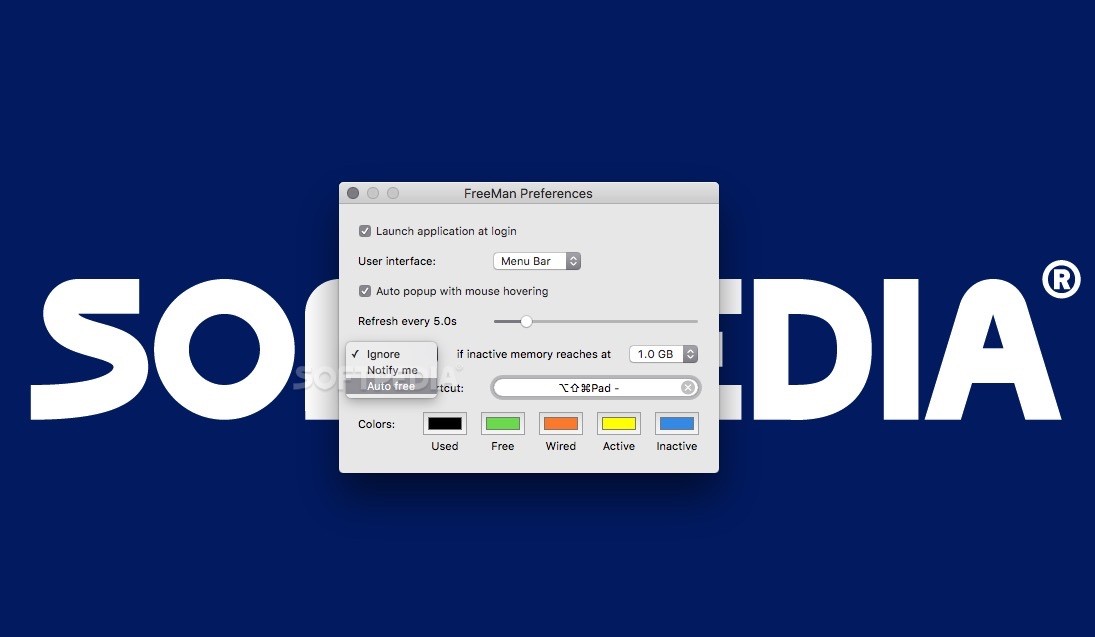Description
FreeMan
FreeMan is a lightweight and easy-to-use OS X application that helps you keep an eye on your Mac's RAM usage. With just one click, you can free up inactive memory!
Monitor Your Memory with Ease
This handy app comes with a compact menu bar panel. It shows you a list and a pie chart, so you can see the free, wired, active, and inactive memory values at a glance.
Visualize Your RAM Usage
The pie chart makes it super simple to check how your memory is distributed. Each type of memory has its own color: green for free, orange for wired, yellow for active, and blue for inactive. You can also easily access buttons to free up inactive memory or change the settings right from the panel.
One-Click Memory Cleanup
With FreeMan, freeing up memory is as easy as clicking a button. Plus, it has some cool extra features! You can set it to automatically clear out inactive RAM when it hits a certain limit (like 0.5 GB or more). You can adjust this in the Preferences window.
Stay Notified!
The app will notify you when your inactive memory reaches that preset threshold. There’s even an option to tweak how often the app refreshes itself—choose anywhere from 1 to 30 seconds (the default is 5 seconds). And if you're all about shortcuts, you can set up a global hotkey for the “Free Now” function!
Customize Your Experience
Like many other apps, FreeMan can be set to launch at login. You get to choose whether it shows only in the menu bar or if there’s also a Dock icon—totally flexible! Want to change up the colors of the memory info icons? Go ahead!
A Great Value!
Overall, FreeMan is an affordable tool for monitoring and purging RAM that provides a friendly interface along with plenty of customizable settings. Its main features include manual or automatic memory clearing, an easy-to-read display of your memory distribution, and that handy global hotkey.
Download FreeMan today and take control of your Mac’s memory management!
Tags:
User Reviews for FreeMan FOR MAC 7
-
for FreeMan FOR MAC
FreeMan FOR MAC is a superb tool for monitoring RAM usage on Mac. Its intuitive interface and one-click memory freeing make it convenient.
-
for FreeMan FOR MAC
FreeMan is a game changer! It effortlessly monitors my RAM and frees up inactive memory instantly.
-
for FreeMan FOR MAC
I love the pie chart feature! It's so easy to see my Mac's memory usage at a glance. Highly recommend!
-
for FreeMan FOR MAC
This app is super lightweight and does exactly what it promises. The auto-free feature is fantastic!
-
for FreeMan FOR MAC
FreeMan makes managing RAM on my Mac a breeze. The customizable settings are a great bonus!
-
for FreeMan FOR MAC
Fantastic app! I appreciate how simple it is to free up memory with just one click. A must-have for any Mac user!
-
for FreeMan FOR MAC
FreeMan has improved my Mac's performance significantly. The notifications help me stay on top of memory usage.