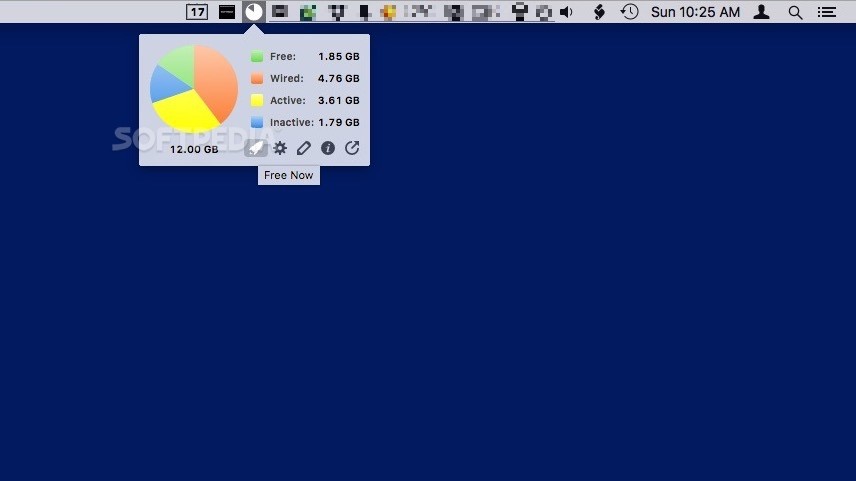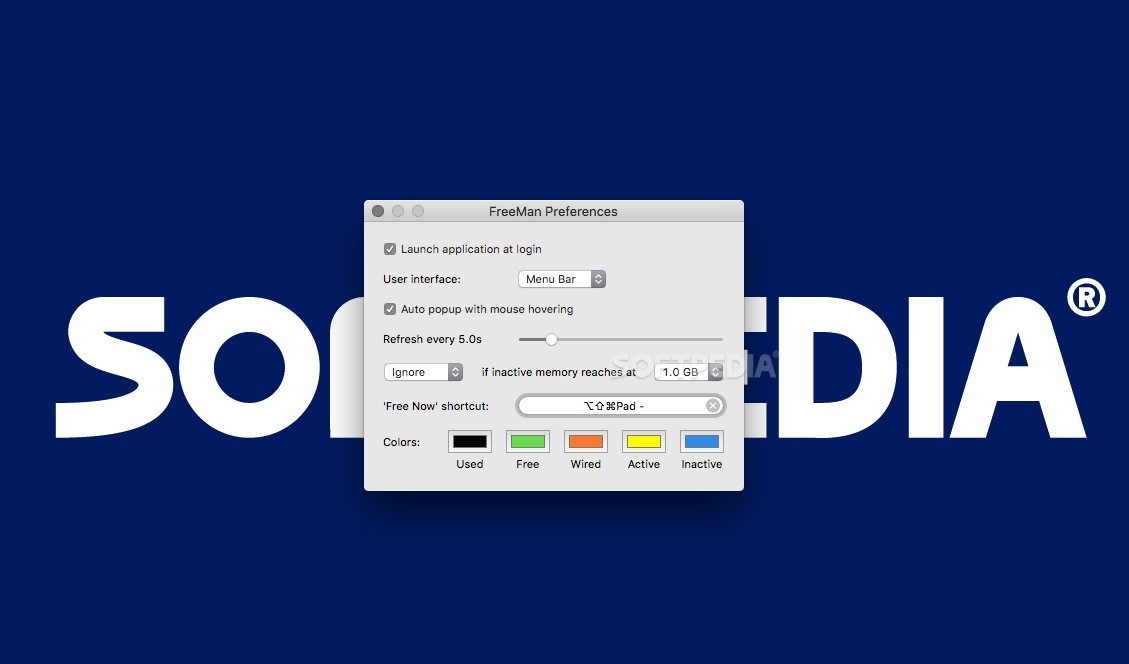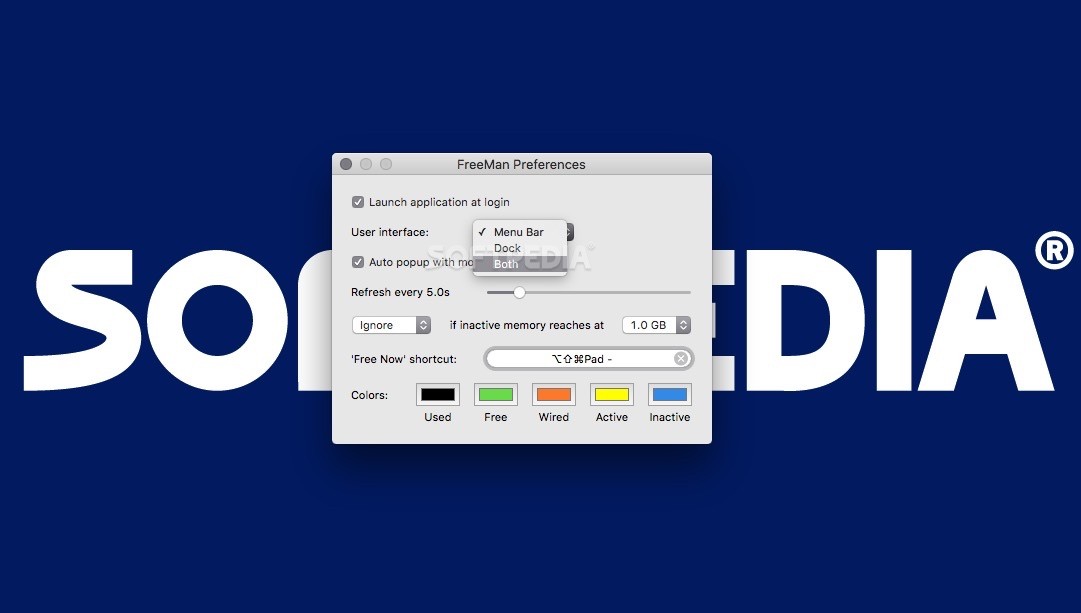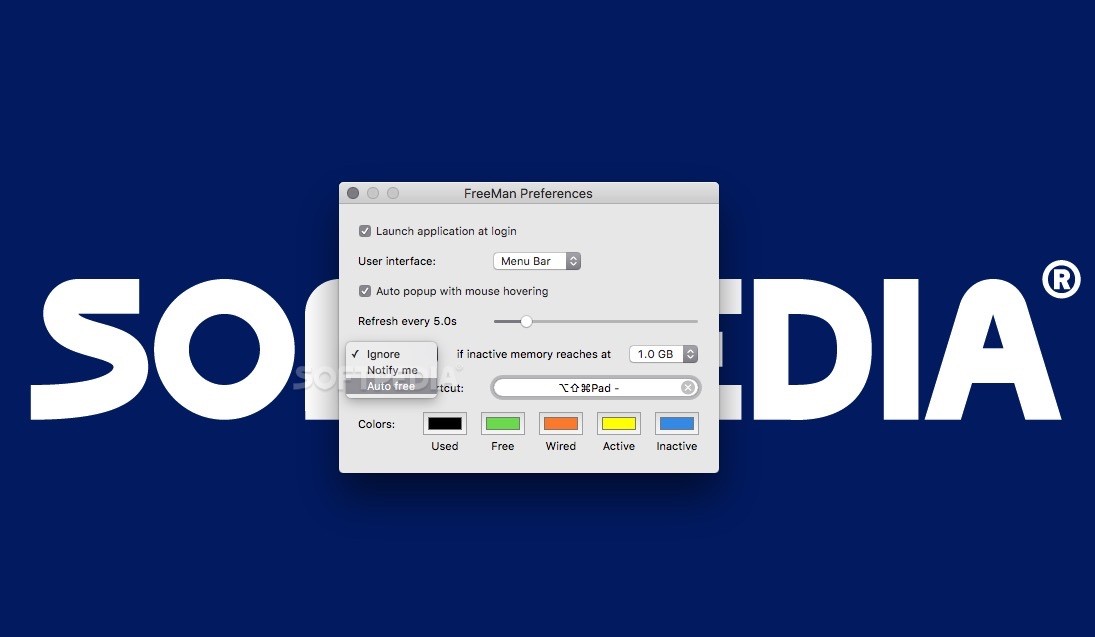Description
FreeMan
FreeMan is a super handy little app for your Mac. It helps you keep an eye on how much RAM you're using and lets you clear out inactive memory with just one click! It's lightweight and won't get in your way, making it perfect for anyone wanting to optimize their Mac's performance.
Easy Memory Monitoring
With FreeMan, you get a cool menu bar panel that shows you everything at a glance. It includes a list and a pie chart showing free, wired, active, and inactive memory values. The best part? The pie chart makes it super easy to see how your memory is distributed visually. Plus, each category has its own color: green for free memory, orange for wired memory, yellow for active memory, and blue for inactive memory.
One-Click Cleanup
You can quickly free up that inactive memory right from the panel! Just hit the button, and you're good to go. If you want to take it up a notch, FreeMan can automatically clear out inactive RAM when it reaches certain levels (like 0.5 GB or 1 GB). You can set this up in the Preferences window!
Stay Updated
The app even notifies you when your inactive memory hits those thresholds you've set. How cool is that? You can also adjust how often FreeMan checks your RAM using a slider – anywhere from 1 to 30 seconds (with the default being 5 seconds). And if you like shortcuts, there's a global hotkey just for the “Free Now” function!
Personalize Your Experience
If you're like me and love customization, FreeMan has got your back! You can set it to launch when you start up your computer and choose whether to show only the menu bar panel or add a Dock icon too. You can even change the colors of those memory info icons in the user interface!
Your Go-To RAM Tool
All in all, FreeMan is an affordable tool that does an awesome job of monitoring and purging RAM while keeping things simple. Its highlights are definitely its one-click cleanup feature, intuitive display of memory usage, and customizable settings that make it easy to use.
If you're ready to give it a try or learn more about FreeMan, check out this link!
Tags:
User Reviews for FreeMan FOR MAC 7
-
for FreeMan FOR MAC
FreeMan FOR MAC is a handy tool to monitor and free up RAM with a single click. Its visual display makes memory management easy.
-
for FreeMan FOR MAC
FreeMan is a fantastic app! It effortlessly monitors my Mac's RAM and helps free up inactive memory with just one click. The pie chart is super helpful!
-
for FreeMan FOR MAC
I love FreeMan! It's lightweight and unobtrusive, making it easy to keep an eye on my RAM usage. The color-coded display is intuitive and visually appealing.
-
for FreeMan FOR MAC
This app has been a game changer for my Mac performance! FreeMan allows me to manage memory efficiently, and the automatic freeing feature is a lifesaver.
-
for FreeMan FOR MAC
FreeMan does exactly what I need it to do. The menu bar panel is compact yet informative, and the ability to customize settings makes it perfect for my needs.
-
for FreeMan FOR MAC
Highly recommend FreeMan! It's easy to use, visually clear, and really helps optimize my Mac's performance by managing RAM effectively.
-
for FreeMan FOR MAC
I've been using FreeMan for a while now, and I'm impressed! The one-click memory freeing feature is so convenient, plus the notifications keep me informed.