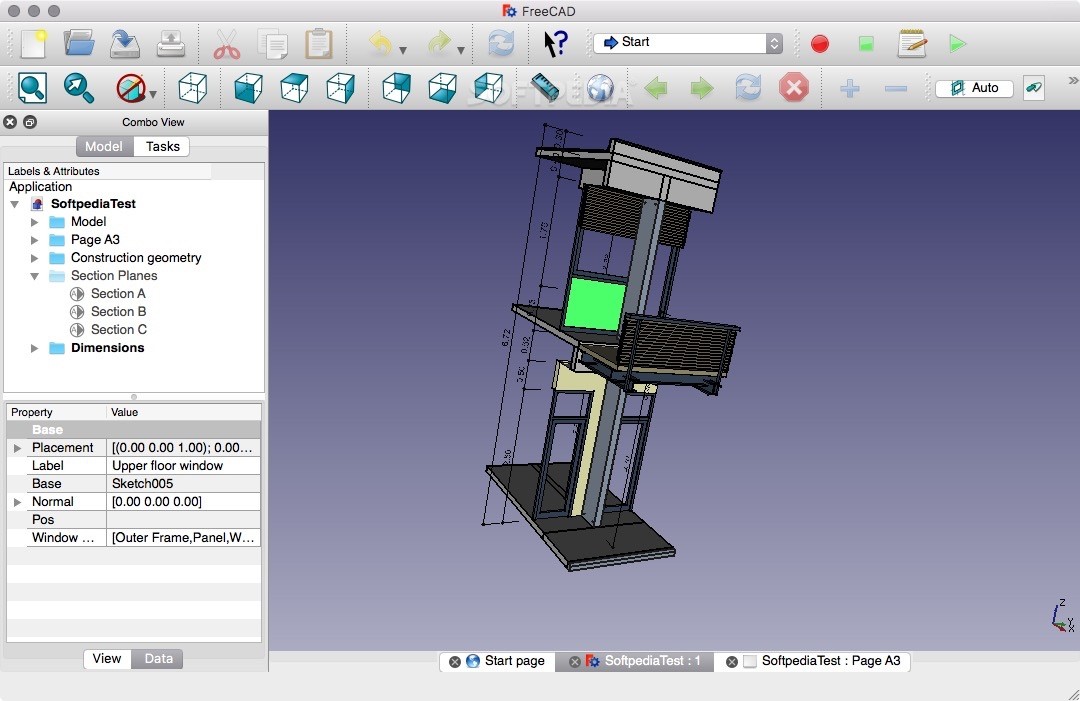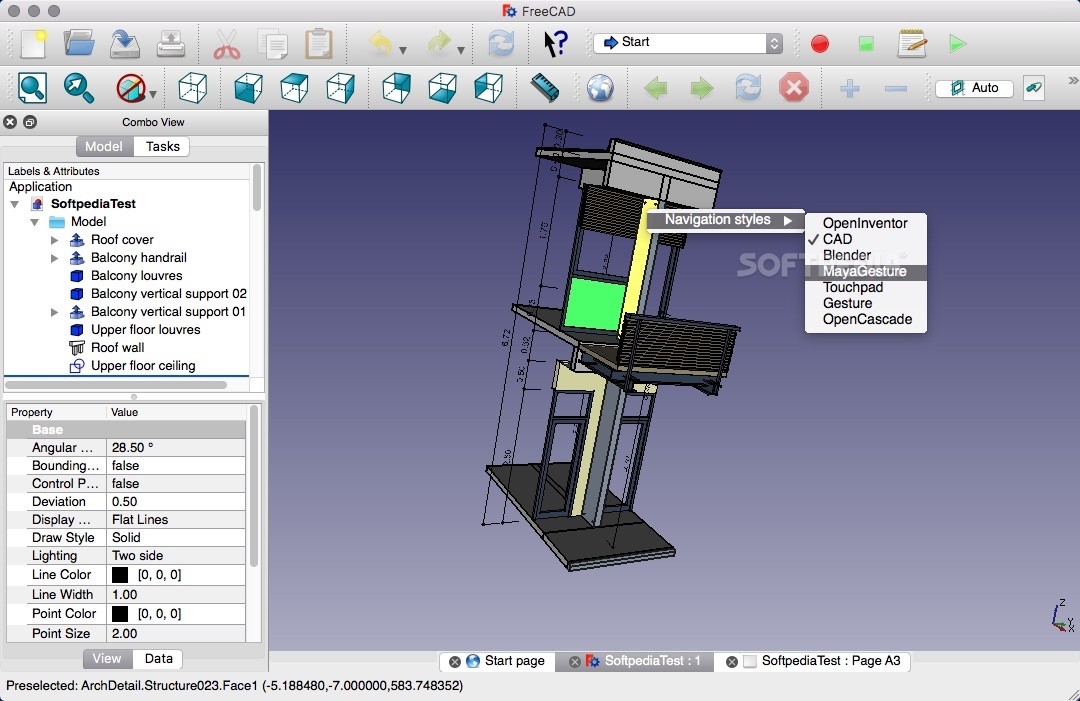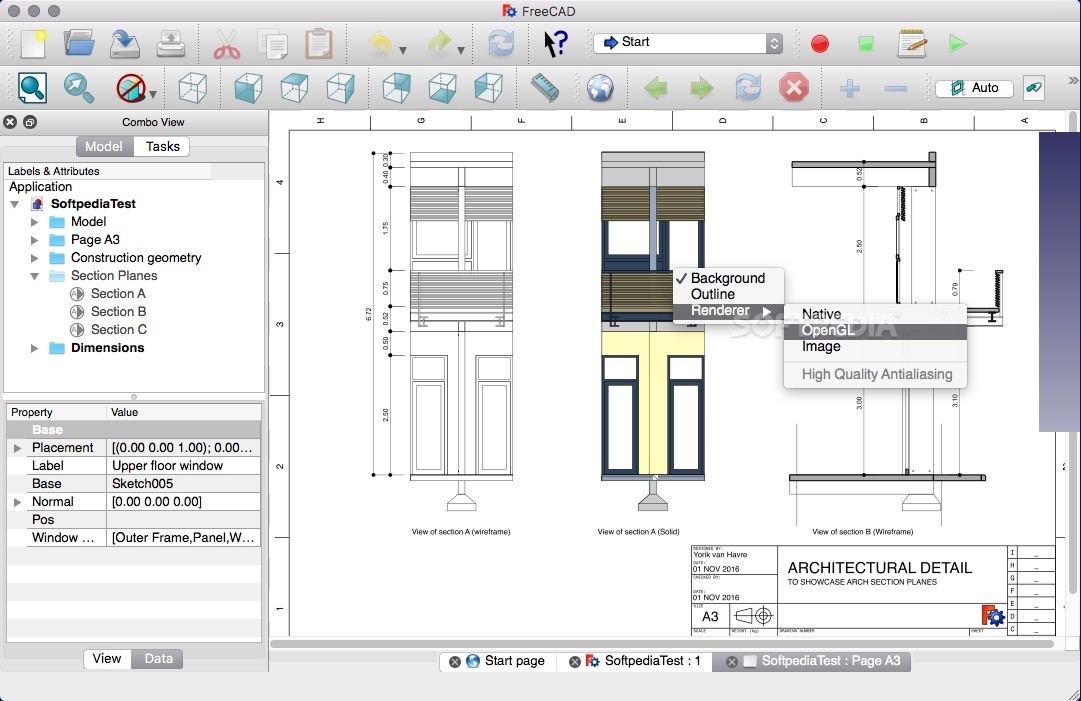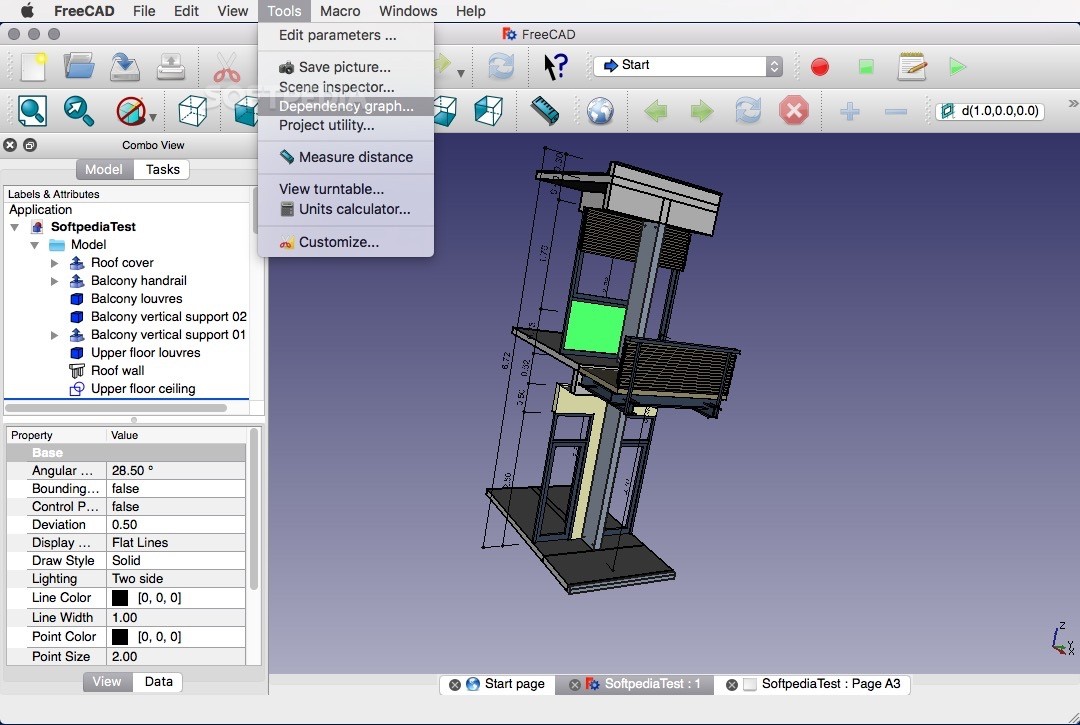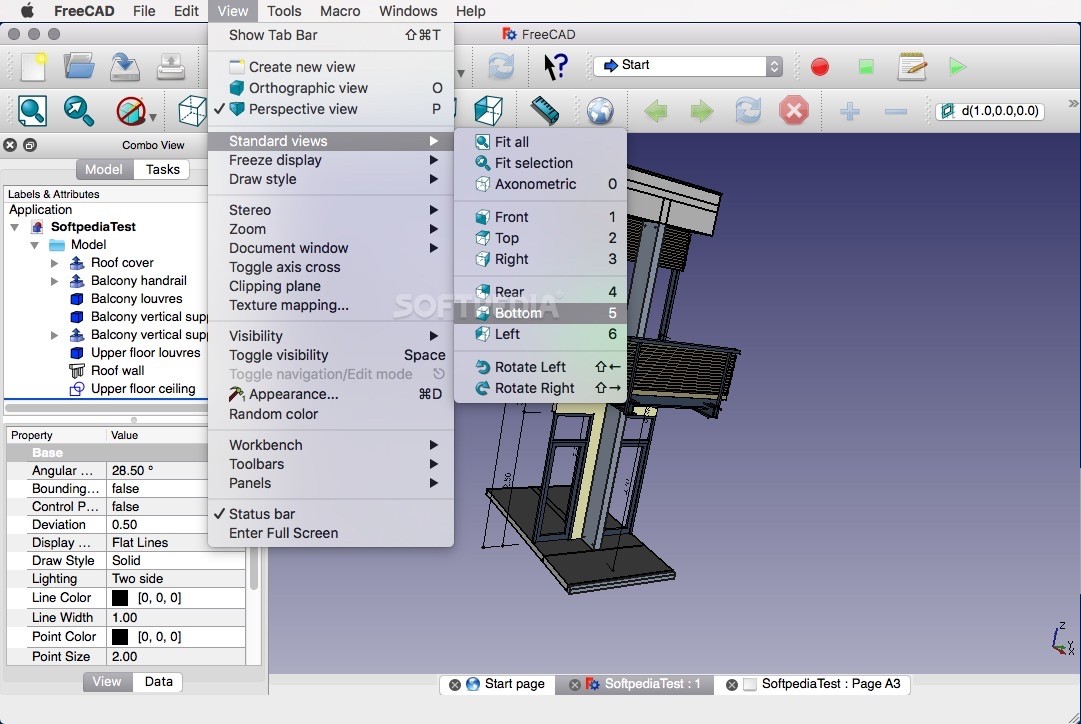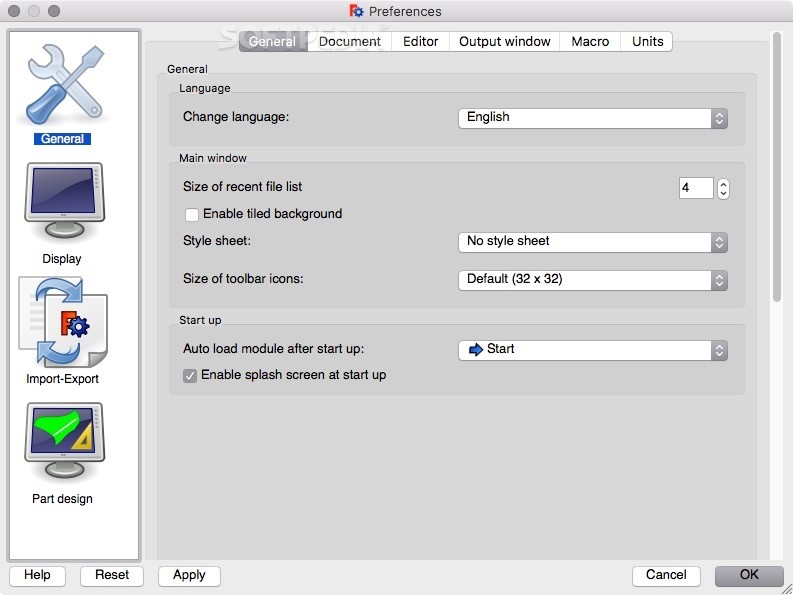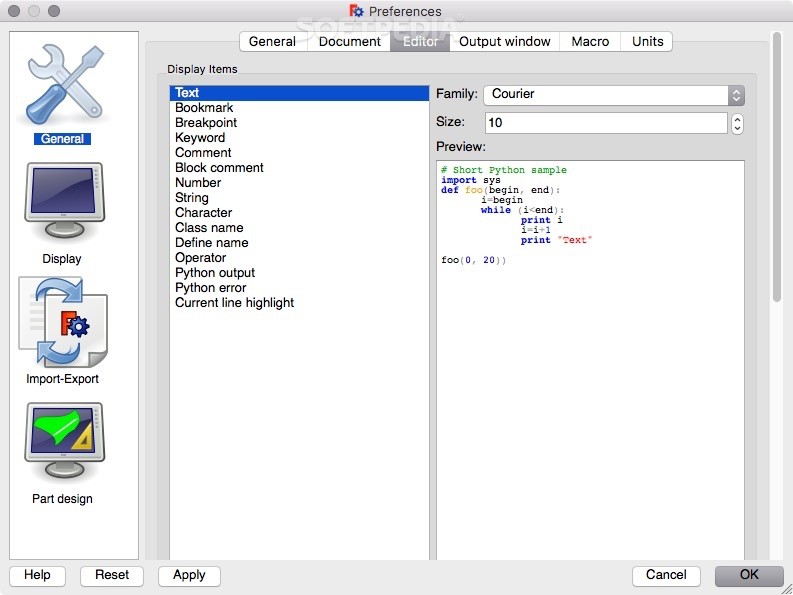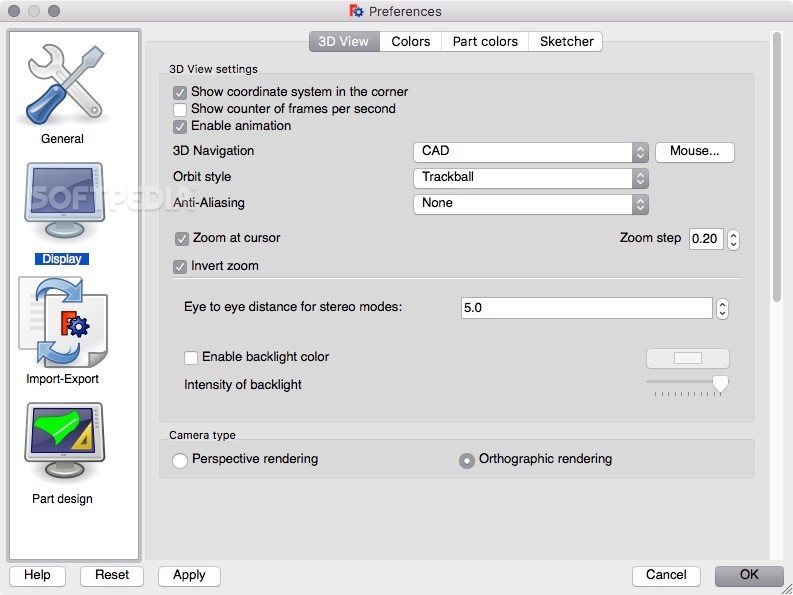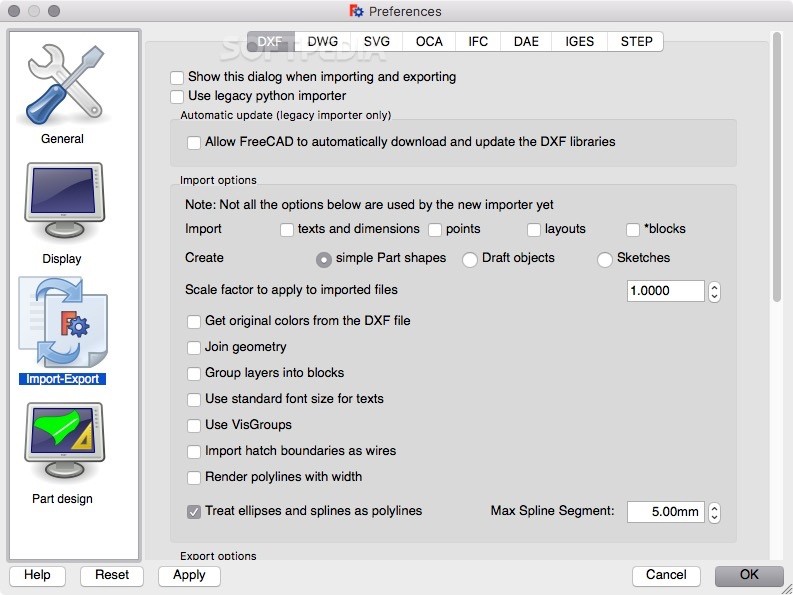Description
FreeCAD
FreeCAD is an awesome tool that can help you create high-quality 3D models. With so many Computer-aided design applications out there, the real trick is finding one that fits your needs just right. Luckily, FreeCAD lets you customize it by adding different scripts to make it even more powerful!
Features of FreeCAD
The cool thing about FreeCAD is how its features are organized into different workbenches. Each workbench focuses on specific tasks, so whether you're sketching or building shapes from a drawing, FreeCAD has got you covered. It also includes tools for working with meshes, processing images, studying robot movements, and editing architectural elements.
Creating 3D Models
If you're into making detailed 3D CAD models, FreeCAD shines in this area! While it can handle sketching and working with 2D shapes too, the main focus really is on those high-quality 3D projects. To pull this off, FreeCAD uses lots of open-source libraries and even supports the Python scripting language!
Rendering Your Projects
To make your 3D models look super realistic, FreeCAD uses an external renderer. It comes with Raytracing modules that let you apply various views to your objects quickly! But remember, to actually render your projects, you'll need to have either LuxRender or POV-Ray installed on your system. You'll also need to set up their installation paths in the Raytracing preferences panel.
A Community Resource
Even though FreeCAD is an open-source project, don't worry about getting lost! There's a vibrant community out there that provides tons of documentation. This means you can easily learn everything you need to know to get started and master all the cool things this app can do.
If you're ready to dive into designing with FreeCAD, you'll find it's packed with features that'll help you create stunning designs!
Tags:
User Reviews for FreeCAD FOR MAC 1
-
for FreeCAD FOR MAC
FreeCAD for Mac offers a powerful 3D modeling experience with customizable features and a variety of tools for all design tasks.