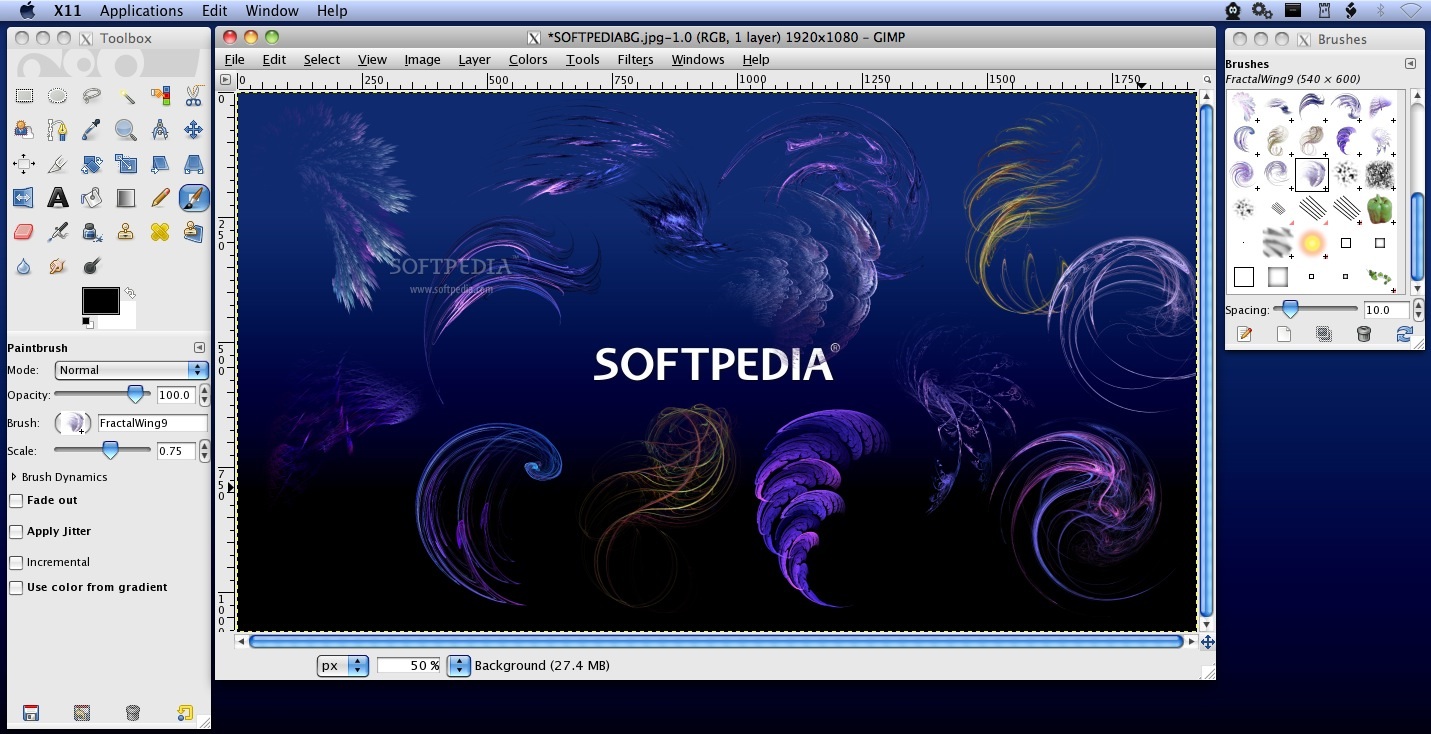Description
Fractal Wing Brushes
Fractal Wing Brushes is an awesome collection of 13 high-quality Gimp brushes. These brushes are perfect for adding a unique, colorful, and abstract touch to your graphic projects. Whether you're working on digital art, illustrations, or anything in between, these brushes can really make your designs pop!
How to Use Fractal Wing Brushes
Using the Fractal Wing Brushes is super easy! First, you'll need to unzip the package. Once that's done, just drop those brushes into your Gimp brush folder. Not sure where that is? No problem! Just open up the Preferences window in Gimp; you can find it by clicking the Folder arrow and selecting 'brushes'. It's all laid out for you!
Accessing Your New Brushes
Now that you've got everything set up, let’s get those new brushes ready to use. Simply open the Brushes panel by hitting Shift + Ctrl + B. After that, just press the refresh button—voilà! Your new Fractal Wing Brushes will show up right there in the main area.
Why Choose Fractal Wing Brushes?
If you're looking to add some flair to your projects, then these brushes are definitely worth checking out. They allow you to be creative and experiment with different styles without needing advanced skills. Plus, you can download Fractal Wing Brushes here!
Final Thoughts
So there you have it! With just a few simple steps, you'll be able to transform your artwork using these fantastic Gimp brushes. Dive into creativity and make something amazing today!
Tags:
User Reviews for Fractal Wing Brushes FOR MAC 1
-
for Fractal Wing Brushes FOR MAC
Fractal Wing Brushes FOR MAC offers an array of vibrant Gimp brushes for unique graphic effects. Easy installation and refreshing design options.