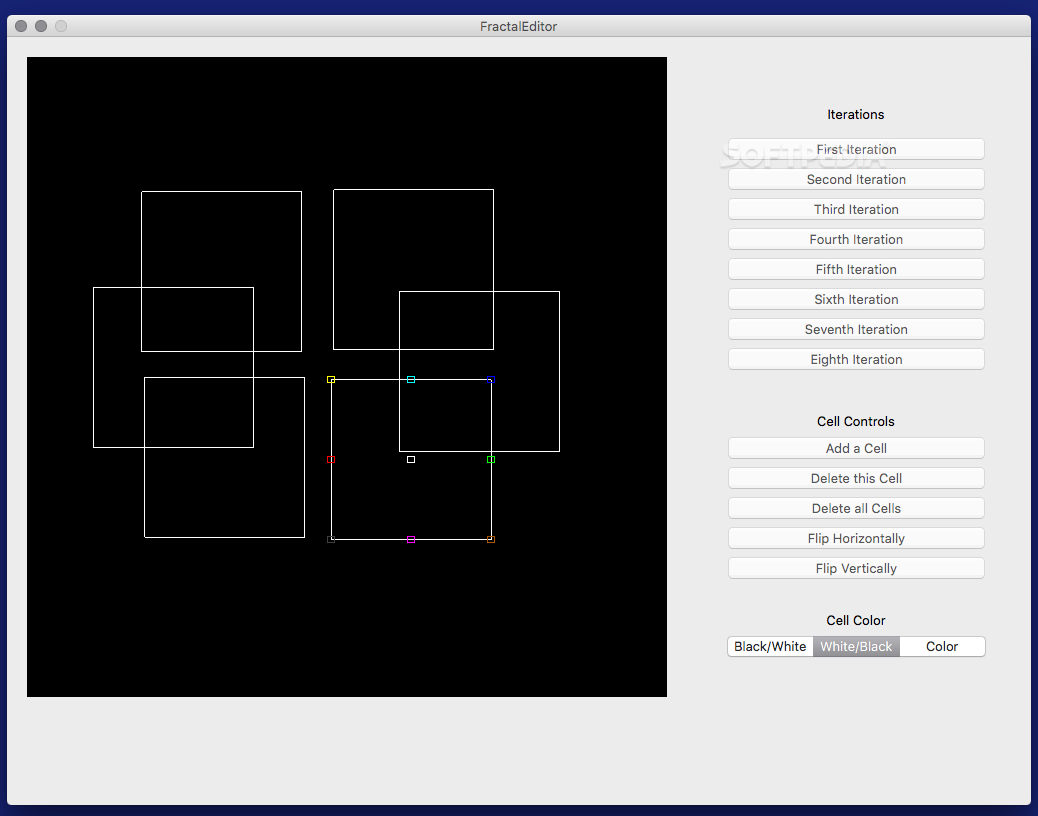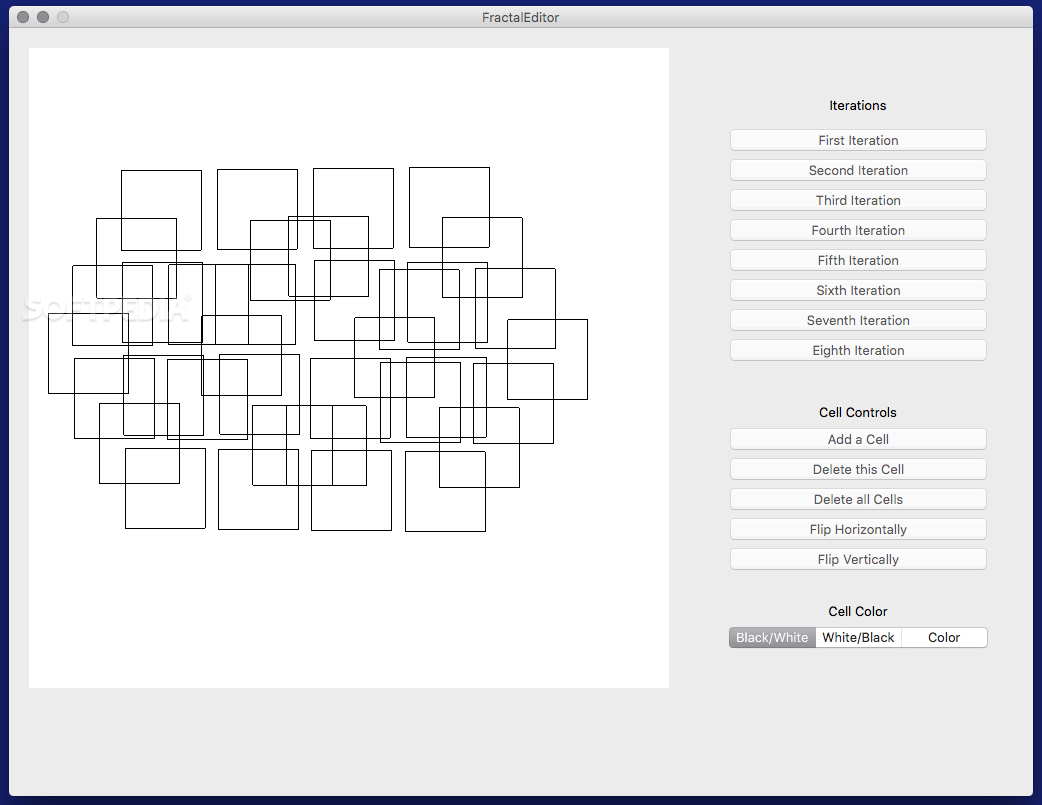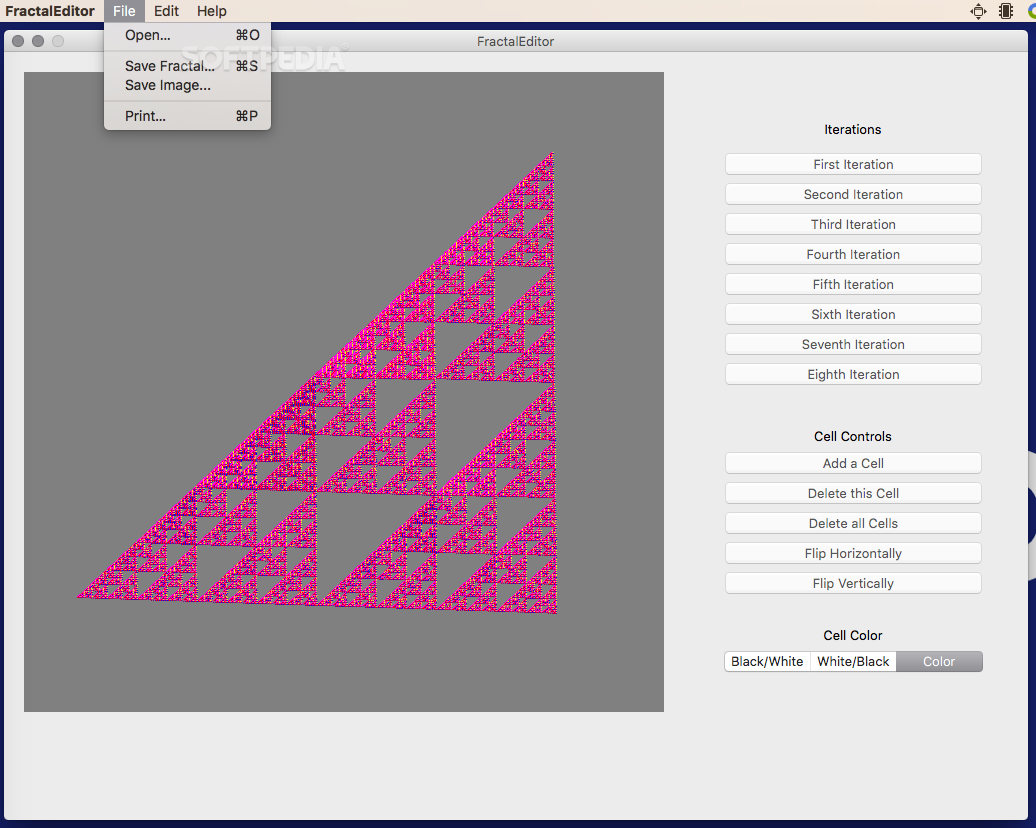Description
Fractal Editor is a minimalist OS X application that enables you to effortlessly generate fractals that can help you understand iterated functions better. The utility sports fairly intuitive controls, and the results can be exported to an image file for easy sharing.
To start working with the Fractal Editor application, you must create rectangle cells and arrange them any way you like around the canvas. Note that each cell can be dragged around, expanded or contracted, rotated, stretched, or sheared. Moreover, you get to flip them horizontally or vertically.
To get relevant results, you must add several cells to your canvas, and only then go ahead and apply iterations at different levels. Fractal Editor provides support for applying up to eight iterations, and you can effortlessly switch between them.
Naturally, you get to remove any cell you like, and even strat over fresh. Fractal Editor also enables you to seamlessly change the cell color palette, going from black/white to white/black, or color.
Once you are satisfied with the results, you can navigate to the Fractal Editor File menu and send the project directly to your printer. At the same time, you can save the output image as a TIFF file, or save the project in the Fractal Editor proprietary file format.
Saving your Fractal Editor projects using the .fred file format is useful because you will be able to open and continue editing them until you manage to create more spectacular fractals.
Besides the mathematical and educational applicability, Fractal Editor can also be used for entertainment purposes: you get to experiment with the app’s functions and create interesting images in no time.
User Reviews for Fractal Editor FOR MAC 1
-
for Fractal Editor FOR MAC
Fractal Editor FOR MAC offers intuitive controls for creating stunning fractals. Great for both educational and entertainment purposes.