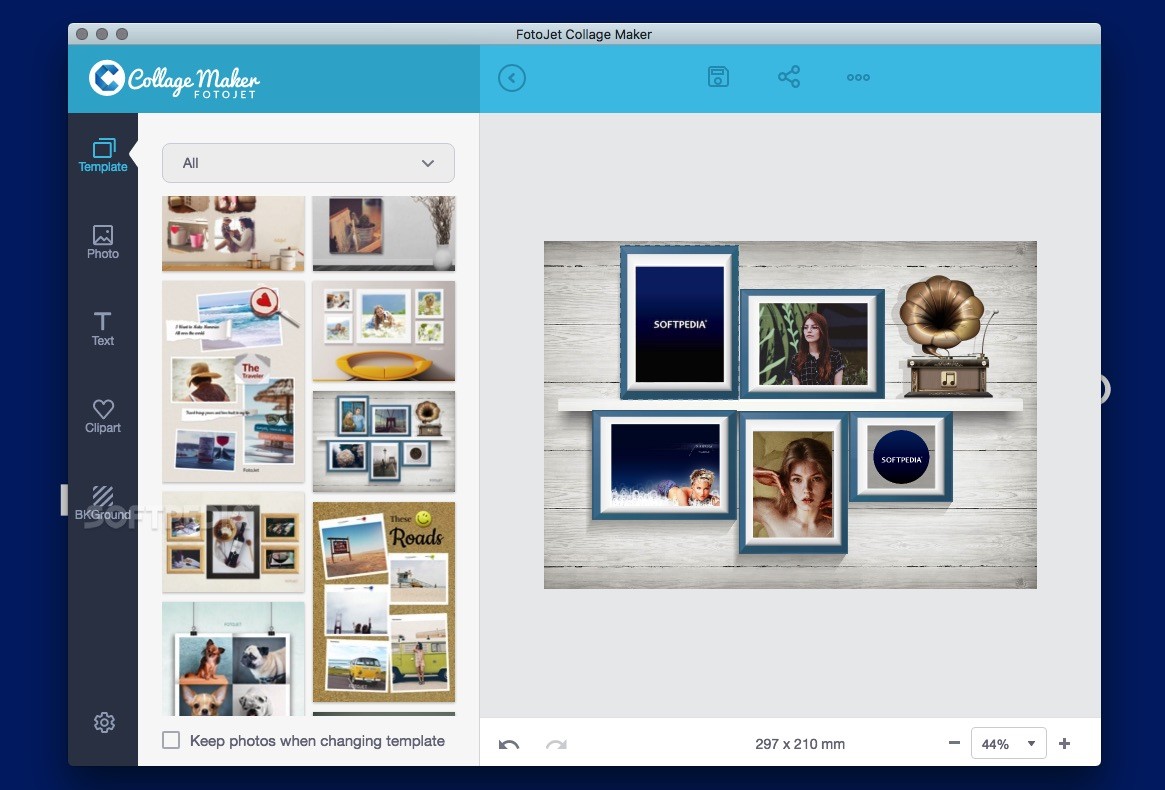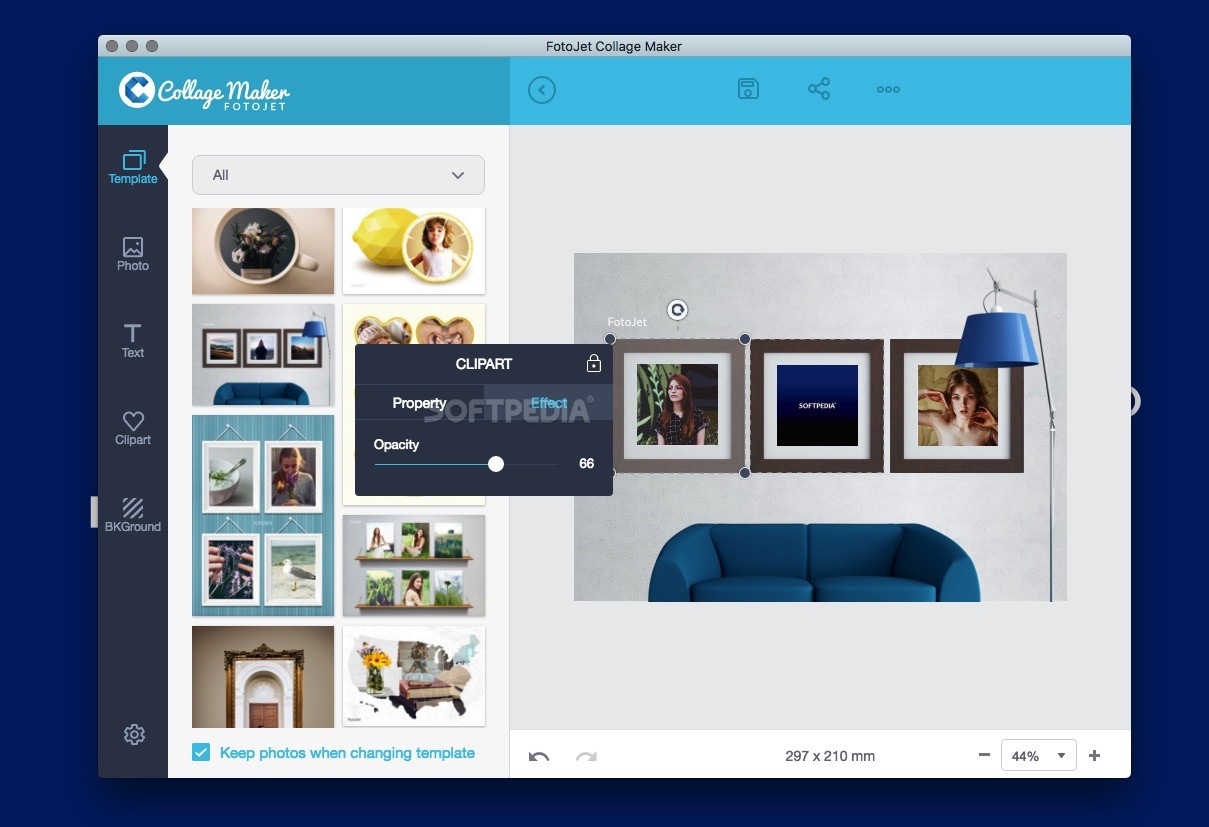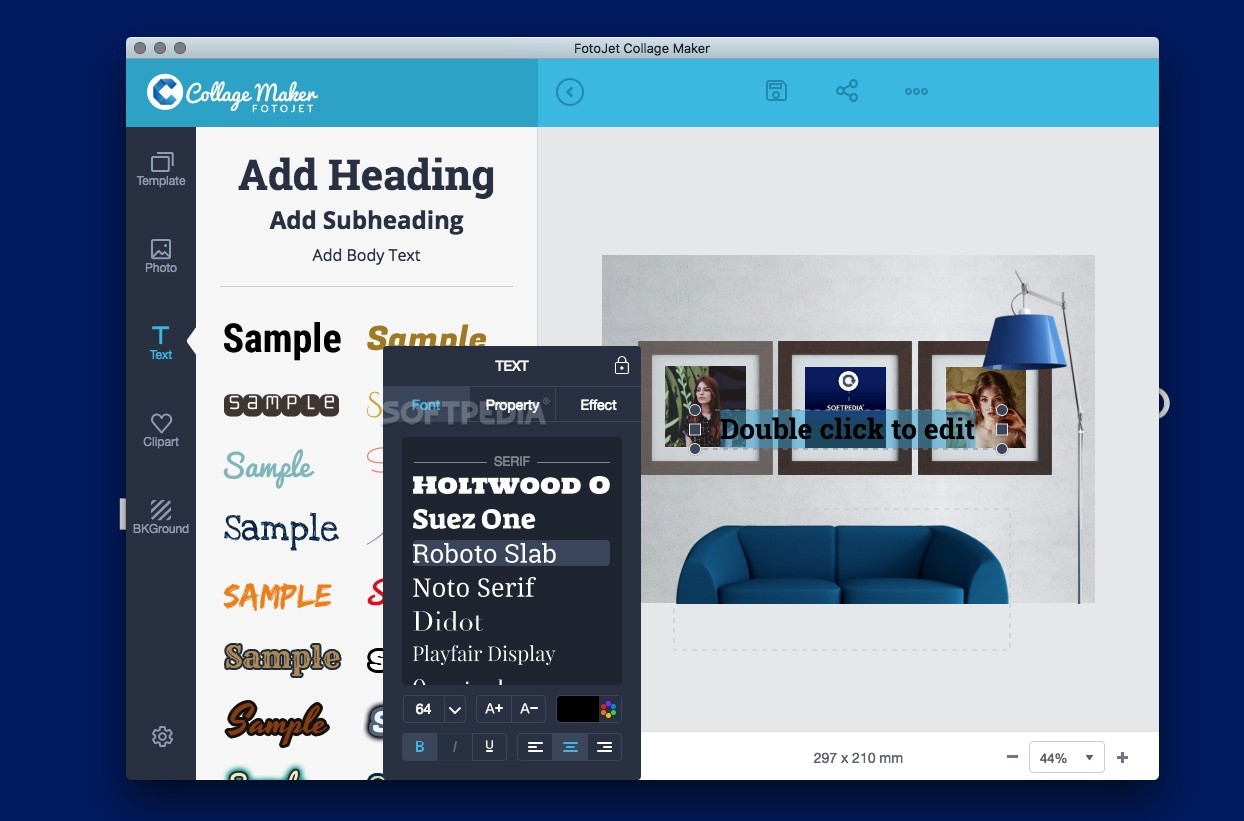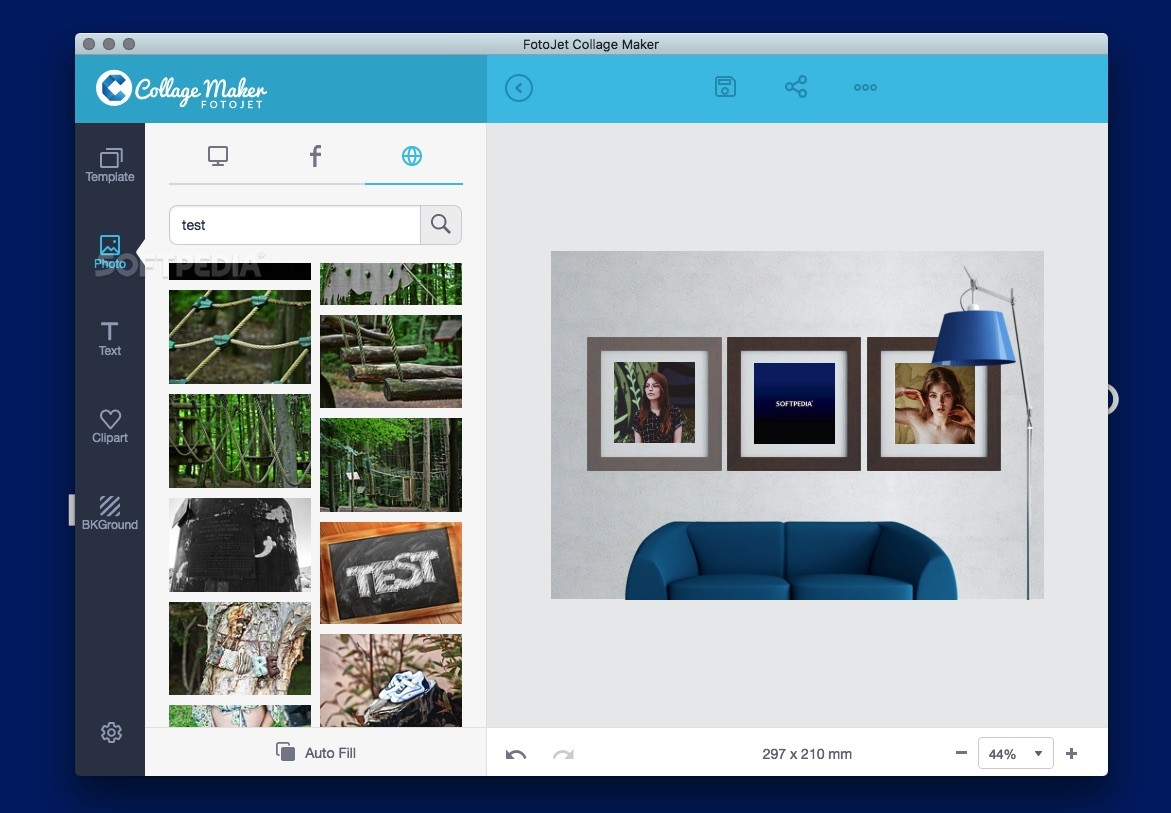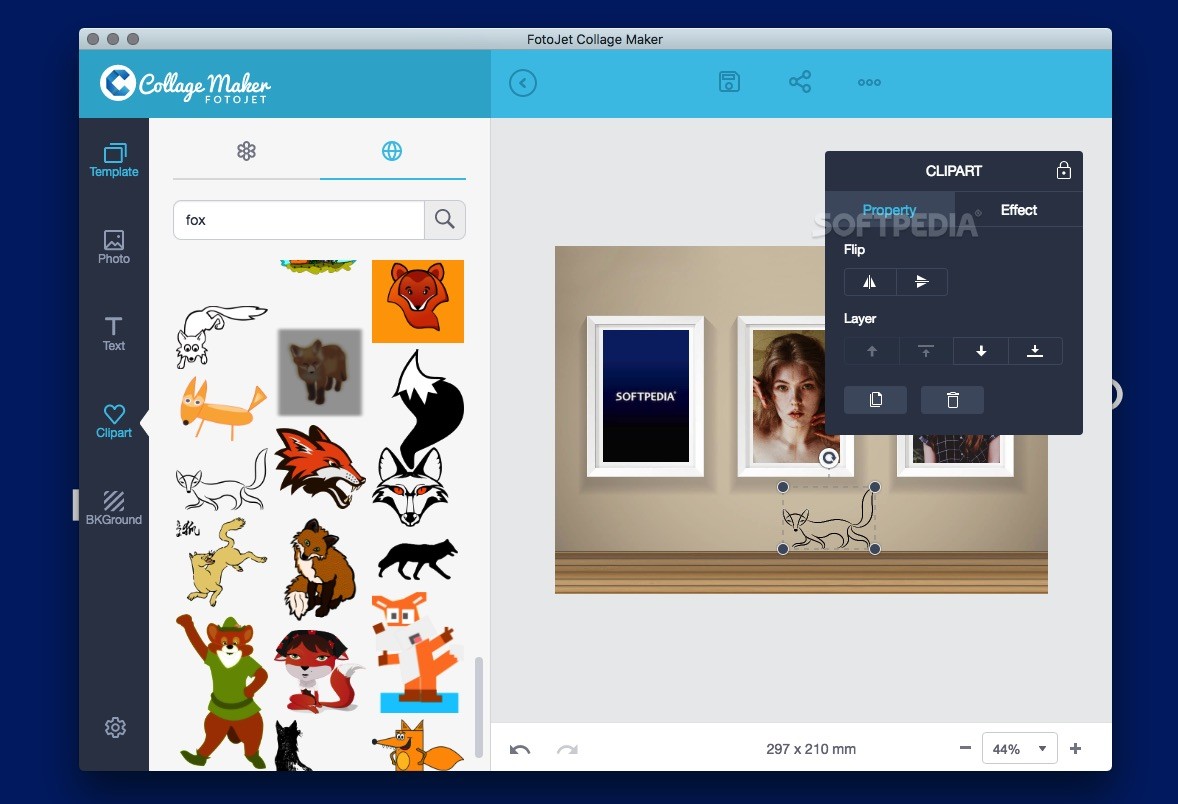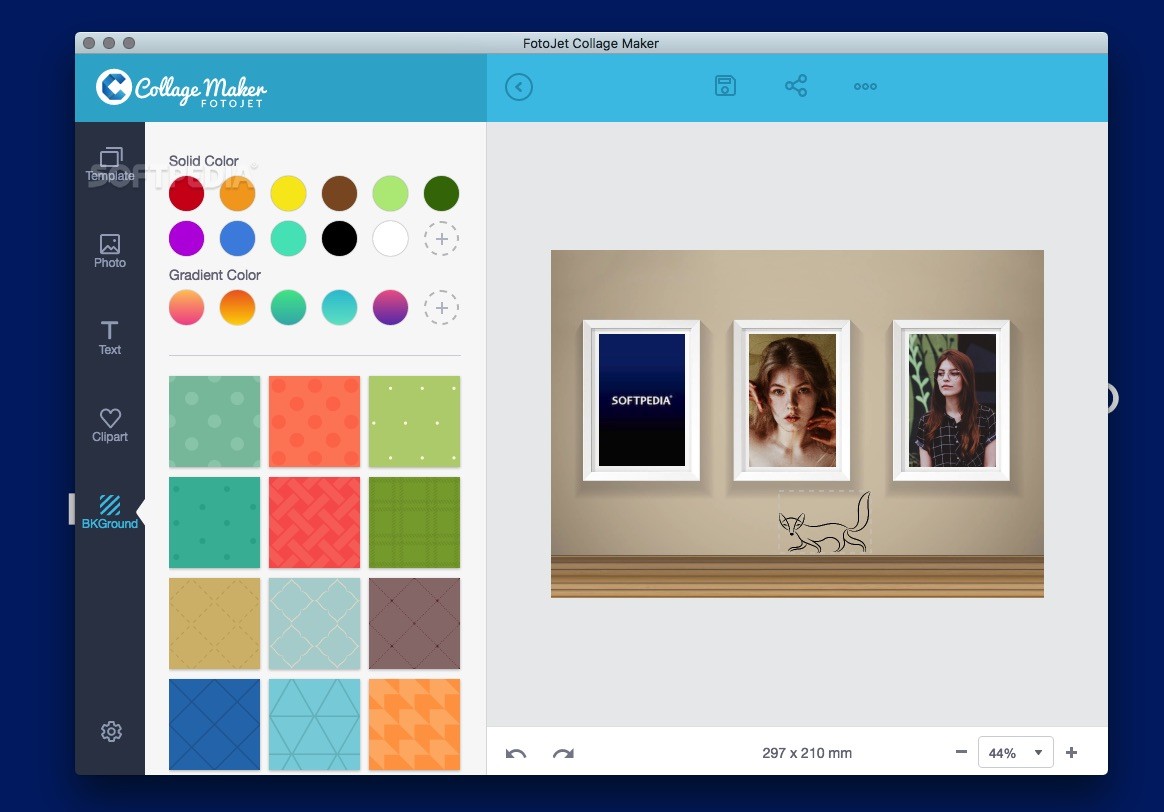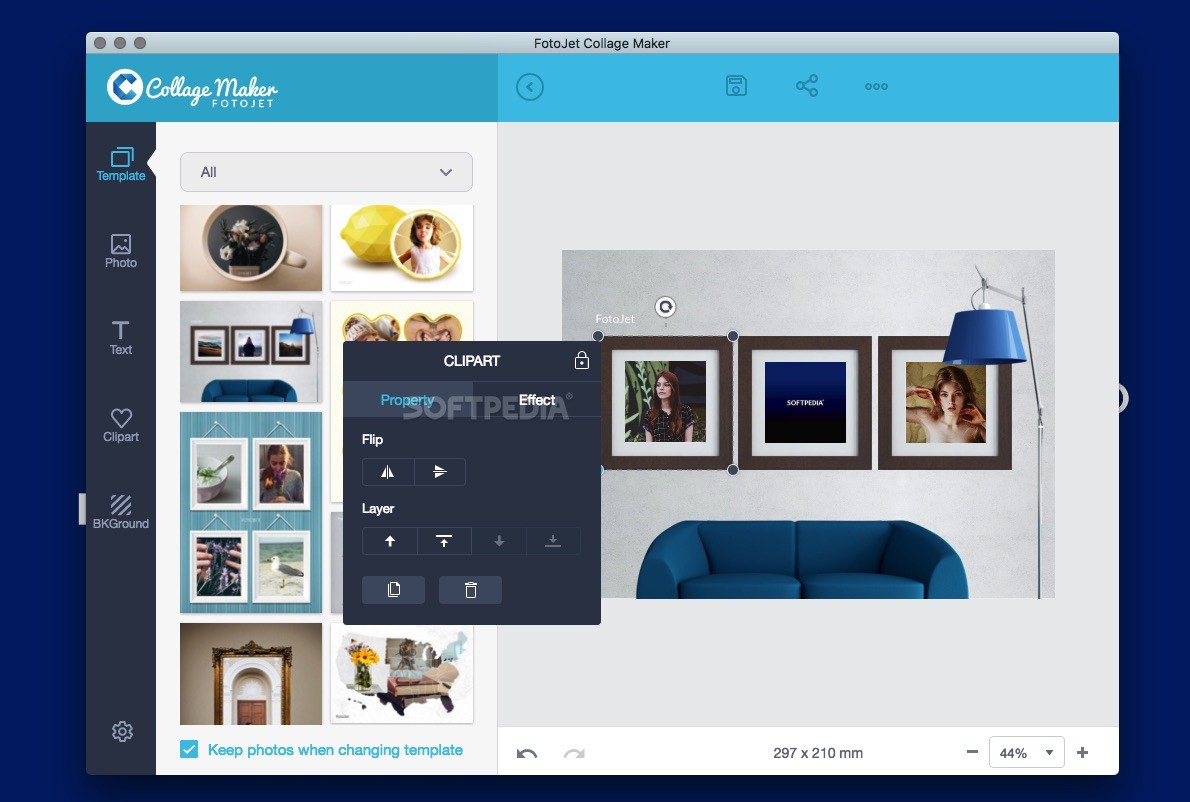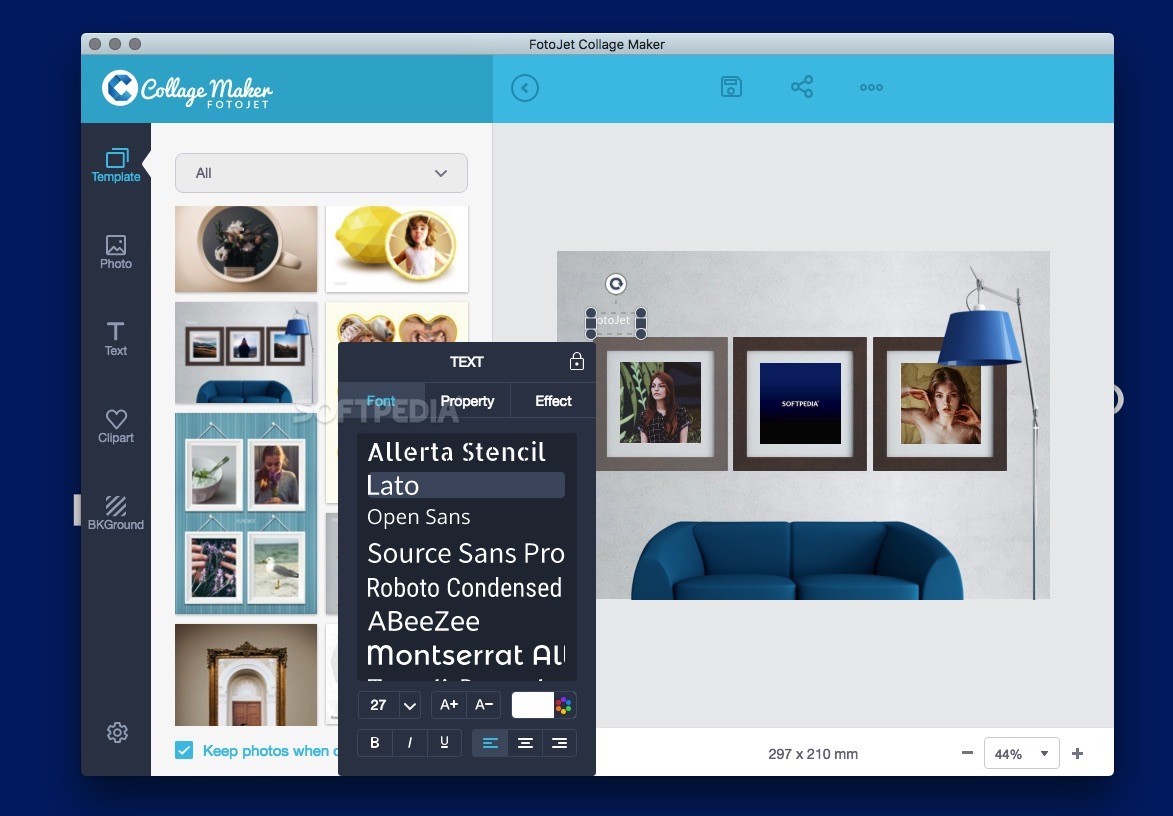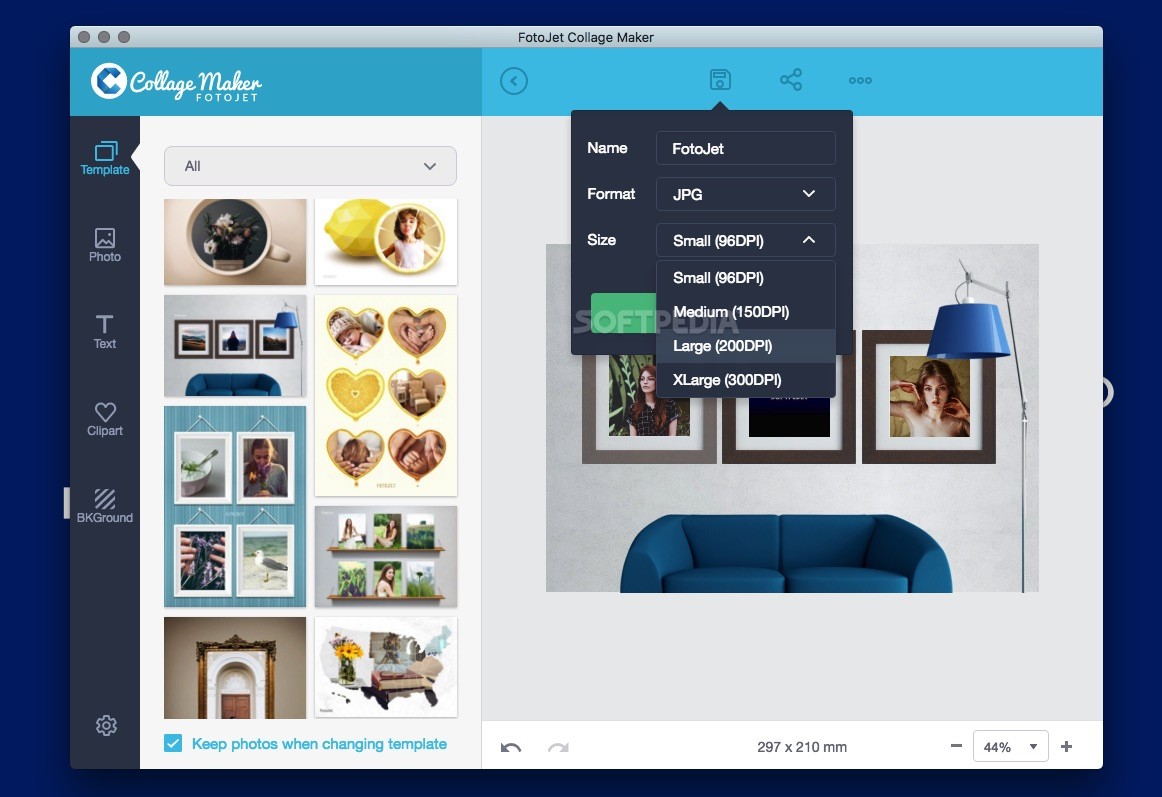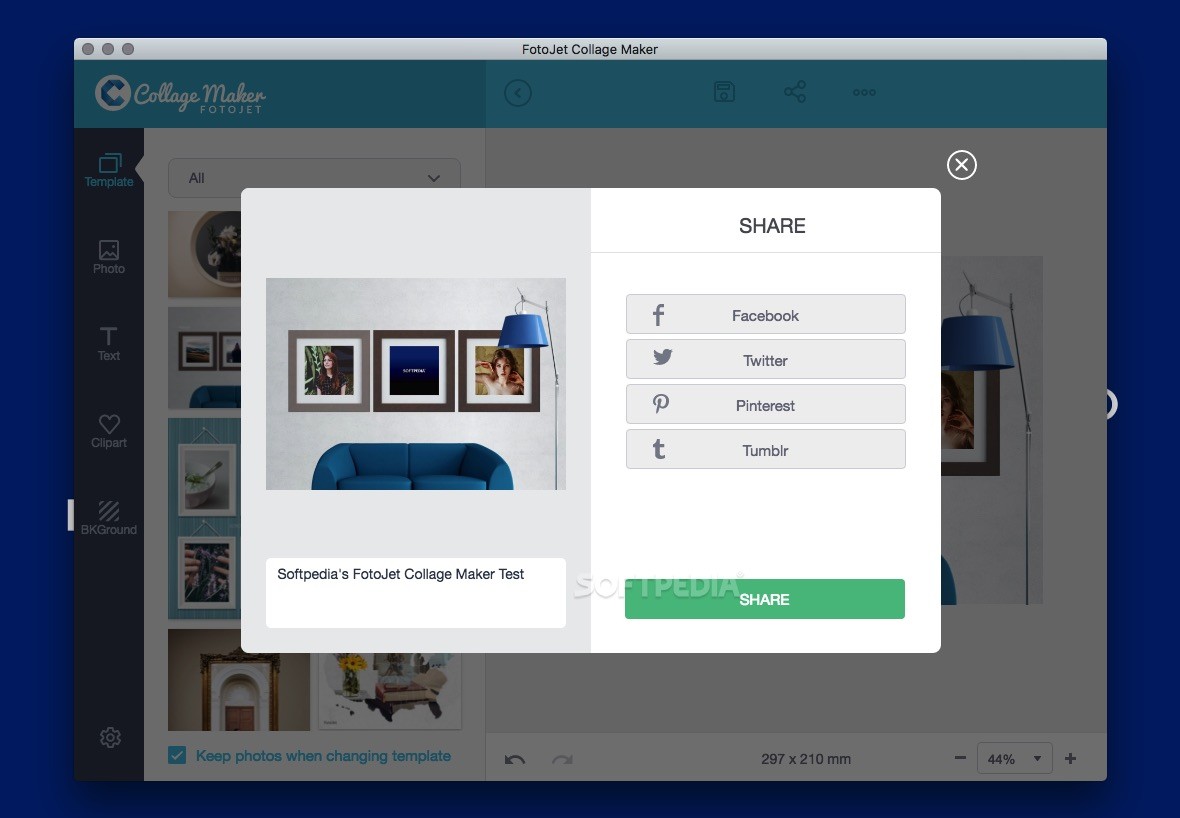Description
FotoJet Collage Maker
FotoJet Collage Maker is a cool macOS app that helps you create awesome photo grids and collages. It comes with tons of templates to kickstart your creative project!
Create Stunning Collages Easily
When you first open FotoJet Collage Maker, you'll see a start screen where you can pick a template category. This makes it super easy to get going on your collage. If you want, you can also go totally custom! Just use the left-side tool panel to add your own photos, text, clipart, and choose a background that fits your style.
Using Templates Made Simple
If you choose a template, it loads quickly. Then, all you have to do is add your photos and customize everything! You can throw in some fun clipart and text from the side panel to create your perfect collage.
Tweak Your Design With Ease
You can easily adjust any part of your design using the contextual menu that pops up when you select something. It has special options for photos, text, and clipart. This means no extra clicks—just select what you want to edit!
Move Things Around Smoothly
Want to rearrange elements? No problem! FotoJet Collage Maker makes moving things around super easy. Plus, it gives alignment aids so everything looks just right. You can even select multiple elements at once to resize or move them together!
A Couple of Drawbacks
The only downside? Right now, you can't drag and drop photos into your collage—you'll need to add them one by one using the "Add Photo" button in the chosen template.
Keep Your Photos When Switching Templates
The good news is that when switching templates, FotoJet Collage Maker lets you keep all the photos you've already uploaded.
Saving and Sharing Your Work
You can save your projects too! Just remember that the .jetc file won’t automatically link back to FotoJet Collage Maker. But don’t worry; loading saved projects is easy—just click on "Load Project" when you start up the app.
Exporting Your Final Product
You can export your finished collages as JPG or PNG files. Want to share with friends? No problem! You can post directly on Facebook, Twitter, Pinterest, or Tumblr.
A Great Choice for Everyone!
If you're looking for a simple tool for making photo collages and grids packed with templates and cool features like stock photo searches and clipart options, FotoJet Collage Maker is definitely worth checking out!
Tags:
User Reviews for FotoJet Collage Maker FOR MAC 1
-
for FotoJet Collage Maker FOR MAC
FotoJet Collage Maker for Mac offers a wide range of templates for creating beautiful collages. Easy-to-use design tools and social sharing capabilities.