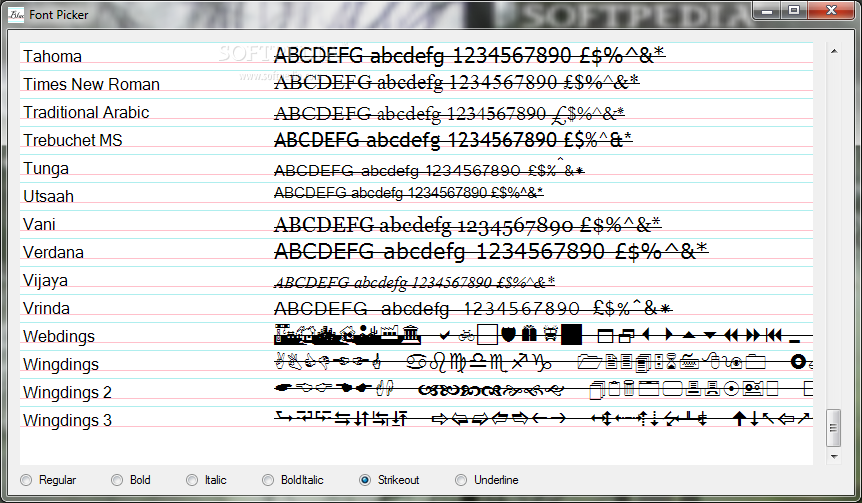Description
Font Picker
Font Picker is a handy tool that lets you explore all the fonts on your computer. Just like everyone has their own handwriting, computers have tons of font styles to choose from. Windows comes with a big library of fonts, and Font Picker helps you see them all in one place.
Quick and Easy Installation
The best part? You won't waste time hitting “next” buttons to install it! Once you download, you're ready to go. Just make sure your computer has .NET Framework installed, since that's needed for it to work right. Plus, no traces are left behind; it doesn’t mess with your registry.
See Your Fonts Instantly
When you launch Font Picker, it quickly shows you a clean list of all the fonts on your PC. You won’t have to wait around for it to find them! Each font is listed along with a sample text so you can see how it looks. This makes picking the right font for your project super easy!
Font Features at a Glance
You can even play around with some style options like bold, italic, or underline right in the app! It uses colored horizontal grid lines to help you spot each font clearly, which is really helpful.
A Few Things to Keep in Mind
However, there are some things to watch out for. Sometimes certain characters might not show up correctly—especially if they’re from downloaded fonts. Also, you can't type custom text directly in the app or copy characters from the list.
Final Thoughts on Font Picker
Overall, Font Picker is lightweight and straightforward. It's perfect if all you want is an easy way to view the fonts already installed on your computer. Just remember that while it's great for browsing through fonts, interaction is limited—you can’t copy characters or always get third-party fonts recognized fully.
User Reviews for Font Picker 7
-
for Font Picker
Font Picker is a handy tool to view all installed fonts. Simple interface, quick access. Limited interaction capabilities with fonts.
-
for Font Picker
Font Picker is a fantastic tool! It displays all my fonts instantly, and the interface is super user-friendly.
-
for Font Picker
I love how easy it is to view all my installed fonts with Font Picker. It saves me so much time!
-
for Font Picker
This app is a game-changer for font management! Clean layout and quick access to all my fonts. Highly recommend!
-
for Font Picker
Font Picker makes exploring fonts on my PC incredibly simple. No installation hassle, just pure efficiency!
-
for Font Picker
A must-have for anyone working with design! Font Picker lets me see all my fonts effortlessly. Love it!
-
for Font Picker
What a great app! Font Picker shows me every font at a glance, making my projects much easier and faster!