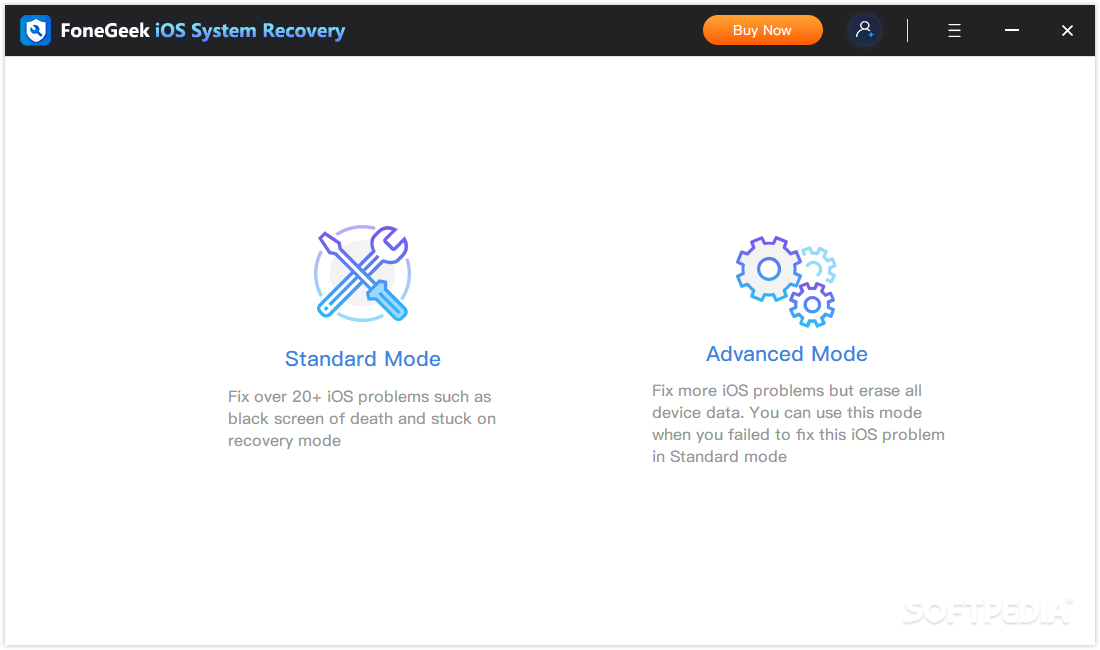Description
Keeping your iOS device data safe and relying on backups for this is one strategy or way of approaching eventful situations, such as accidental data loss and similar mishaps. Either backing up the said data manually or relying on a dedicated solution when not possible, users have access to a wide range of software that addresses such aspects.
FoneGeek iOS System Recovery was designed specifically in order to offer users a tool for fixing various iOS issues, repair errors, and recover lost data. Some of the issues that are targeted by the app include black screens, boot loops, as well as system errors that do not involve data loss.
In addition to the aforementioned, users can rely on FoneGeek iOS System Recovery in order to perform firmware rollbacks, without “jailbreaks”. Compatible with the latest iOS 15 and all iPhone 12 models, the app offers two main working modes, a standard one, which addresses common issues in the most efficient manner possible, and a more dedicated, advanced mode, which targets more serious issues, with the caveat that it performs a full data erase if used.
Users must note that after selecting the preferred repair mode, a dedicated, matching firmware version must be manually selected before proceeding with the repair process.
User Reviews for FoneGeek iOS System Recovery FOR WINDOWS 1
-
for FoneGeek iOS System Recovery FOR WINDOWS
FoneGeek iOS System Recovery FOR WINDOWS offers a dedicated solution for fixing iOS issues and recovering lost data, compatible with the latest iOS 15.