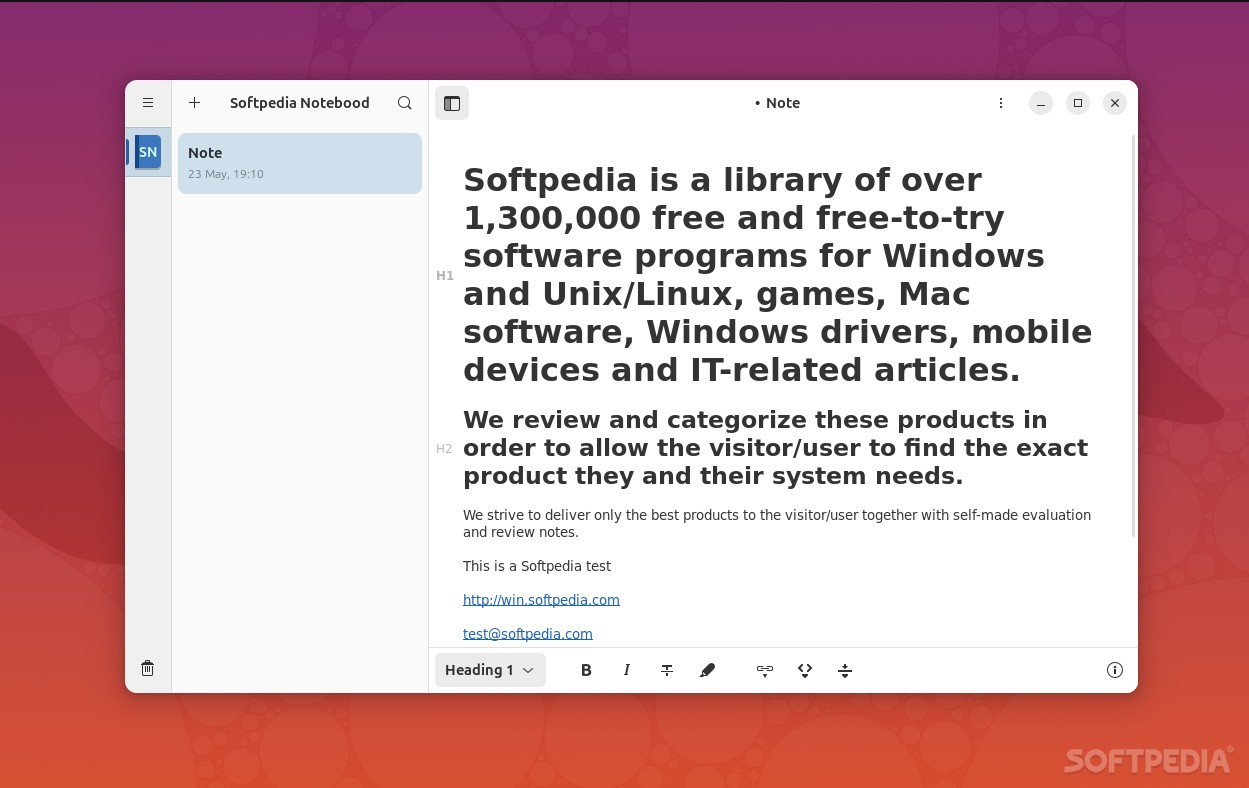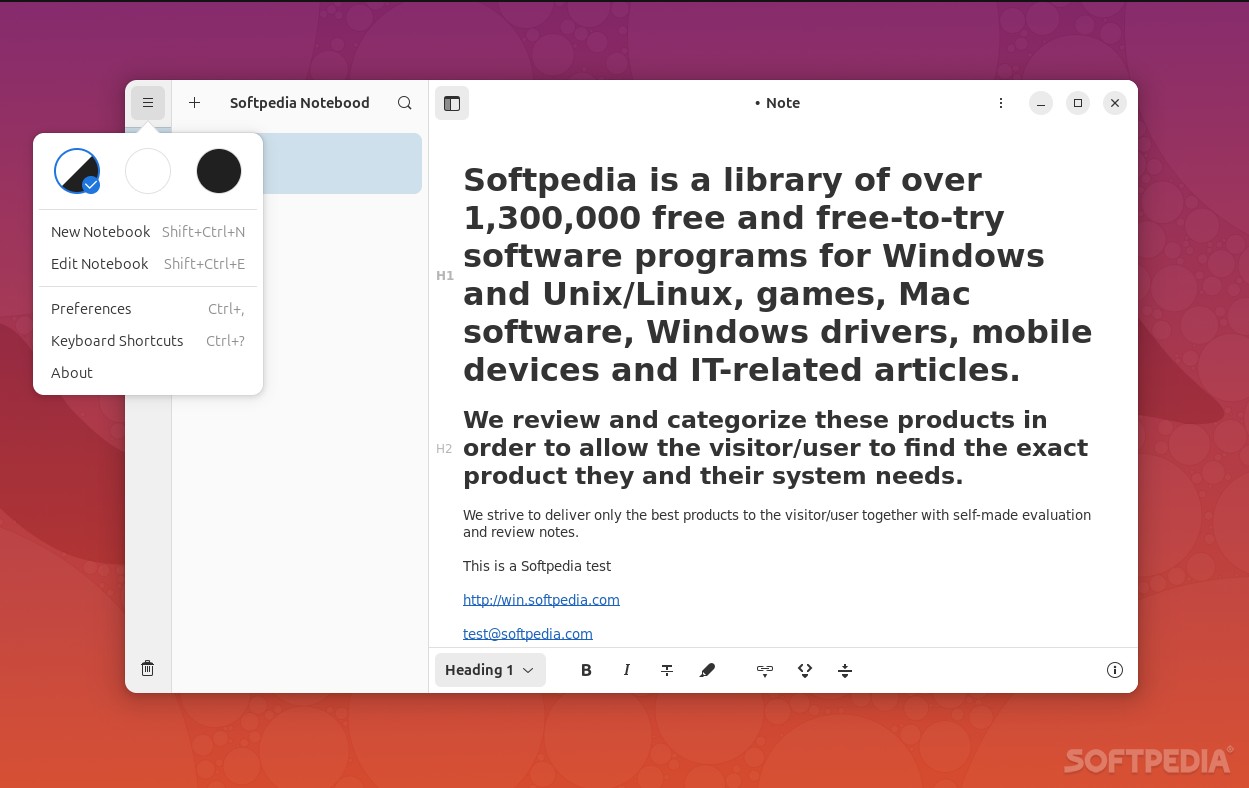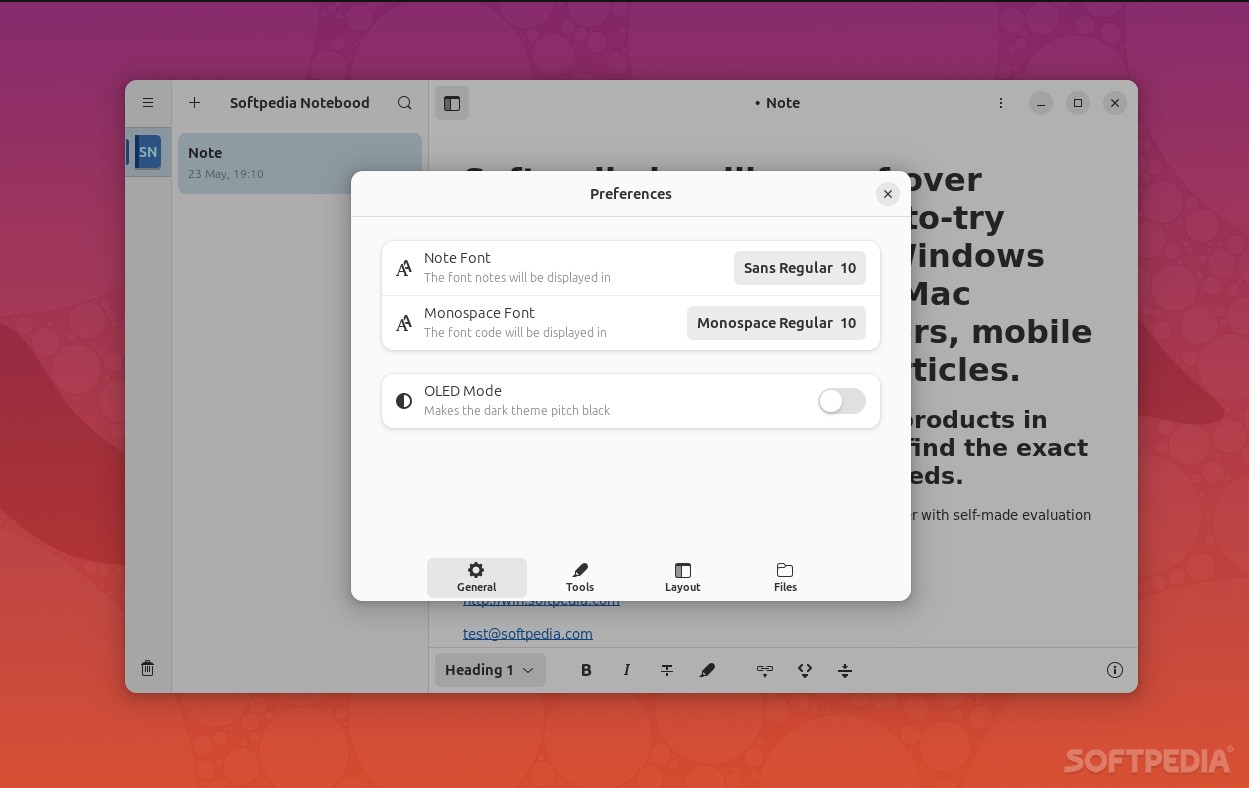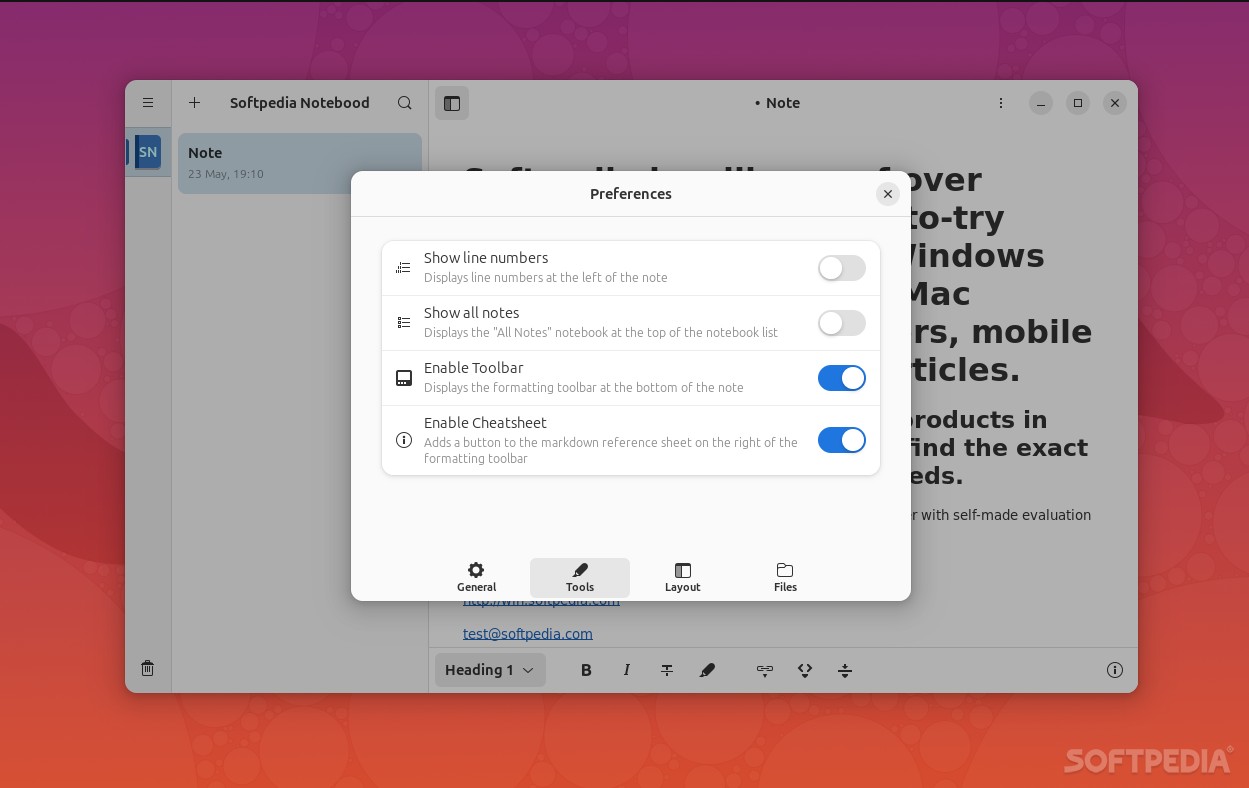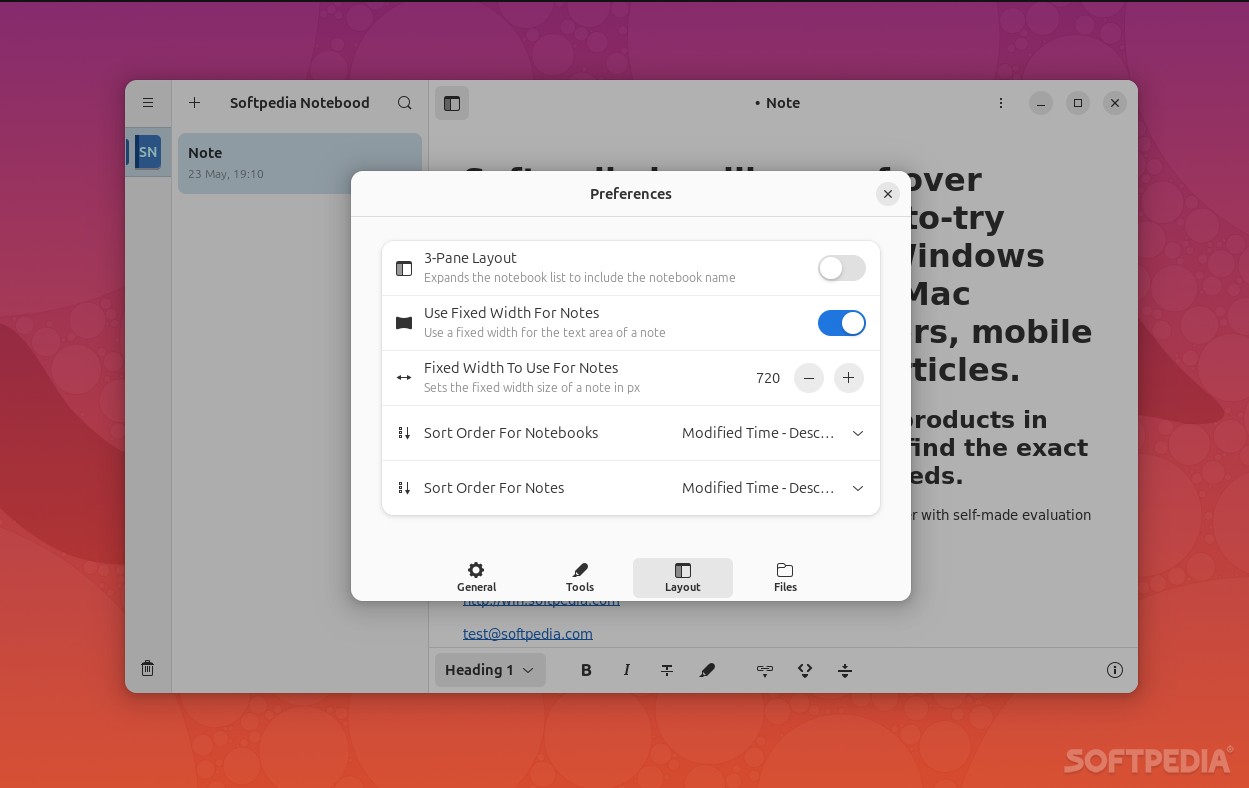Description
In today's world, classic, offline note-taking apps are anywhere and everywhere and some even come with full support for markdown, which is great for web writers in particular.
Folio is one such application, a markdown-ready note-taking app built for GNOME desktops. Before anything else, it's worth noting that Folio is a fork of Paper.
And, before you check Paper out and think, "Well, they're pretty much identical, are they not?," let me just say that yes, to a degree, they're very similar, especially the main window.
However, Paper is no longer actively maintained (even though it's still readily available for anyone wanting to try it out). Folio is not just a copy-cat, and the main advantage of Folio over Paper is the extra options it provides in its Preferences section (more on that a bit later).
Clearly, Folio is not the most insane, feature-packed, high-tech note-taking app out there. Still, if simplicity is what you're after, then Folio does deliver a smooth and straightforward experience.
It has real-time markdown editing/previewing, it's searchable through the GNOME search, it allows users to open links with control-click, it has automatic link creation (for simple URLs and e-mail addresses), and support for (other Folio) notes.
In terms of customization options, users get font configuration for both font notes and font codes, an OLED mode, and various options for showing and hiding GUI elements (toolbar, notes, line numbers, cheatsheets, etc.).
I like the fact the app also provides users with various ways to customize the layout (such as 3Pane Layout, or the option to use fixed width for notes), as well as the location for note storage.
Last but not least, Folio is available for download on Flathub, Snap Store, or directly from its official GitHub repository (and it even has AppImage binaries).
I've already stated that Folio is not the most impressive note-taking app out there. However, as mentioned before, if you're looking for simplicity and you use Markdown for your notes, then it's worth checking out.
User Reviews for Folio FOR LINUX 1
-
for Folio FOR LINUX
Folio FOR LINUX provides a smooth and straightforward note-taking experience with real-time markdown editing and customizable options for GNOME users.