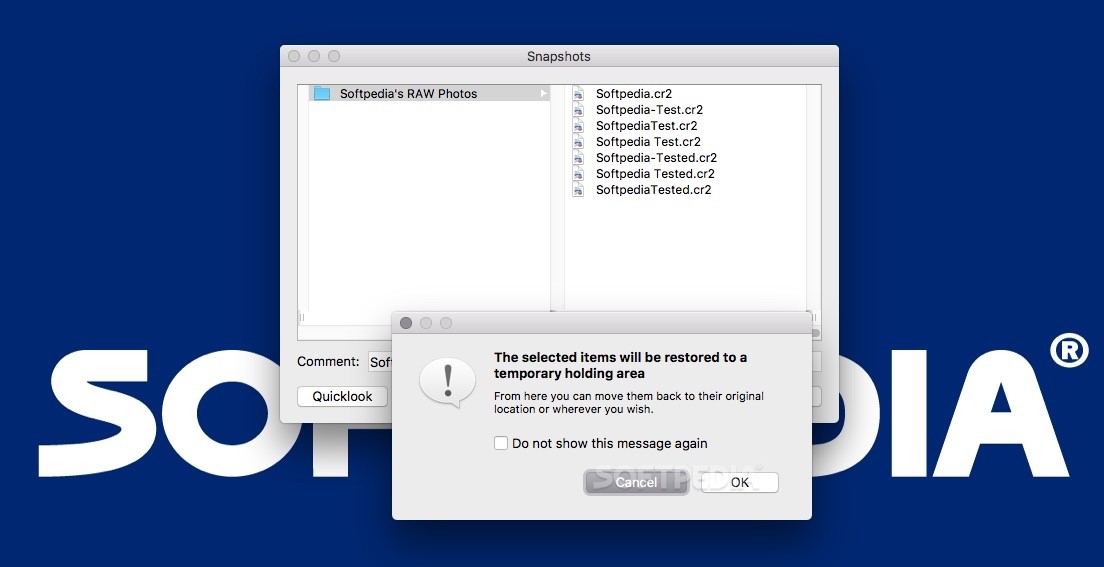Description
Folder Snapshot Utility
Folder Snapshot Utility is a handy tool you should consider if you're looking to keep your files safe. It’s like having a backup buddy that makes sure you never lose your important stuff!
What Is Folder Snapshot Utility?
This software works as an alternative to macOS's Time Machine. While Time Machine is built into macOS and works well with Time Capsule or external drives, Folder Snapshot Utility takes a different approach. It acts like a version control solution, letting you save multiple versions of the same folder whenever you want.
Easy Snapshots
You can create new folder snapshots super easily! Just drag and drop the folder onto the app's dock icon, use the "Take Snapshot" option from the menu, or even use the status bar for quick access.
Fast Backups
One cool thing about Folder Snapshot Utility is how quickly it generates snapshots, even for larger folders. Thanks to its use of rsync’s incremental backup feature, any subsequent backups happen almost instantly!
Some Drawbacks
Even though it's a solid tool, there are a few bumps in the road. First off, when using this app on your Mac, you can't use macOS' Exposé feature. This could be annoying if you're someone who relies heavily on it while working.
Secondly, when you create a shortcut to restore an item’s original location, it points one level below in the folder structure. For instance, if you've made a snapshot of your "Photos" folder on your desktop, the shortcut will lead you inside that folder instead of directly restoring it.
Your Backup Location Matters
Another thing to note is that Folder Snapshot Utility saves backups in Library > Application Support by default. Unfortunately, it doesn't let you choose where to save these backups. So if your main drive fails? Yikes! You could lose everything!
The Bottom Line
All in all, Folder Snapshot Utility is easy to use and helps create snapshots at lightning-fast speeds. Still, it could really benefit from features like allowing custom backup locations and enhancing the restoration process.
Tags:
User Reviews for Folder Snapshot Utility FOR MAC 7
-
for Folder Snapshot Utility FOR MAC
Folder Snapshot Utility for Mac is a versatile backup tool allowing multiple folder versions. Fast backups with some interface limitations, still a valuable utility.
-
for Folder Snapshot Utility FOR MAC
Folder Snapshot Utility is a fantastic backup tool! It's fast and easy to use, ensuring my data is safe.
-
for Folder Snapshot Utility FOR MAC
Absolutely love this app! It makes backing up folders a breeze with lightning-fast snapshots. Highly recommend!
-
for Folder Snapshot Utility FOR MAC
This app has transformed how I back up my files. The version control feature is incredibly useful and efficient!
-
for Folder Snapshot Utility FOR MAC
Folder Snapshot Utility is a lifesaver! Quick snapshots and easy restoration make it a must-have for anyone.
-
for Folder Snapshot Utility FOR MAC
A reliable backup solution that works like a charm! Fast snapshots and user-friendly interface – very satisfied!
-
for Folder Snapshot Utility FOR MAC
I can't recommend Folder Snapshot Utility enough! It keeps my files secure with its speedy snapshot capabilities.