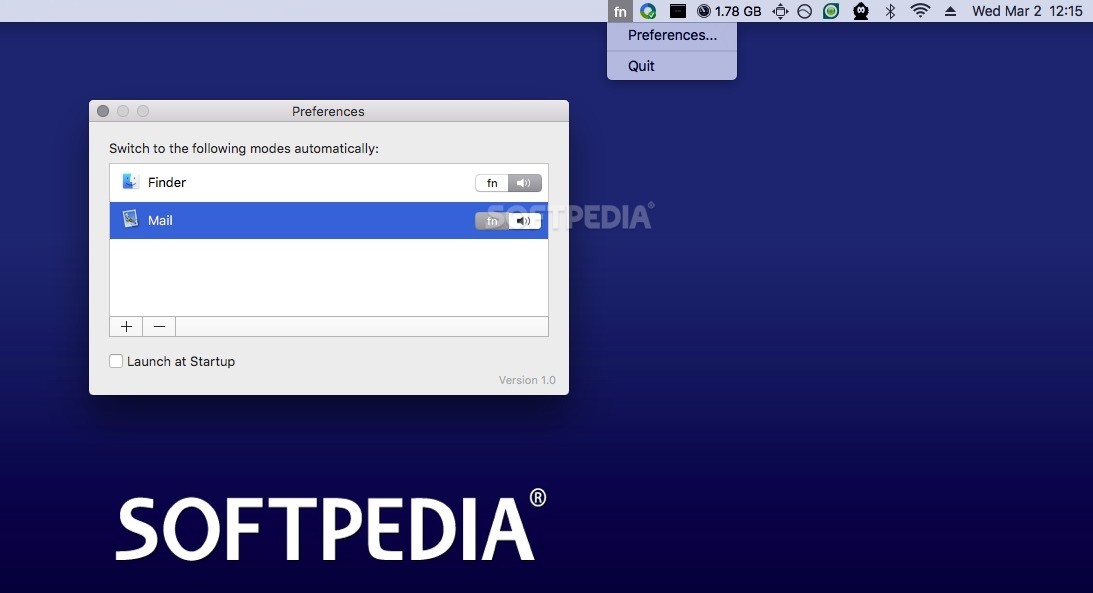Description
fn FOR MAC
Are you tired of the hassle of switching function keys on your Mac? Look no further than fn, a minimalist status bar menu application that simplifies this process with just a mouse click. Developed by Florian Wagner, fn offers a convenient solution for customizing your F-keys' functions effortlessly.
Key Features:
- Change the function of your F-keys with a simple mouse click
- Automatically toggle the fn state based on the application you are using
- Access fn app preferences panel by holding down the Option key
- Remember your choices in-between sessions
- Add fn application to the login items list
- Activate or deactivate standard functions from the status bar
Technical Specifications:
- File Type: ZIP
- Compatibility: Mac
- Price: FREE
- Developer: Florian Wagner
- Download Link: Download
With fn, you can say goodbye to the cumbersome process of holding down the fn key to switch function states. The application offers a user-friendly interface that allows you to conveniently manage your function keys and their behavior in various applications.
Tags:
User Reviews for fn FOR MAC 7
-
for fn FOR MAC
fn FOR MAC simplifies changing F-key functions with a click. Customizable to auto-toggle based on current app. Easy preferences setup.
-
for fn FOR MAC
Absolutely love the fn app! It simplifies switching F-key functions, making my workflow smoother.
-
for fn FOR MAC
This app is a game changer! The ability to customize F-keys per application is super convenient!
-
for fn FOR MAC
Fn has made my life so much easier. Quick access to function keys without hassle. Highly recommend!
-
for fn FOR MAC
Fantastic app! Easy to use and saves so much time with F-key management. A must-have for Mac users!
-
for fn FOR MAC
The fn app is brilliant! I can change settings on the fly, enhancing my productivity greatly.
-
for fn FOR MAC
Five stars for this minimalist tool! It's efficient and makes using function keys a breeze. Love it!