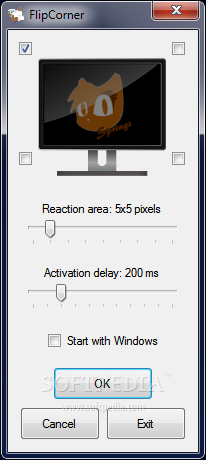Description
FlipCorner
FlipCorner is a super easy app that lets you use the Flip3D effect in Windows 7 and Vista. All you need to do is move your mouse to a corner of the screen! Usually, this cool feature kicks in when you press the Win+Tab keys, but FlipCorner makes it even simpler.
Easy Setup and Settings
This app comes with some settings you can change without any hassle, even if you're not tech-savvy. Once you open it up, you'll see an icon in your taskbar, and it will let you know it's there through a little balloon message. The best part? It runs quietly in the background while you're busy working on your computer.
Configuration Made Simple
The configuration panel is tiny and straightforward. By default, moving your mouse to the top-left corner activates Flip3D. But guess what? You can set any of the four corners to do this! You can also tweak how big the reaction area is (from just 1x1 pixel to 33x33 pixels) and even adjust how quickly it responds (from instant to a full second).
Automatic Startup
If you want FlipCorner to start up every time you boot your computer, there's an option for that too! Just keep in mind that if you're trying to use the corners while the configuration panel is open, it won't work.
Portable and Lightweight
The whole program comes packed into one .exe file. You can save it anywhere on your computer or even put it on a USB drive so that you can run FlipCorner on any PC!
.NET Framework Required
Just a heads up: you'll need .NET Framework installed since that's what this app was built with. The good news? It doesn't mess with system registry settings, and it remembers your config when you exit without creating extra files.
Smooth Performance
During our tests, everything ran smoothly—no crashes or errors at all! It uses very little CPU and RAM so your machine won't slow down while using FlipCorner. Its simple interface makes customizing options a breeze!
Tags:
User Reviews for FlipCorner 7
-
for FlipCorner
FlipCorner provides a simple way to trigger the Flip3D effect in Windows. It's easy to configure and runs smoothly in the background.
-
for FlipCorner
FlipCorner is an incredible tool! It makes accessing the Flip3D effect so easy and seamless. Highly recommend!
-
for FlipCorner
I love how simple FlipCorner is to use. Configuring the corners was a breeze, and it runs perfectly in the background!
-
for FlipCorner
Fantastic app! I can quickly activate the Flip3D effect just by moving my cursor to the corner. So convenient!
-
for FlipCorner
FlipCorner has made my desktop experience much more enjoyable. The settings are easy to adjust, and it runs smoothly.
-
for FlipCorner
This app is a game changer! Activating Flip3D with just a mouse movement is brilliant. Highly effective and user-friendly.
-
for FlipCorner
Absolutely love FlipCorner! It's lightweight, customizable, and works flawlessly for activating the Flip3D effect.