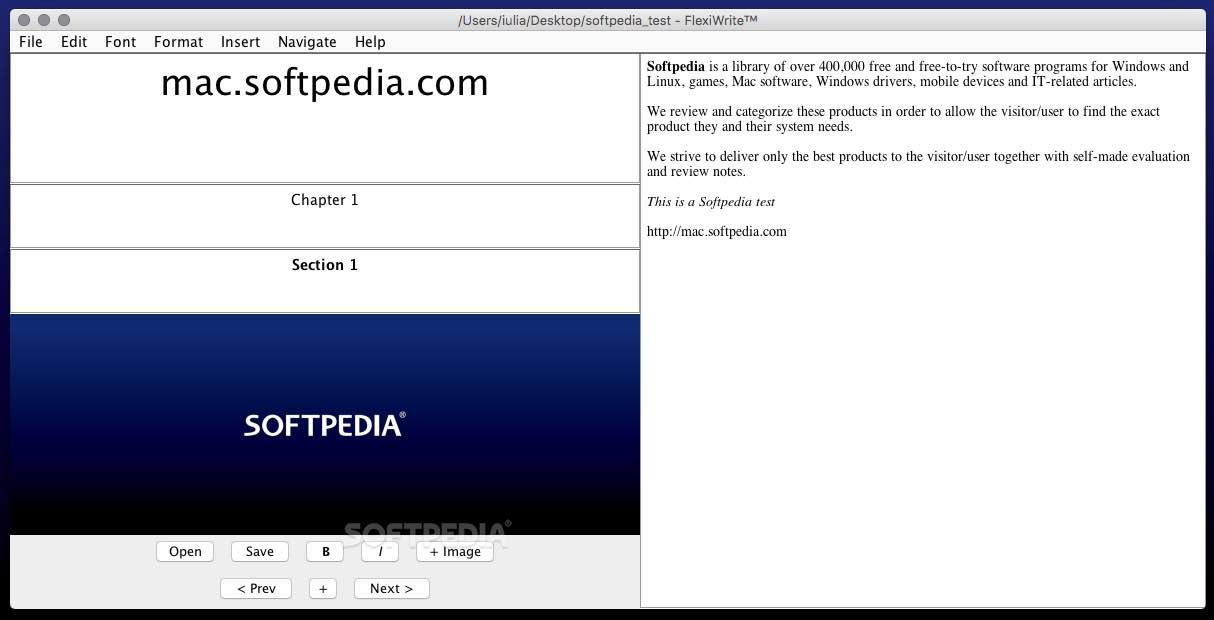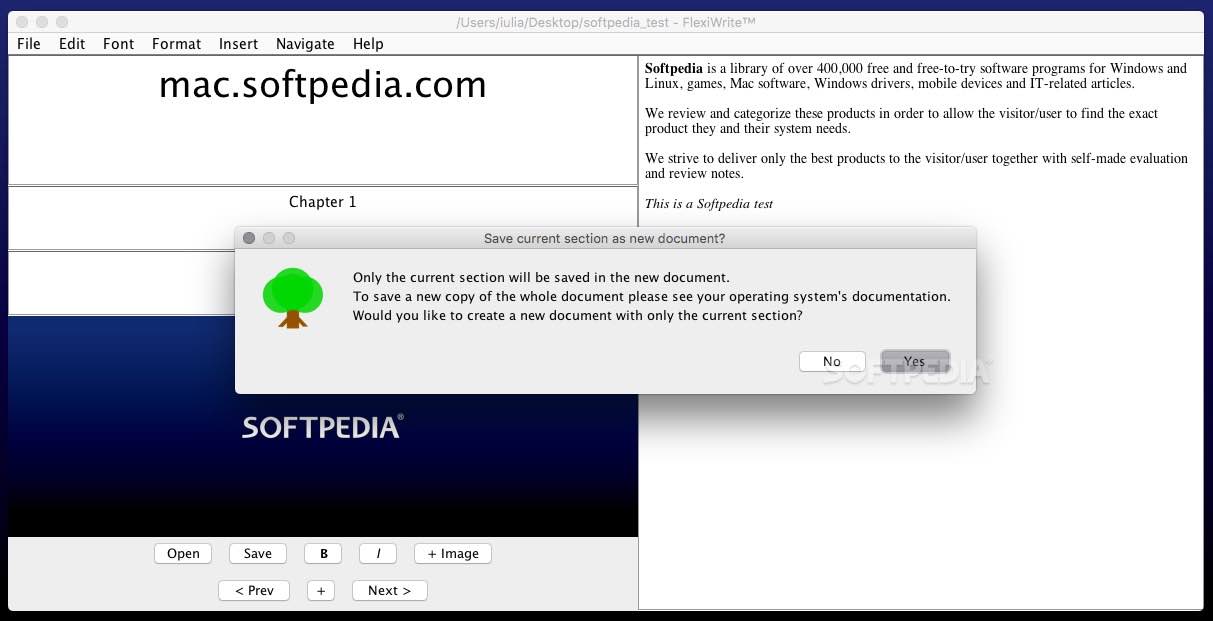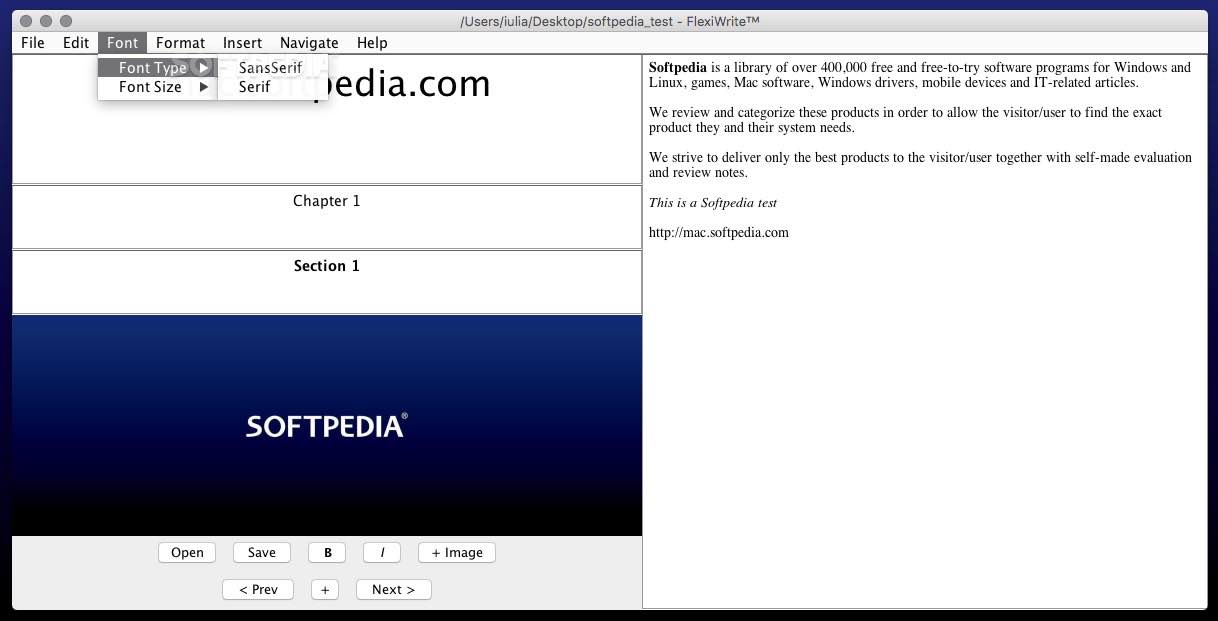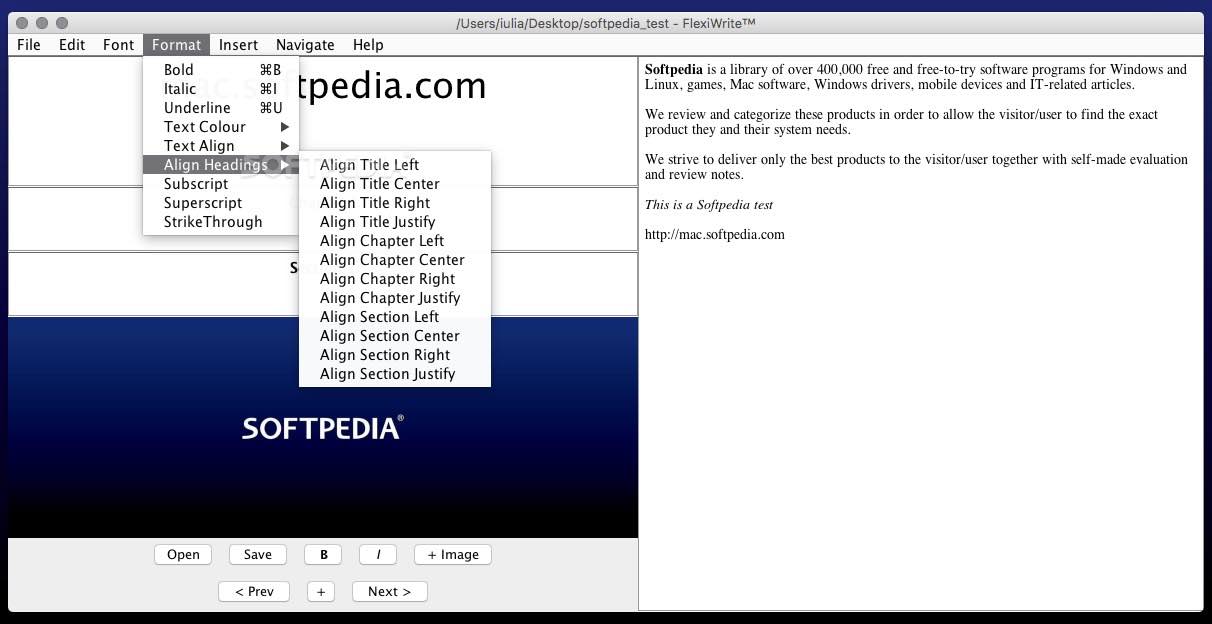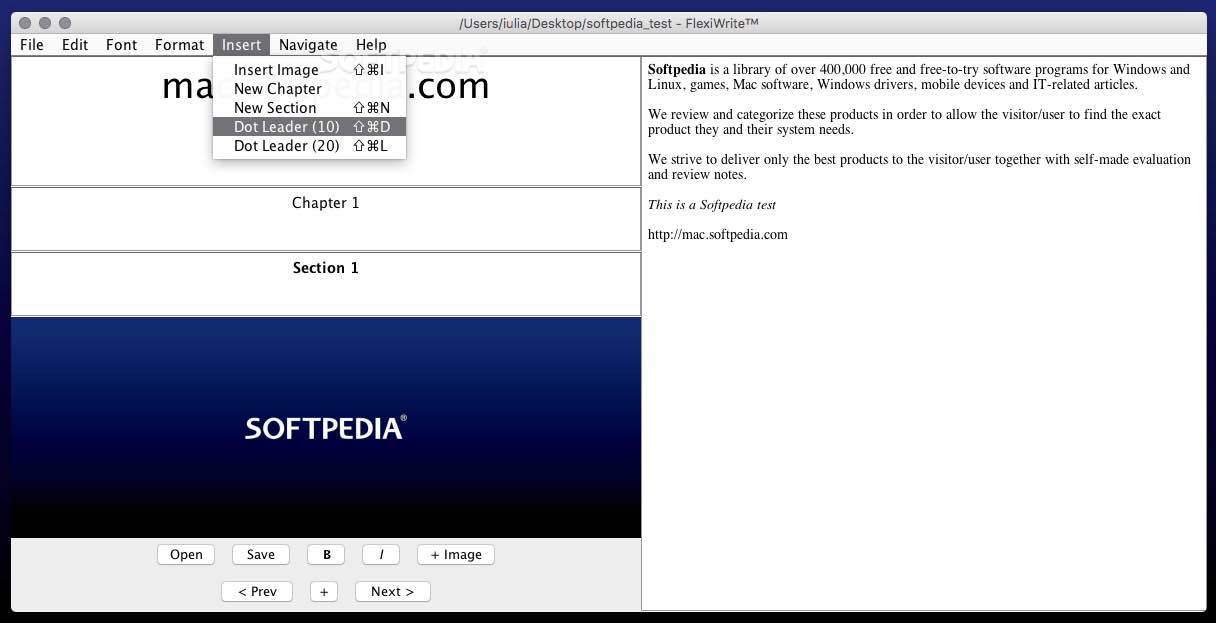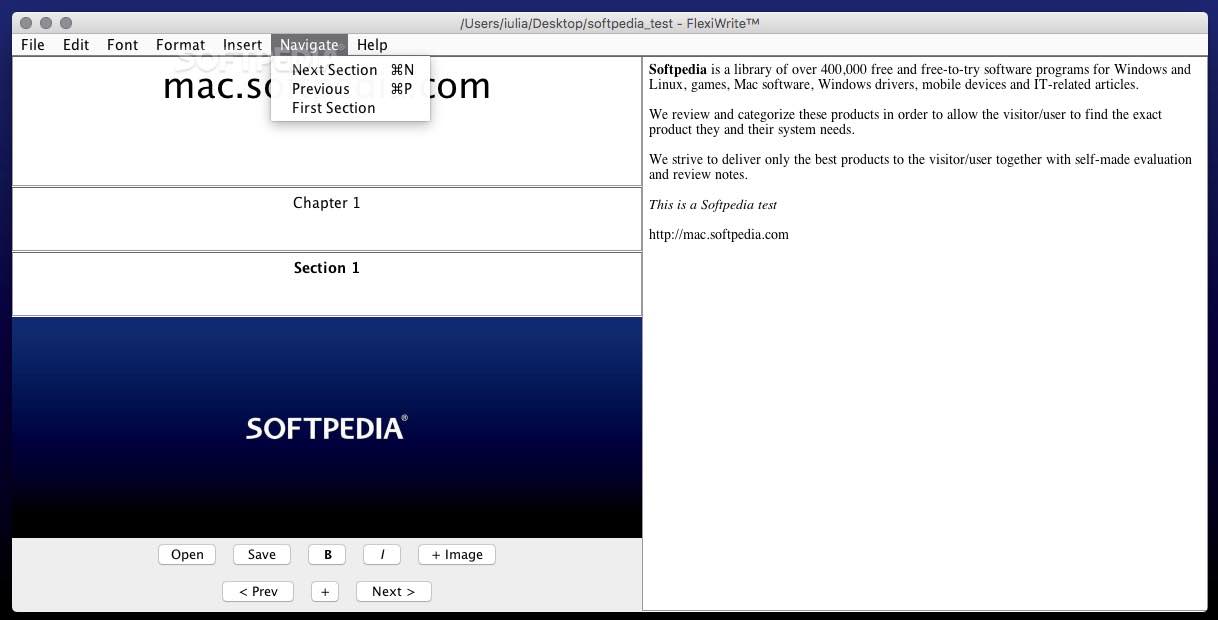Description
FlexiWrite FOR MAC
The FlexiWrite project offers an innovative solution for reading documents on your screen, eliminating the need for constant scrolling and printing. With its unique file format (DFTI), FlexiWrite allows you to import data from TXT or HTML files without the option to print.
Key Features:
- Integrates macOS copy and paste functionality
- Organize documents into chapters and sections
- Assign images to sections for easy reference
- Table of Contents for streamlined navigation
- Search, find, and replace tools for efficient editing
- Export documents as HTML and CSS webpages
- Change case option for text customization
- Word counter tool and spell check feature
User-Friendly Interface:
FlexiWrite's main window allows you to create, edit, and navigate documents with ease. You can customize font styles, colors, sizes, and formatting options. The clean layout and intuitive design make it simple to revise documents.
Efficient Document Management:
FlexiWrite streamlines the process of revising documents with images by providing quick access to essential tools. The app's search, find, and replace functions help you locate and modify specific information efficiently. You can export your documents as webpages for easy viewing in any web browser.
Tags:
User Reviews for FlexiWrite FOR MAC 7
-
for FlexiWrite FOR MAC
FlexiWrite FOR MAC offers a unique way to review documents with images. Limited text processing, but handy image integration.
-
for FlexiWrite FOR MAC
FlexiWrite has transformed how I read and organize my documents! The layout is so user-friendly, and the ability to keep images visible alongside text makes studying a breeze. Highly recommend!
-
for FlexiWrite FOR MAC
Absolutely love FlexiWrite! It eliminates the hassle of scrolling through documents and keeps everything organized. The search tool is fantastic for large projects. Five stars!
-
for FlexiWrite FOR MAC
FlexiWrite is a game changer! I can easily manage my text and images without printing. The clean interface and navigation tools make it super efficient. Highly satisfied!
-
for FlexiWrite FOR MAC
This app is incredible! FlexiWrite allows me to focus on my content without distractions, plus the export features are a bonus. A must-have for anyone working with documents!
-
for FlexiWrite FOR MAC
I’m impressed with FlexiWrite! It’s so convenient to view text and images together, making editing much easier. The word counter and spell check features are very handy too!
-
for FlexiWrite FOR MAC
FlexiWrite has made document reading so much simpler for me. The ability to create chapters and sections helps keep everything organized, plus the hotkeys are great for quick navigation!