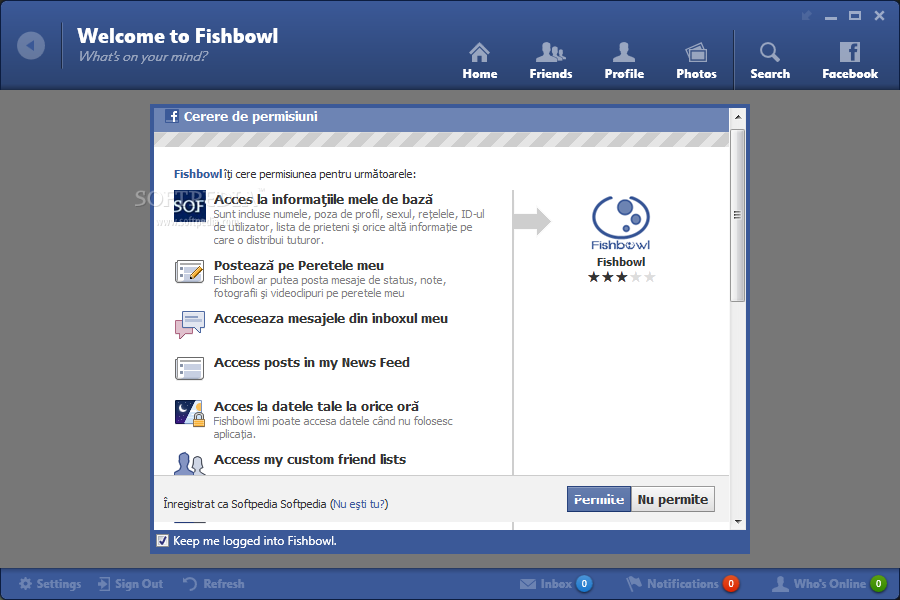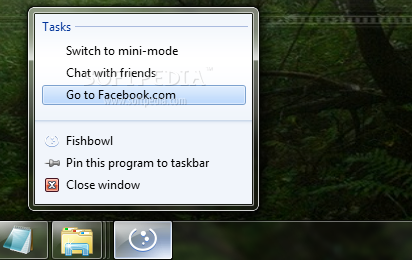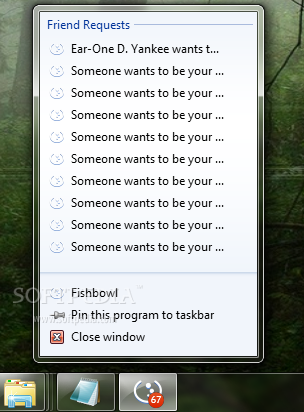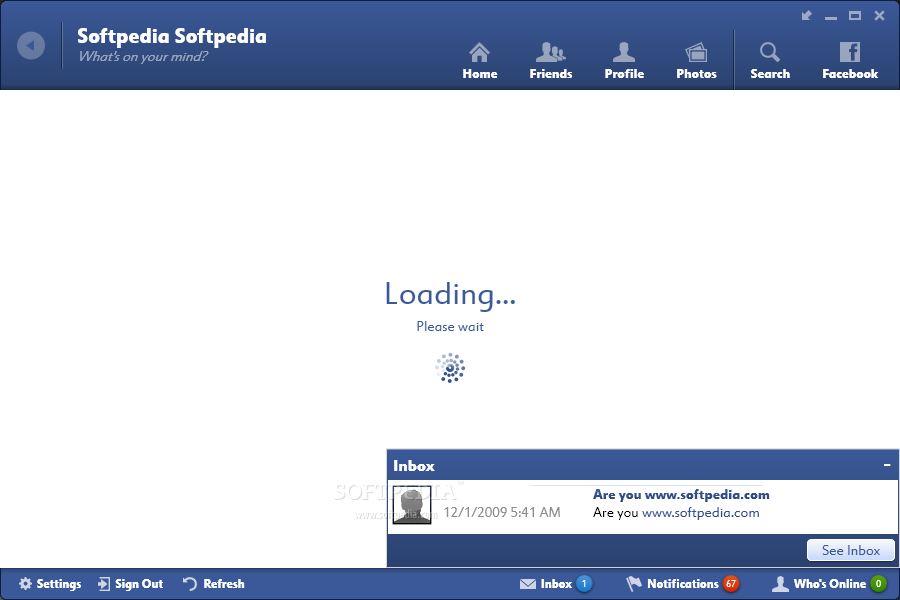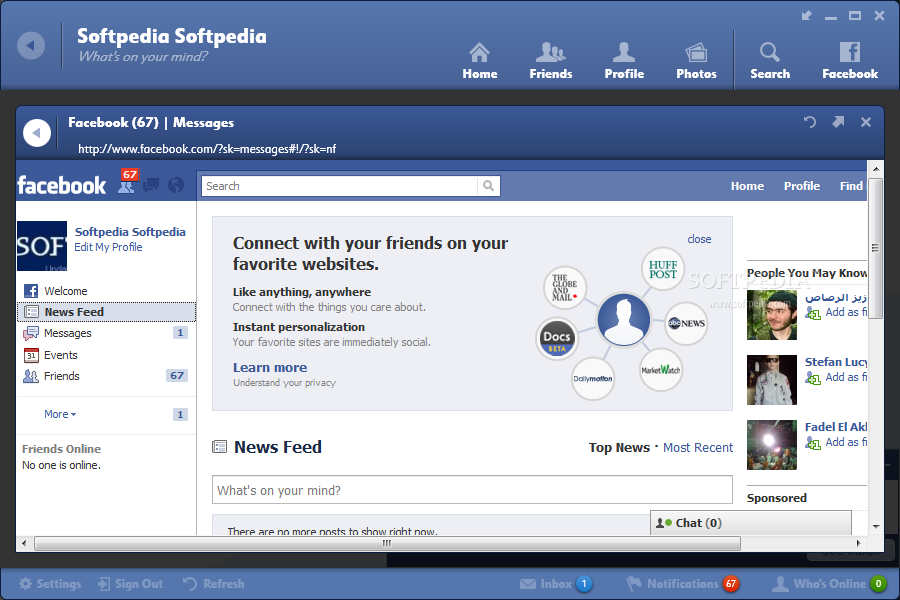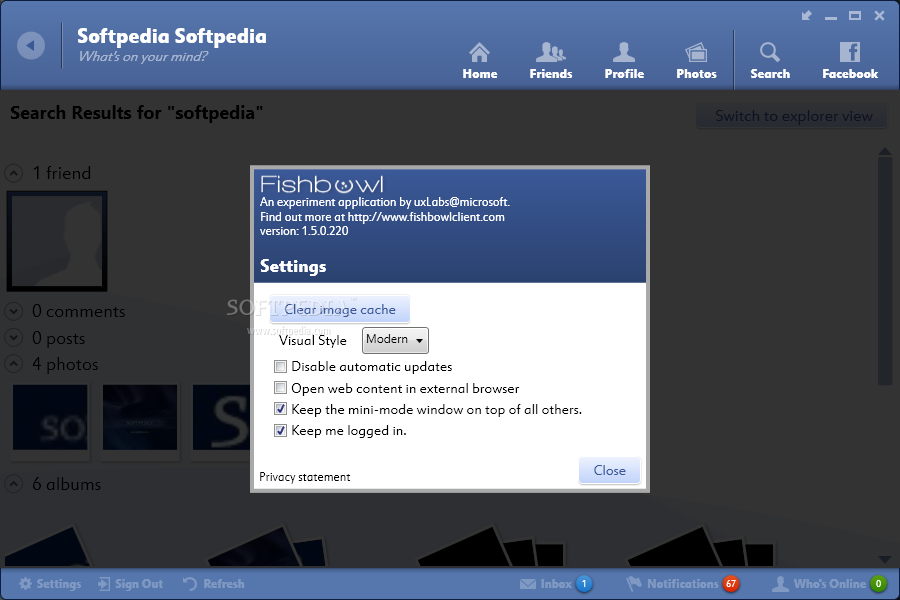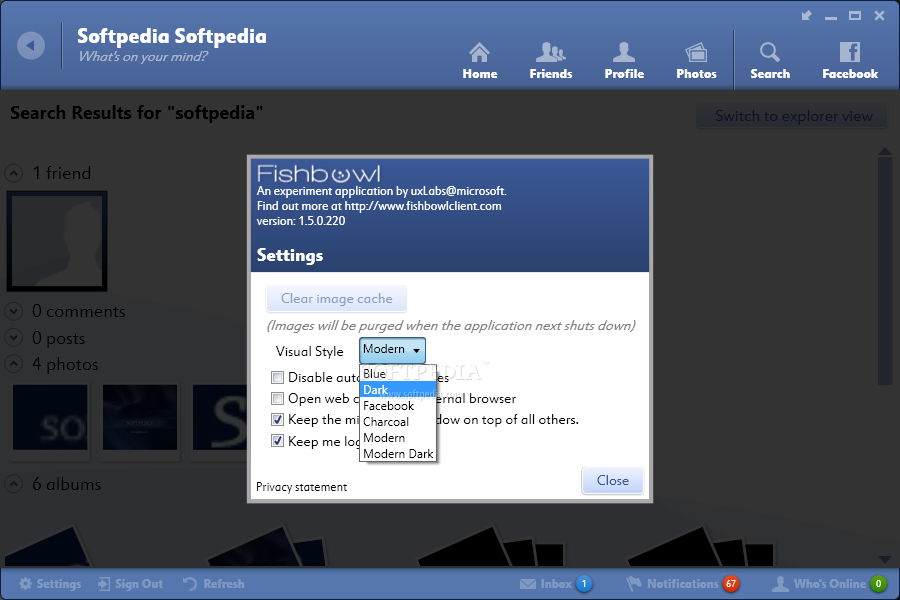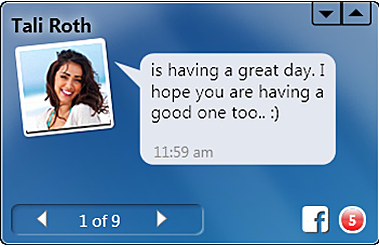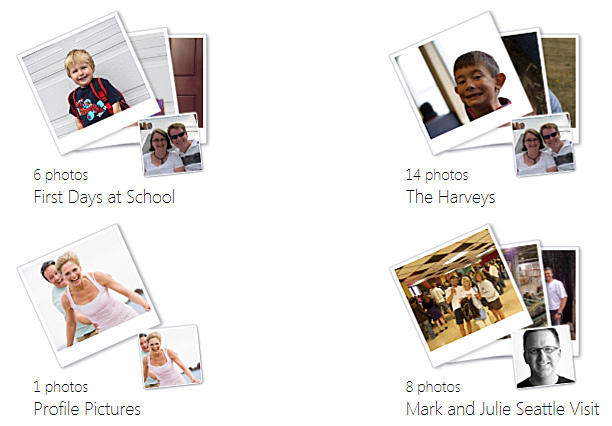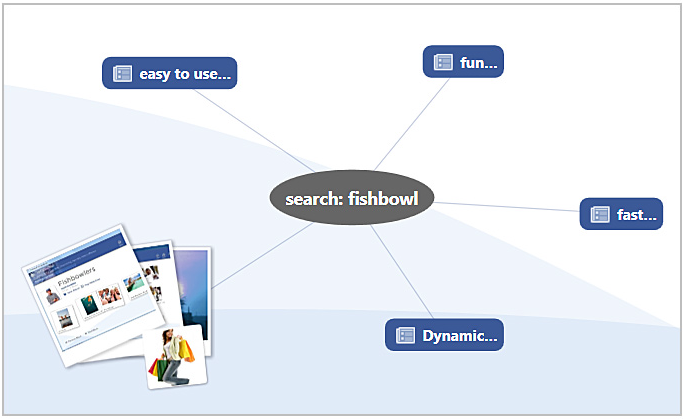Description
Technical Specifications:
- Product Name: Fishbowl Client
- Publisher: Microsoft
- Price: FREE
- File: /home/rsyncd/mnt/root/softpedia/Downloads/Windows Apps/Internet/F/Fishbowl Client/GetFishbowl.exe
- Platform: Windows
- Interface: User-friendly
- Performance: Minimal impact on computer performance
Key Features:
- Easily customize various aspects of your Facebook account
- Built-in web browser for seamless navigation of Facebook activity
- Simple tools and configuration settings
- Non-intrusive mini mode to stay connected while multitasking
- Attractive interface with organized structure
- Seamless writing and sharing of posts
- Access profiles, Like posts, comment, and sort image content
- View inbox messages, notifications, and friends online status
- Disable automatic updates, change visual style, and more
Performance and Compatibility:
The Fishbowl Client software utility delivers a good response time and has minimal impact on computer performance. It requires a low quantity of CPU and memory to function properly.
While the tool may encounter compatibility issues on modern operating systems due to lack of recent updates, users are encouraged to explore its features for themselves.
User Reviews for Fishbowl Client 1
-
for Fishbowl Client
Fishbowl Client offers easy customization for Facebook accounts. Non-intrusive mini mode is convenient. Minimal impact on performance. Recommended for users.