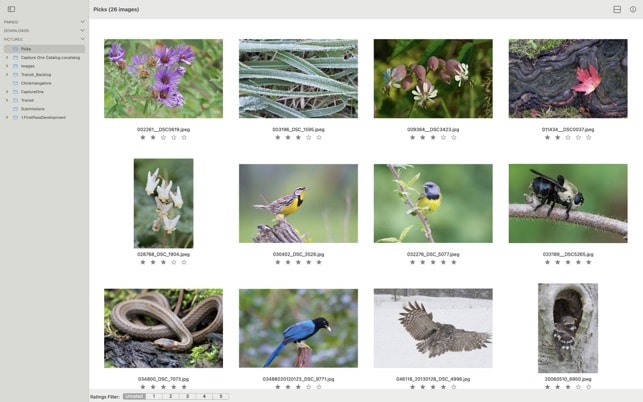Description
FirstPass
FirstPass is here to help you out after a photoshoot. You know how it goes—you end up with hundreds or even thousands of images to transfer to your Mac, right? That can be a real drag, especially if you're juggling multiple memory cards. But don't worry!
Streamlined Image Transfer
This app is designed just for this part of your job. It makes transferring images a breeze! FirstPass grabs files automatically from different memory cards and sends them straight to your computer, even over the network. So, you can spend less time waiting and more time being creative.
Organizing Your Photos
Once you've moved the photos over, it’s time to start sorting through them. With FirstPass, you can easily browse and compare your images. It helps you quickly get rid of the duds and keep only the best shots. Plus, the app shows detailed metadata for every image, which is super handy when you're analyzing your work.
Sorting Made Easy
You can sort your photos by name, date, or rating—whatever works best for you! And here's a cool feature: FirstPass can create folders automatically based on EXIF data. If that’s not enough, you can also set up directories to organize everything exactly how you like it.
If you're looking for an efficient way to kick off your photo editing workflow, FirstPass is definitely worth checking out!
Tags:
User Reviews for FirstPass FOR MAC 1
-
for FirstPass FOR MAC
FirstPass FOR MAC simplifies photo transfer, organization, and analysis efficiently. A useful initial step in the workflow process.