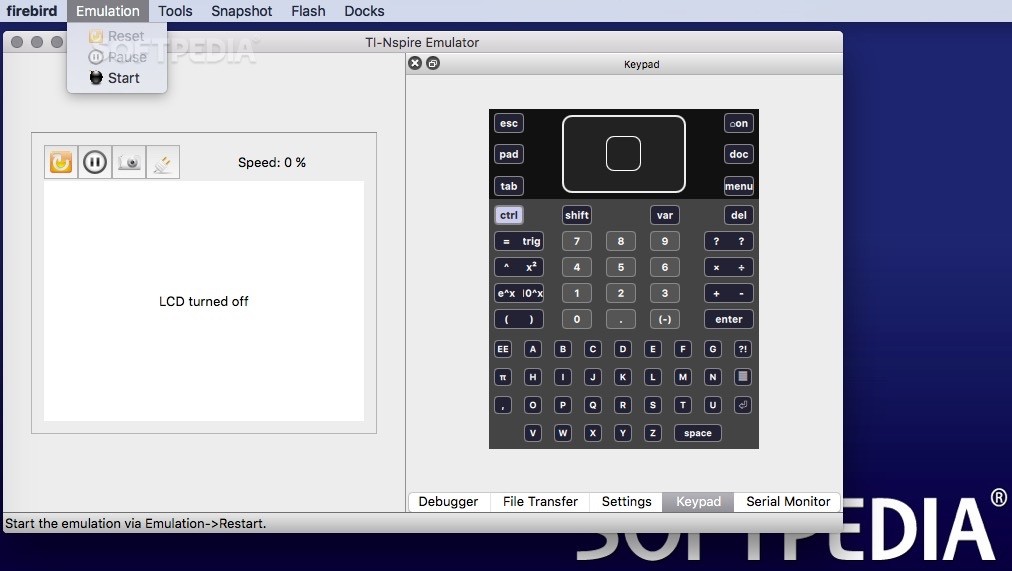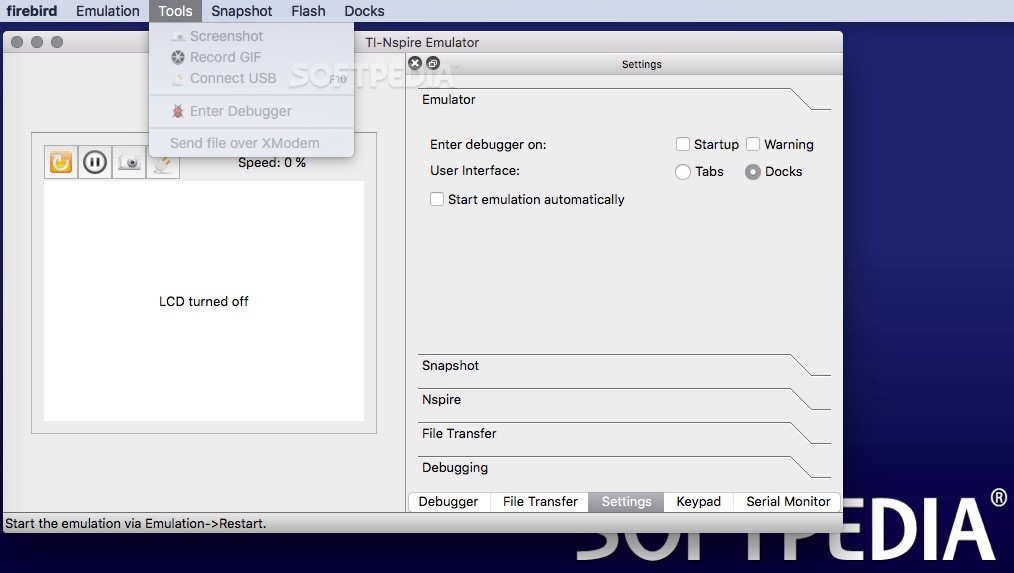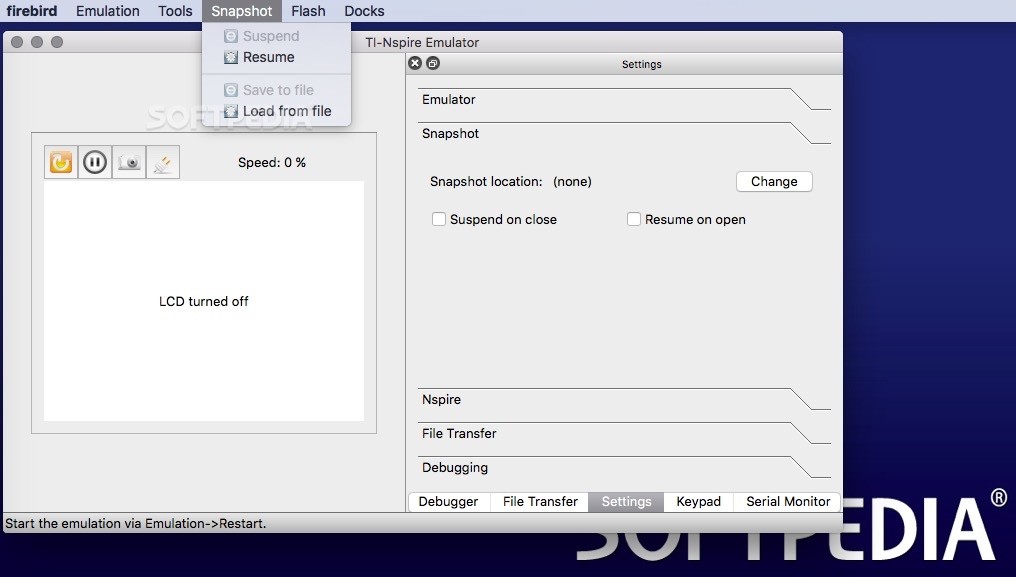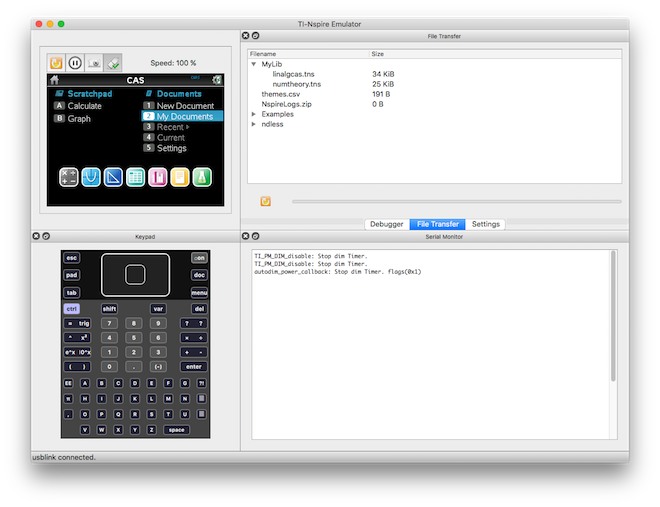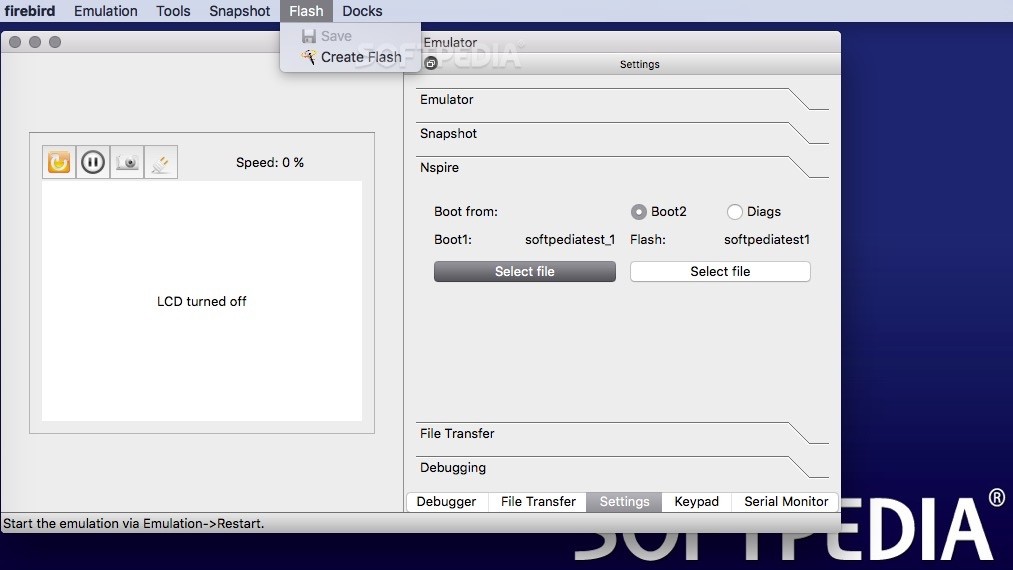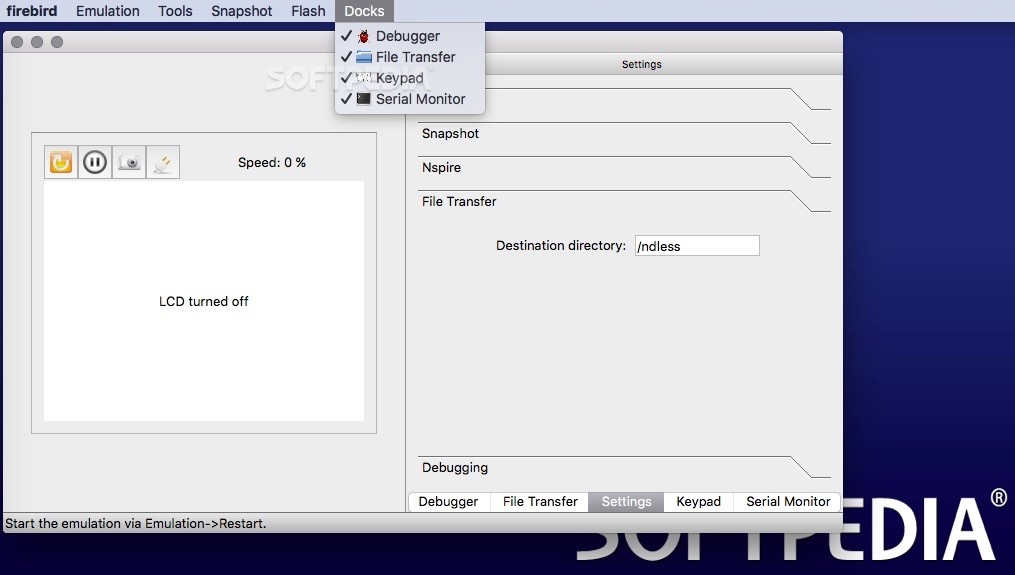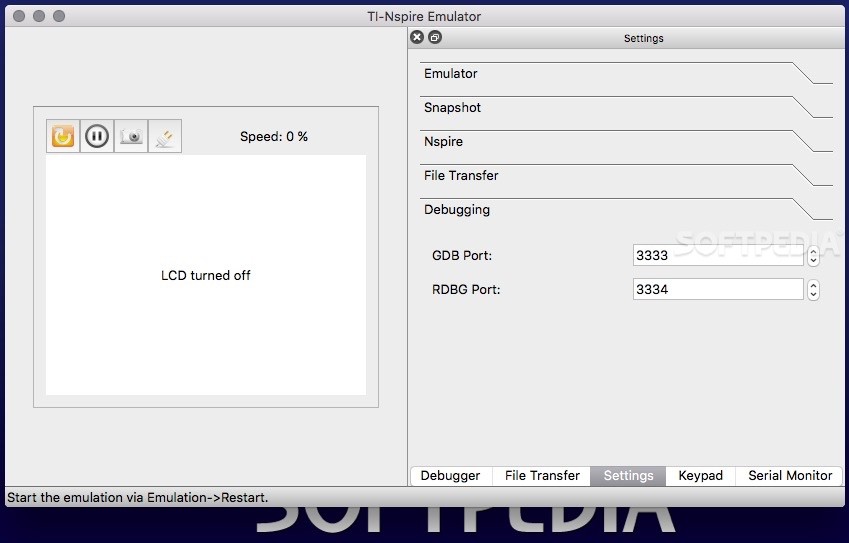Description
Firebird for Mac
Firebird is an open-source emulator designed for certain TI-Nspire graphing calculators, including Touchpad, CX, and CX CAS. To utilize the emulator, users must dump the appropriate ROM images from their personal Ti-Nspire calculator.
Key Features of Firebird:
- Supports TI-Nspire graphing calculators
- Emulates LCD, keypad, and debugging results
- File transfer capabilities included
- Can grab screenshots and record GIFs
- Connects via USB or sends files over XModem
- Ability to save and load snapshots
Initial Setup Process:
Users need to follow these steps to set up Firebird for Mac:
- Download the appropriate operating system for the calculator model
- Install Ndless on the calculator
- Send the compatible Polydumper file to the TI-Nspire calculator
- Utilize the Firebird Flash tool to manage dumped files
- Refer to the Firebird project page for a detailed setup guide
Usage and Benefits:
Firebird provides users with the freedom to perform various operations on their desktop without the need to switch devices constantly. It offers a seamless experience for emulating TI-Nspire calculators and simplifies tasks like capturing screenshots and saving snapshots.
Download Firebird for Mac:
If you are seeking a reliable emulator for your TI-Nspire graphing calculator, Firebird for Mac is the ideal solution. Download today and explore its features and functionalities with ease!
User Reviews for Firebird FOR MAC 1
-
for Firebird FOR MAC
Firebird for Mac offers powerful SQL features, great concurrency, and high performance. It's a must-have for database management.