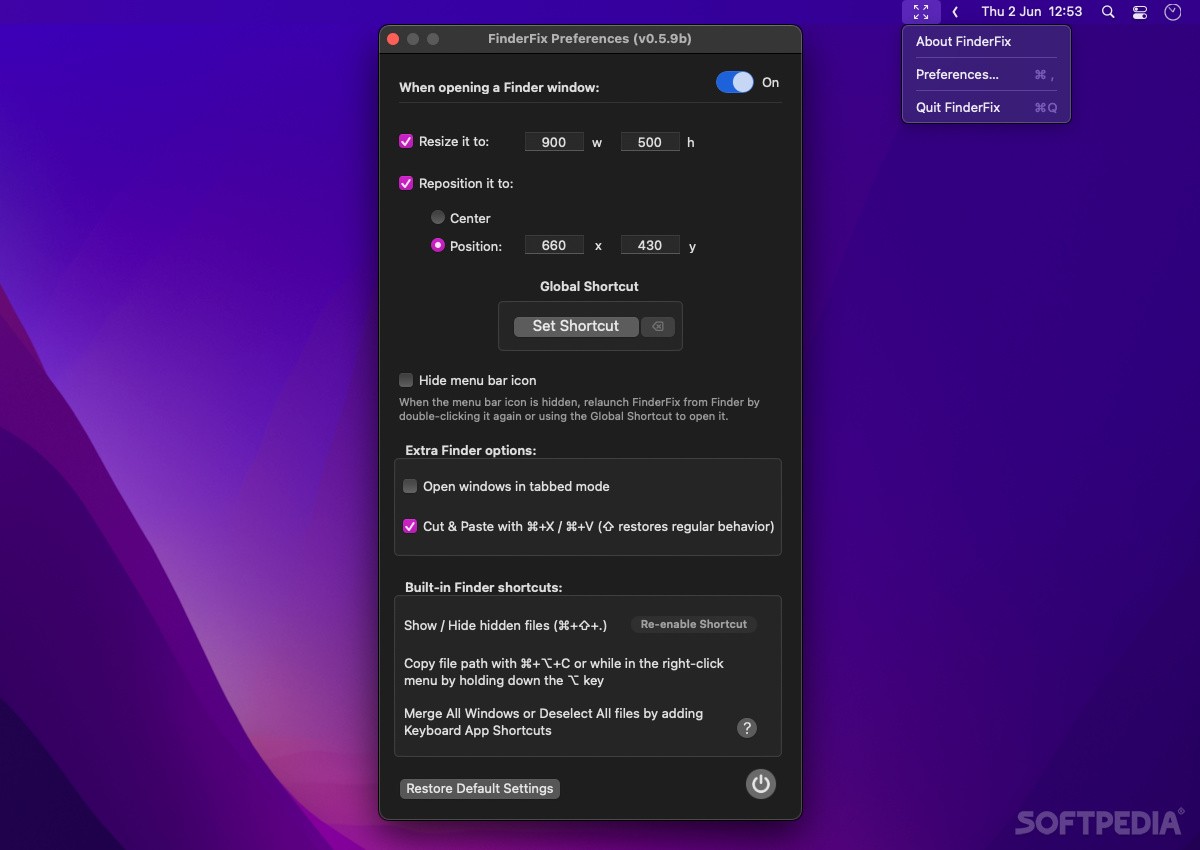Description
FinderFix
FinderFix is here to tackle an annoying issue we've all faced with Finder. You know how sometimes it just won't remember your favorite window size and spot? It's frustrating when it keeps ignoring the last opened window settings, right? Well, that's where FinderFix comes in!
How FinderFix Works
This handy little app can automatically resize and reposition every new Finder window as soon as you open it. Plus, it adds a cool feature that lets you cut and paste items in Finder using the ⌘X and ⌘V shortcuts—just like you do with text. It’s super helpful!
User-Friendly Setup
You’ll find FinderFix hanging out in your menu bar. But if you want to keep things tidy, you can set up a global shortcut to launch it while hiding it from sight. When you dive into the preferences, you can even set default dimensions and positions for new Finder windows. It would be awesome if the app could grab these settings from an active window automatically, but figuring out those numbers initially isn’t too tricky.
Smooth Performance
Once you've got FinderFix running, each new window will pop up right where you want it, resized perfectly! You might not even notice the shift—it’s that smooth! Although, keep in mind that disk image windows might look a bit odd since their backgrounds usually match specific sizes.
Add More Tabs!
If you're someone who loves keeping things organized, there's a neat option to open every new window in a new Finder tab instead of separate windows. This could really help streamline your workflow!
A Handy Cut Feature
The best part? You now have access to cut files or folders just like on Windows! With FinderFix enabled, pressing ⌘X will let you cut items and then use ⌘V to paste them wherever you want. It's a fantastic alternative to the macOS method of ⌘C/⌘⌥V.
Your Solution for Mac Navigation
While it's not flawless—especially with those tricky disk image windows—FinderFix is still an effective solution for sizing and positioning issues in Finder. Plus, with its extra features thrown in for good measure, it's totally worth checking out! And guess what? It won’t cost you a penny!
Download FinderFix now!
Tags:
User Reviews for FinderFix FOR MAC 7
-
for FinderFix FOR MAC
FinderFix FOR MAC offers an easy solution to Finder window size problems. Handy features like Cut and Paste shortcuts enhance user experience.
-
for FinderFix FOR MAC
FinderFix is a game changer! It solves my window sizing issues effortlessly. Highly recommend it!
-
for FinderFix FOR MAC
Finally, an app that remembers my Finder window settings! The cut and paste feature is a bonus!
-
for FinderFix FOR MAC
I love how FinderFix automatically resizes my windows. It's made my workflow so much smoother!
-
for FinderFix FOR MAC
This app is fantastic! No more resizing hassles, and the cut function is super handy. Five stars!
-
for FinderFix FOR MAC
FinderFix has transformed my Finder experience! Easy to use and very effective. Definitely worth it!
-
for FinderFix FOR MAC
Amazing app! It fixes all the annoying Finder issues I've had. Plus, the additional features are great!