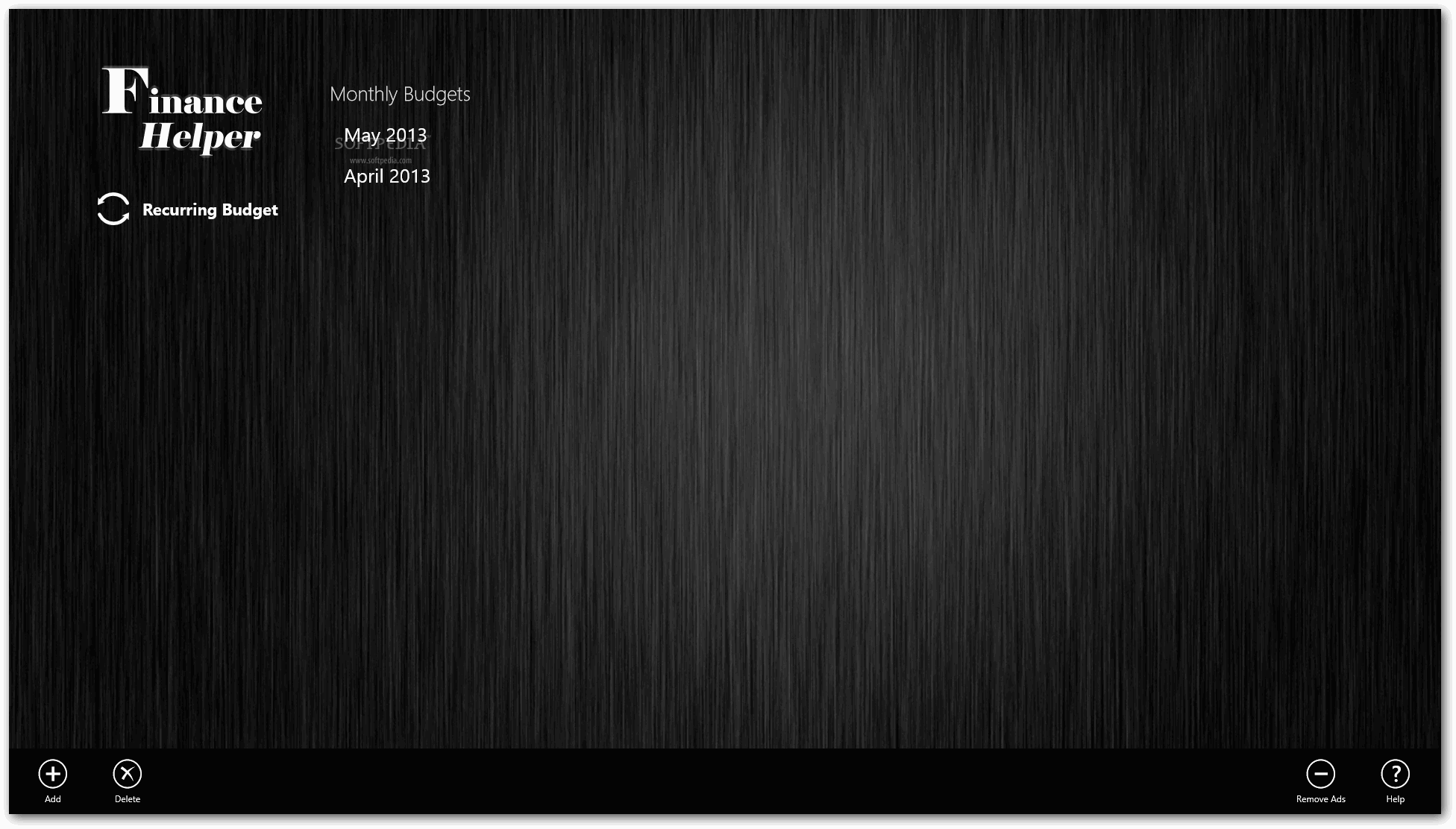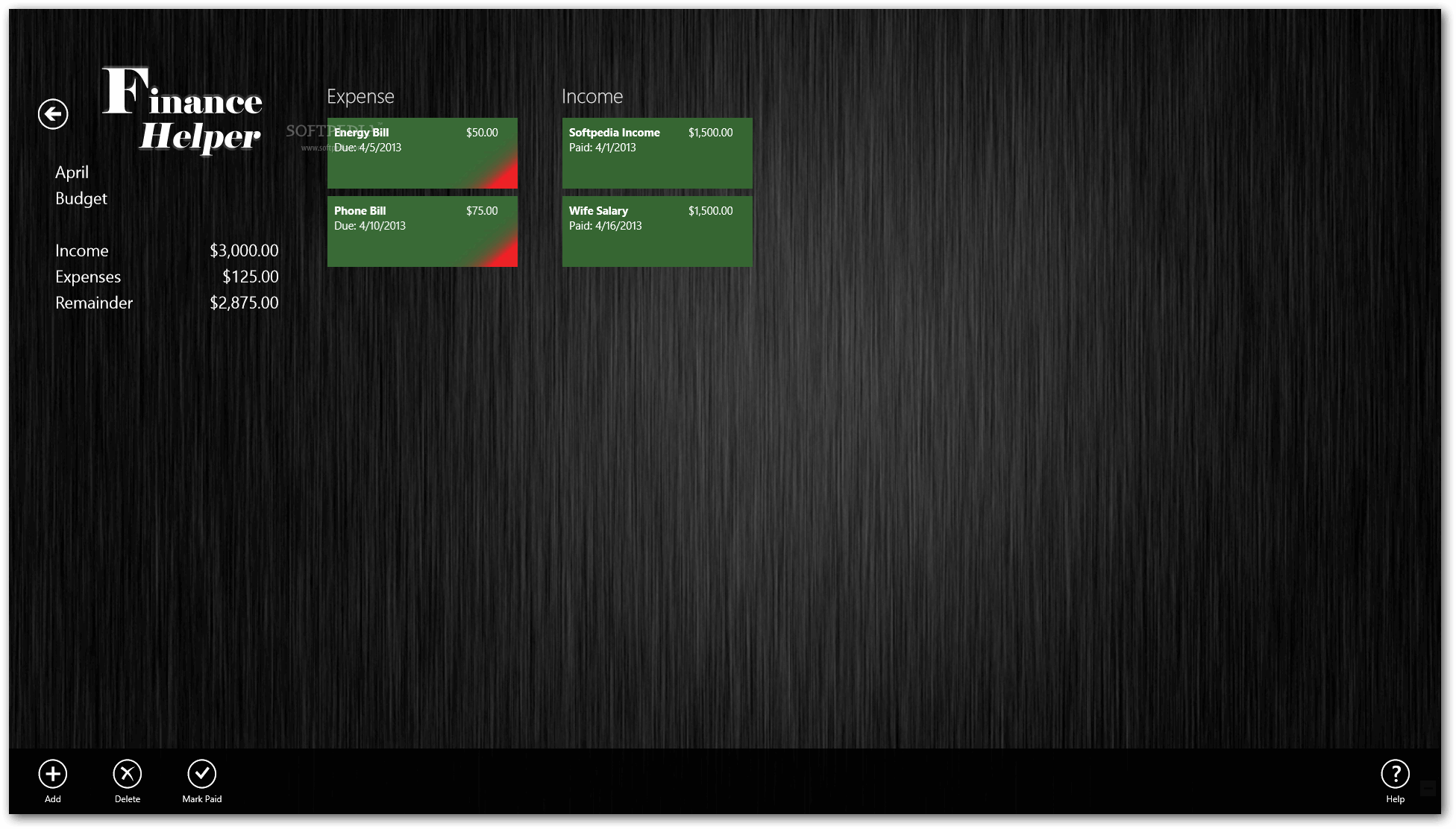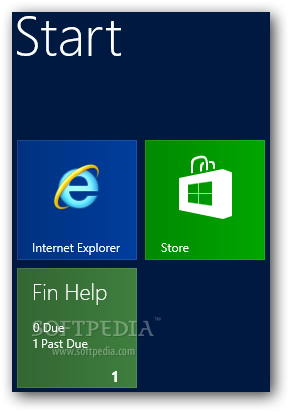Description
Finance Helper for Windows 10/8.1
Finance Helper for Windows 10/8.1 is a super handy app that helps you keep track of all your bills and payments. Let’s be real, managing monthly expenses can feel like a juggling act! With this tool, you can easily see what’s been paid and what’s still due, making your life a lot easier.
Why You Need Finance Helper
We all have bills to pay every month, and keeping track of everything can get overwhelming. Imagine coming home after a long day and knowing exactly where you stand with your finances. That's what Finance Helper does! It not only tracks your payments but also sends you reminders when bills are due.
User-Friendly Setup
The best part? Setting it up is a breeze since you download it directly from the Windows Store. This means it won't hog up space on your computer and will leave no mess behind when you uninstall it!
A Clean Interface
This app features a modern dark design that shows all your important financial info in one place. You'll see your budget split into two columns: expenses on one side and income on the other. On the left panel, there’s a quick overview of how much money you started with, what you've spent, and how much is left.
Easy to Get Started
The first time you open the app, there's a quick tutorial that walks you through everything it offers. You can always revisit this guide anytime by hitting the help button! To kick things off, just set up your regular income by choosing the month and year.
Add Your Entries Quickly
When you're ready to add an entry, just fill in some key details like whether it's an expense or income, how often it happens (like daily or monthly), a short description, web address if needed, amount, due date, and if it's already paid. The app automatically deducts these amounts from your total funds based on how frequently they occur!
Syncing and Backing Up
You can even sync your records with Microsoft OneDrive for extra security! Plus, backing up data is easy whenever you need to do so.
Your Financial Companion
In summary, Finance Helper is designed to be an easy-to-use tool that keeps tabs on all your payments—both past and upcoming—and gives notifications when something's due. It's perfect for anyone looking to simplify their budgeting process!
If you're looking for more information or want to download Finance Helper, check out SoftPas for all the details!
User Reviews for Finance Helper for Windows 10/8.1 7
-
for Finance Helper for Windows 10/8.1
Finance Helper for Windows 10/8.1 is an indispensable tool for tracking payments effortlessly. Its notification system keeps you on top of due bills.
-
for Finance Helper for Windows 10/8.1
Finance Helper has truly simplified my life! Keeping track of bills and payments is now a breeze. Highly recommend!
-
for Finance Helper for Windows 10/8.1
I love this app! The interface is clean, and the notifications for due bills keep me organized. Five stars!
-
for Finance Helper for Windows 10/8.1
Fantastic tool for managing finances! Easy to use and the sync feature with OneDrive is a lifesaver. Great job!
-
for Finance Helper for Windows 10/8.1
This app has made tracking my expenses so much easier. The dark mode is sleek, and I appreciate the tutorial!
-
for Finance Helper for Windows 10/8.1
Absolutely love Finance Helper! It helps me stay on top of my bills, and I can't imagine managing without it.
-
for Finance Helper for Windows 10/8.1
Finance Helper is amazing! It's user-friendly, efficient, and has all the features I need to manage my money effectively.