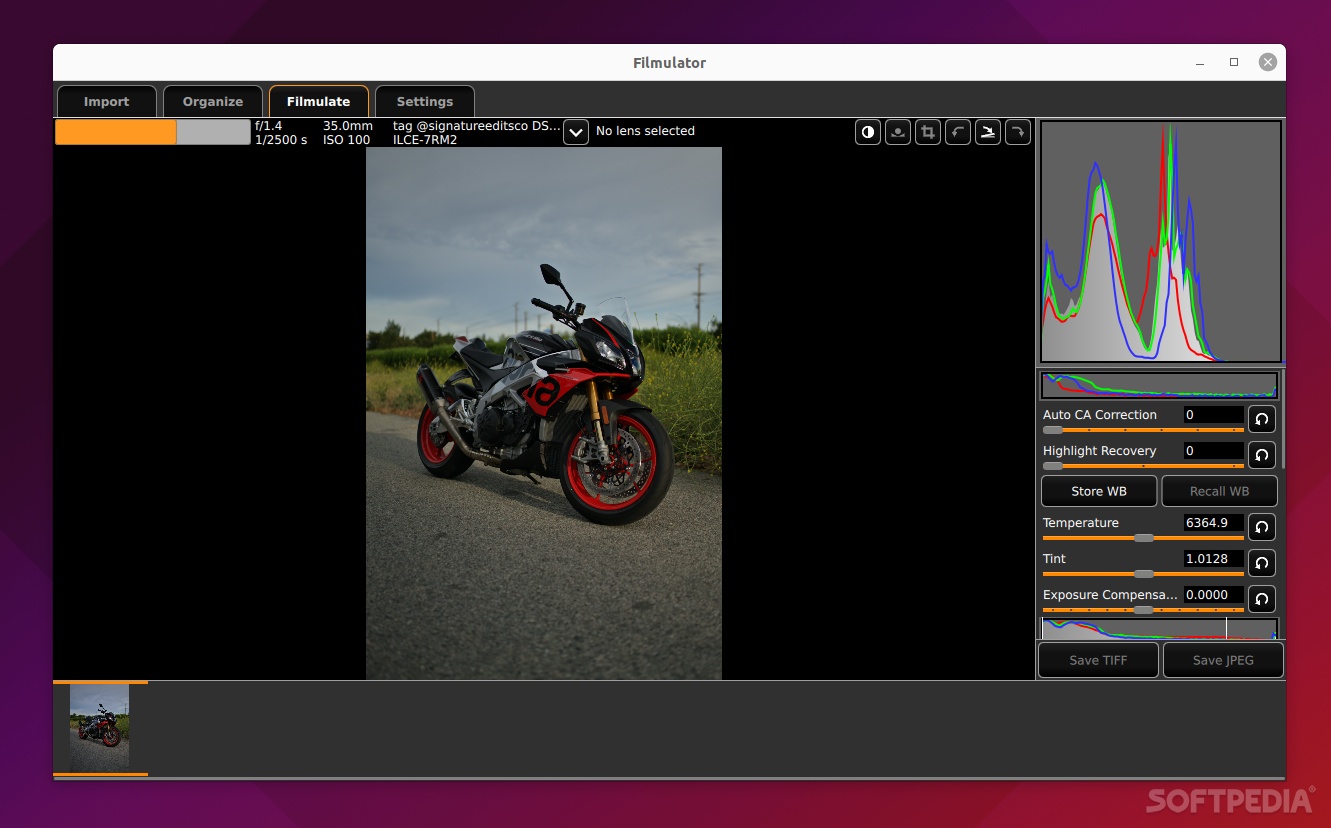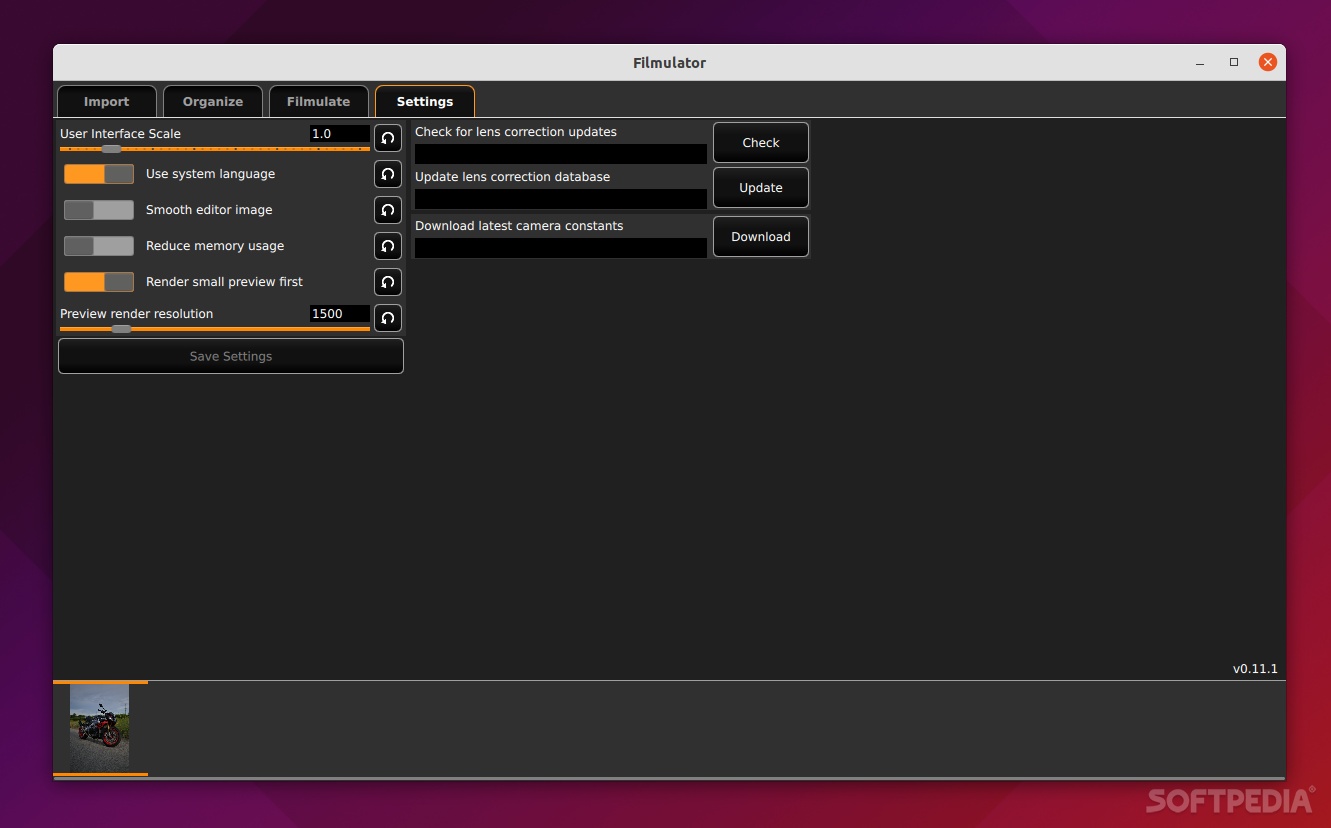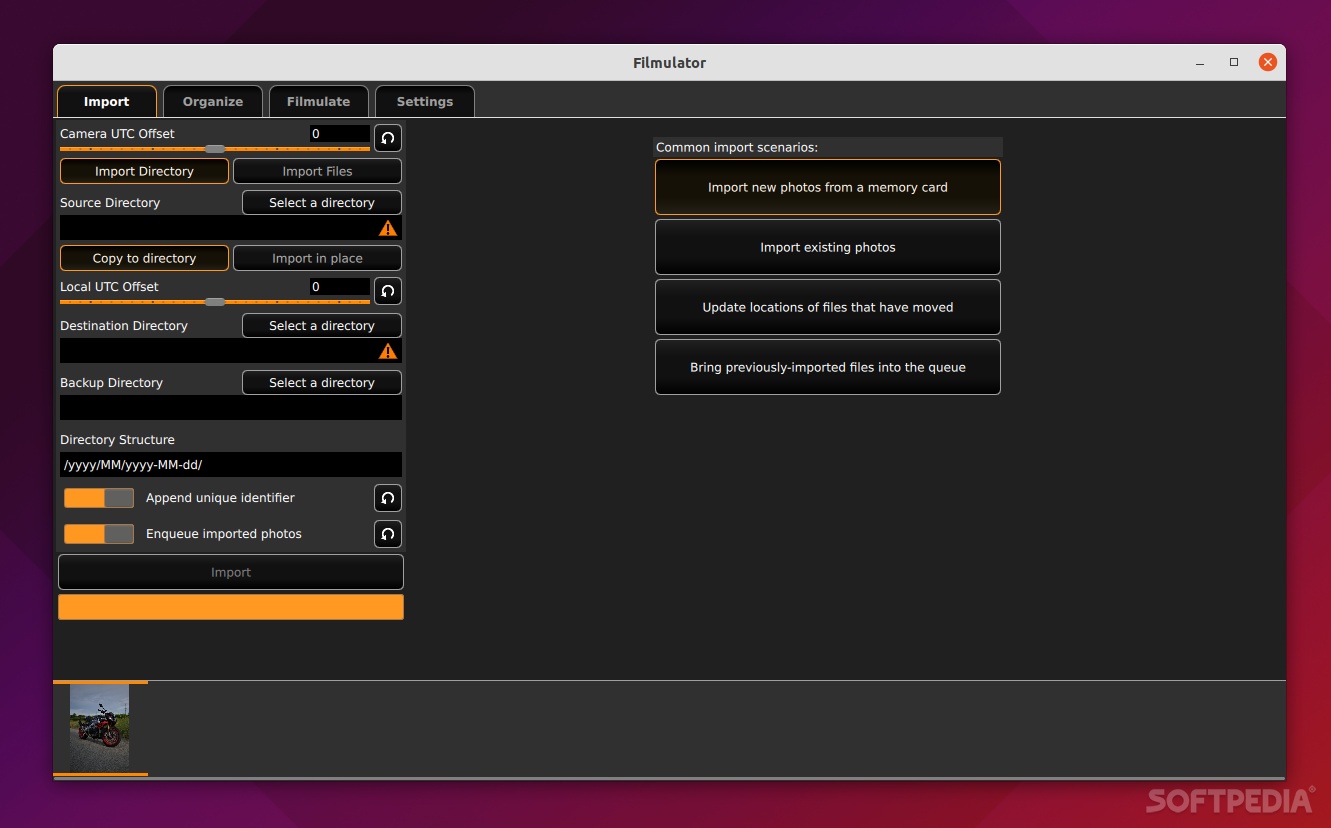Description
While most of us take JPEG photos with our cameras and smart devices, RAW files are very important for photographers. RAW files contain uncompressed and unprocessed image data, allowing photographers a high degree of control when it comes to post-processing adjustments.
Most photo editors are not equipped to handle RAW formats, but thankfully, there are numerous good RAW editors out there, most of them for Windows and macOS.
Filmulator is one such app, a free and open-source RAW photo editor that's mainly designed for Linux (even though it also works on Windows).
According to its website "Filmulator is a raw photo editing application with library management focusing on simplicity over flexibility, ease of learning, and streamlined workflow."
In short, you won't get some of the more advanced features found in other paid/premium products of this sort, but you'll get everything you need to perfectly tweak your RAW files and get the most of your photos.
This includes the ability to brighten or darken your photos, apply the changes to various regions, enhance the contrast, as well as tweak the dynamic range via easy-to-use sliders for temperature, tint, and exposure compensation.
As mentioned before, Filmulator is also adept when it comes to helping you organize collections of photos. You are provided with various import options, as well other options when it comes to tweaking the app's behavior and GUI (including its size).
If you're a beginner photographer and don't have much experience with RAW files, Filmulator is a great way to learn the ropes, so to speak. It may not be the best RAW editor on the market, but it's easy to use, and it provides most of the basic tools one needs.
Filmulator also offers you a small RAW file editing guide on its official wiki on GitHub.
User Reviews for Filmulator FOR LINUX 1
-
for Filmulator FOR LINUX
Filmulator for Linux is a beginner-friendly RAW photo editor. It may lack advanced features, but it provides essential tools for tweaking RAW files.