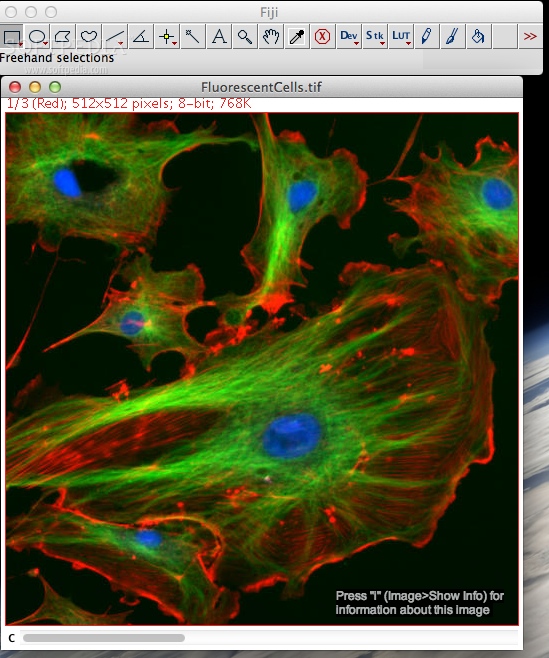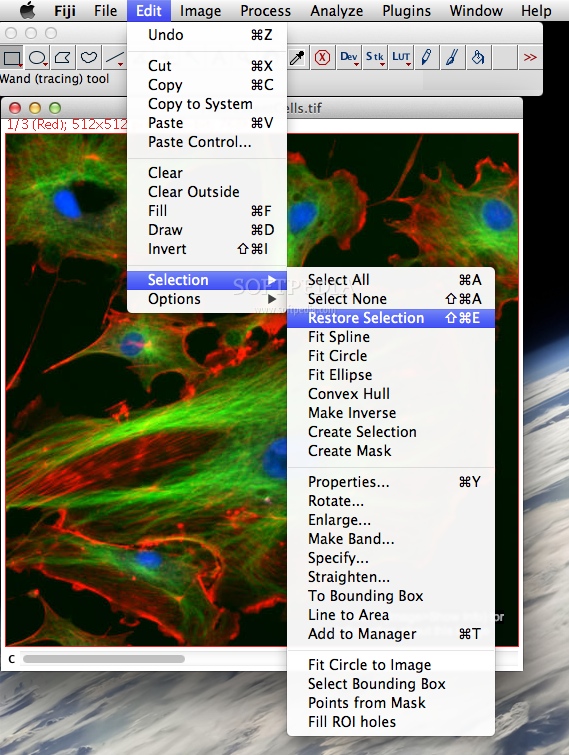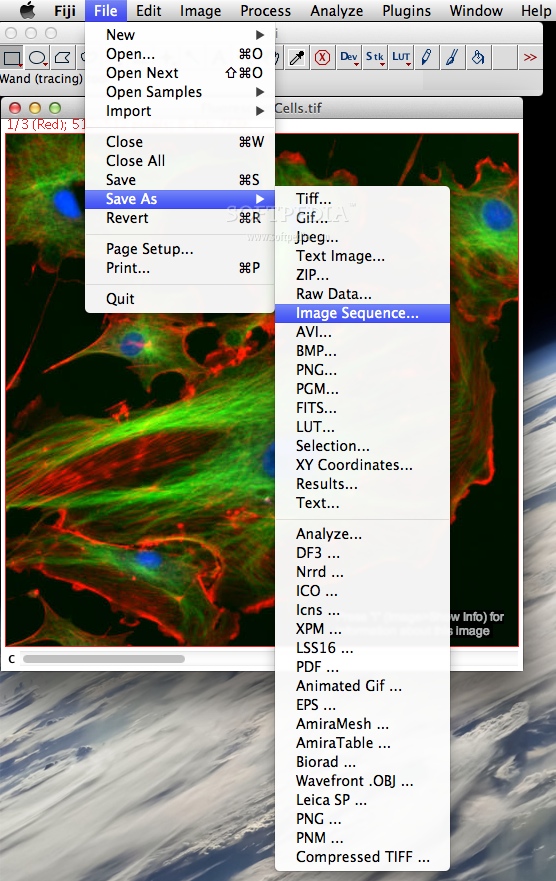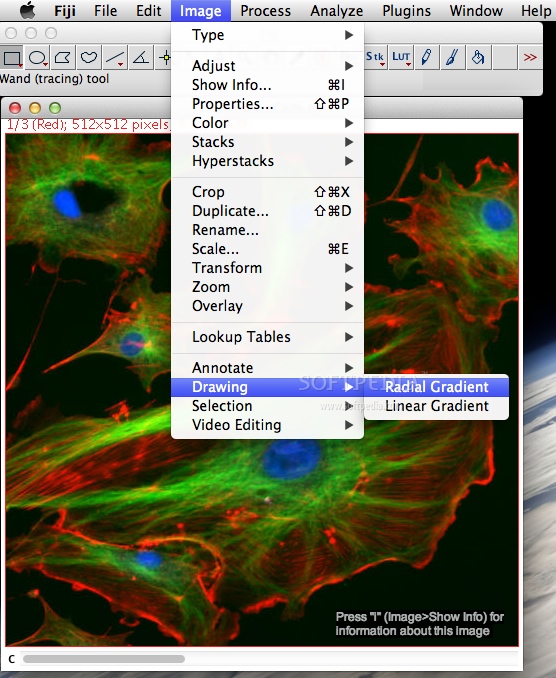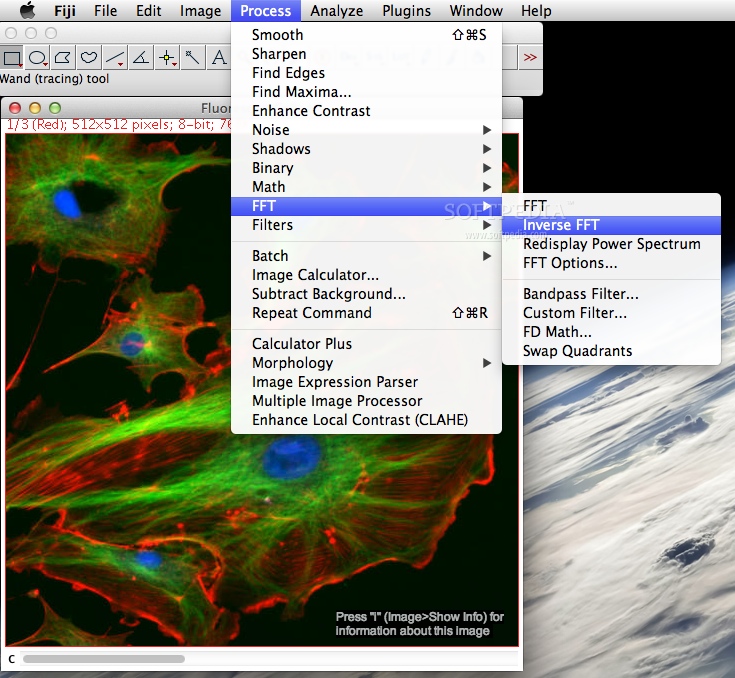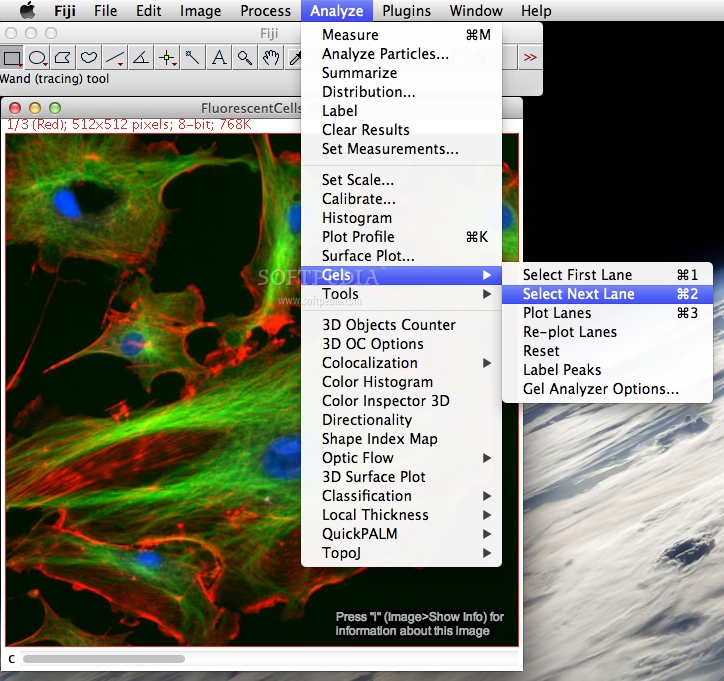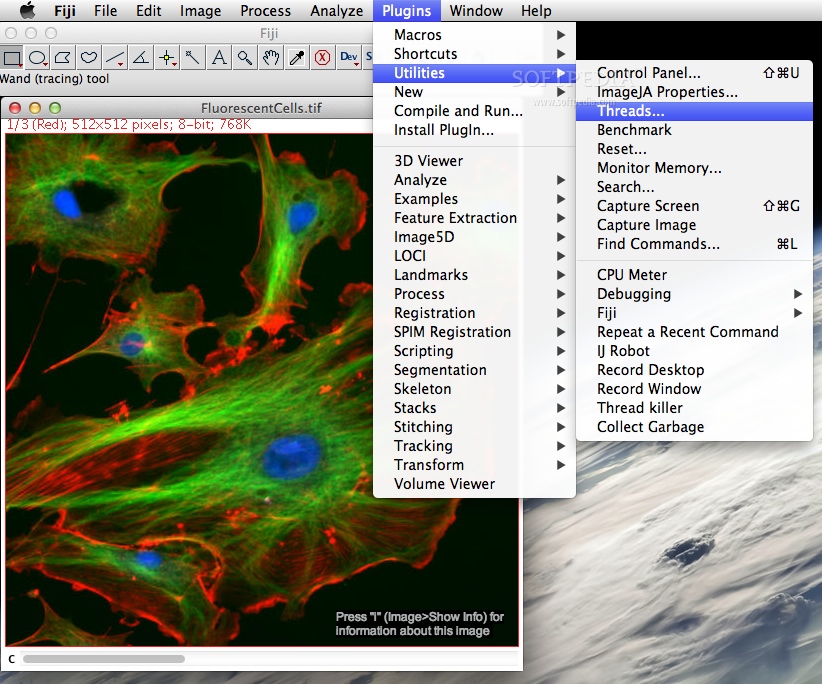Description
Fiji
Fiji is a super handy tool that's totally free and open-source. You know how Linux has different versions? Well, think of ImageJ as the core part, and Fiji is like its special version that comes with extra perks.
What Makes Fiji Awesome?
So, what's cool about Fiji? It really boosts your experience with ImageJ! It comes packed with helpful documentation and a bunch of plugins all organized neatly in menus. This makes everything way easier to find and use.
Easy Installation & Usage
The main goal of the Fiji app is to make things simple for you. Here’s what it helps with:
- Installing ImageJ without any fuss
- Using ImageJ smoothly
- Accessing some powerful plugins for ImageJ
- Creating your own plugins using ImageJ tools
Amazing Features for Image Processing
If you're into image processing, Fiji has got your back! It supports a ton of procedures and is especially great for:
- Image Registration: Perfecting images by aligning them accurately.
- Image Segmentation: Breaking down images into meaningful parts.
- 3D Reconstruction: Building up images into three-dimensional models.
- 3D Visualization: Seeing your images in an immersive way.
If you're interested in giving it a try, you can easily download it from this link: This page!
Tags:
User Reviews for Fiji FOR MAC 1
-
for Fiji FOR MAC
Fiji for Mac simplifies ImageJ usage by offering comprehensive documentation and pre-installed plugins. Perfect for image processing tasks.