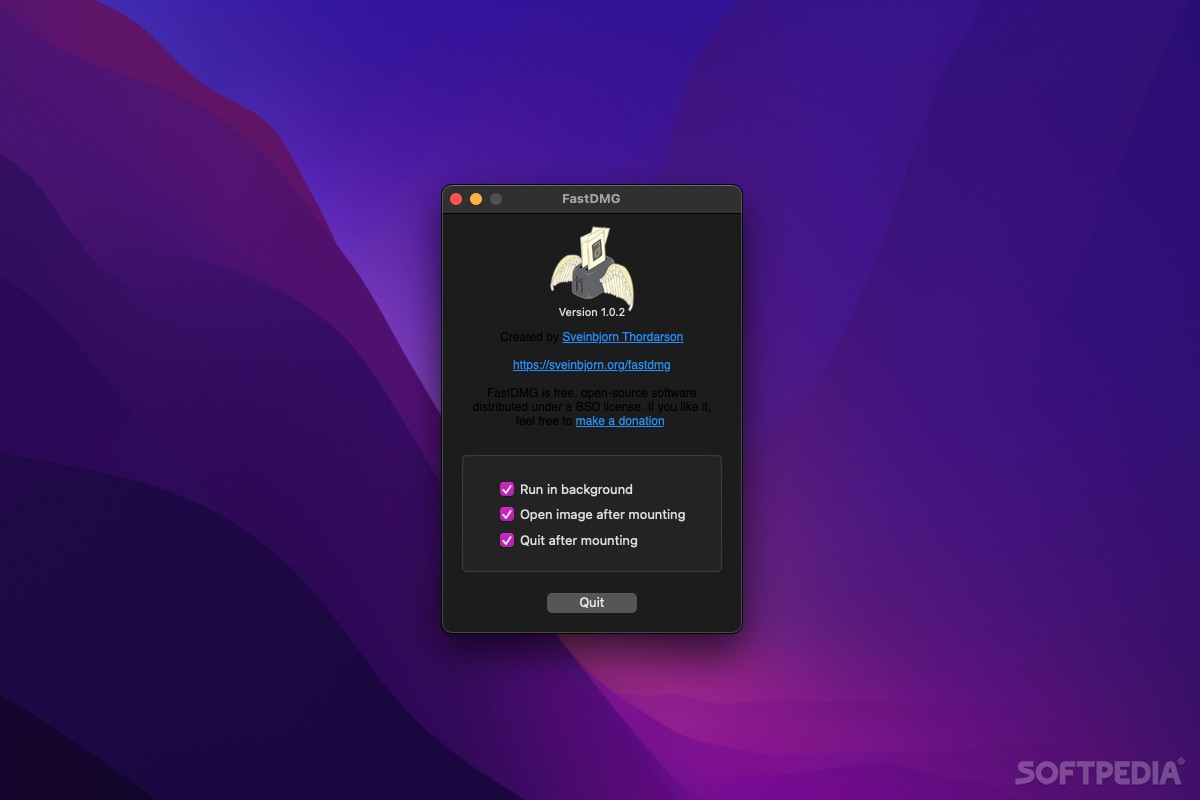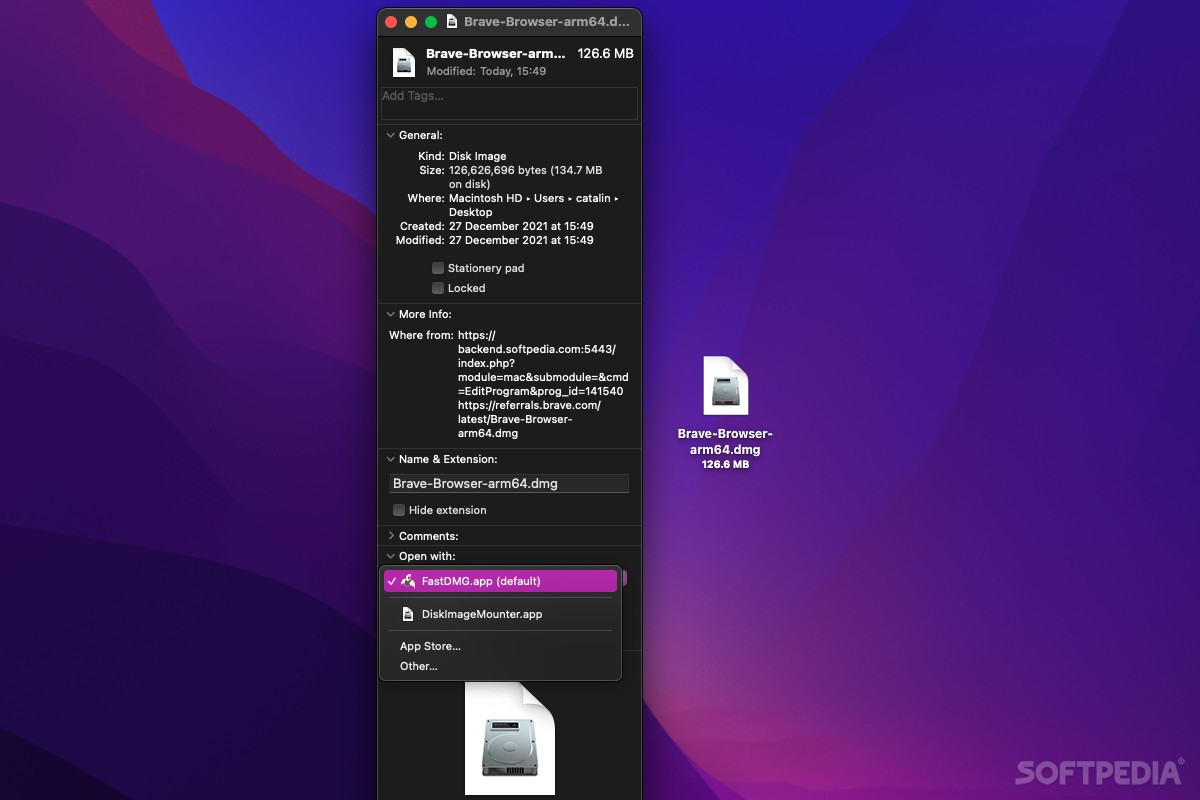Description
FastDMG
FastDMG is a handy tool for Mac users that helps you manage your disk images without the usual hassle. You know how waiting for those checks on .dmg files can be a drag? Well, FastDMG skips all that and saves you time, especially with bigger files.
What Does FastDMG Do?
This cool app replaces the default macOS DiskImageMounter. It’s like a friendly GUI for Apple's hdiutil, which is a command-line tool under the hood. What’s great is that it runs quietly in the background, just like the built-in app.
How to Get Started
Setting up FastDMG is super easy! First, move it to your Applications folder. Then launch it and tweak some settings to fit your style. After that, right-click on any .dmg file and hit Get Info. Alternatively, just click on the file and press ⌘I. Next, pick FastDMG from the Open with dropdown and select Change All.
Your New Default App for DMGs!
Bam! Now every .dmg file will open with FastDMG. Plus, it can handle other formats like .iso and .toast, so you can follow those same steps to set those up too.
A Speedy Solution for Older Macs
If you’re using an older Mac or working with large disk images, you’ll really notice how much faster this app is compared to the default options. Even though newer Macs might not show a huge difference with smaller files, it's still nice to have!
No More License Agreements!
An added bonus? FastDMG automatically accepts any user license agreements tied to those .dmg files. For anyone who deals with lots of images every day, this feature is super helpful.
A Quiet Companion in Your System
You won’t even notice FastDMG running once it’s set up; it feels just like using Apple's default mounter but way quicker! Since it relies on hdiutil from macOS, you can trust it completely. And hey, if you're curious about how things work behind the scenes, it's open-source—check out the code anytime!
If you're ready to speed things up and get rid of those annoying waits when opening disk images on your Mac, check out this link for more info: Download FastDMG here!
Tags:
User Reviews for FastDMG FOR MAC 7
-
for FastDMG FOR MAC
FastDMG for Mac is a game-changer! Saves time by skipping verifications & agreements. Ideal for large disk images or frequent users.
-
for FastDMG FOR MAC
FastDMG has transformed how I handle disk images on my Mac! It's incredibly fast and efficient.
-
for FastDMG FOR MAC
This app is a game changer! I love that it skips the long verifications and user agreements. Highly recommend!
-
for FastDMG FOR MAC
FastDMG is fantastic! It runs seamlessly in the background and saves me so much time with large .dmg files.
-
for FastDMG FOR MAC
I can't believe I waited so long to try FastDMG! It's easy to set up and works like a charm. 5 stars!
-
for FastDMG FOR MAC
What a great app! FastDMG makes mounting disk images so much quicker, especially on my older Mac.
-
for FastDMG FOR MAC
FastDMG is a must-have for anyone dealing with disk images regularly. It’s fast, reliable, and open-source!