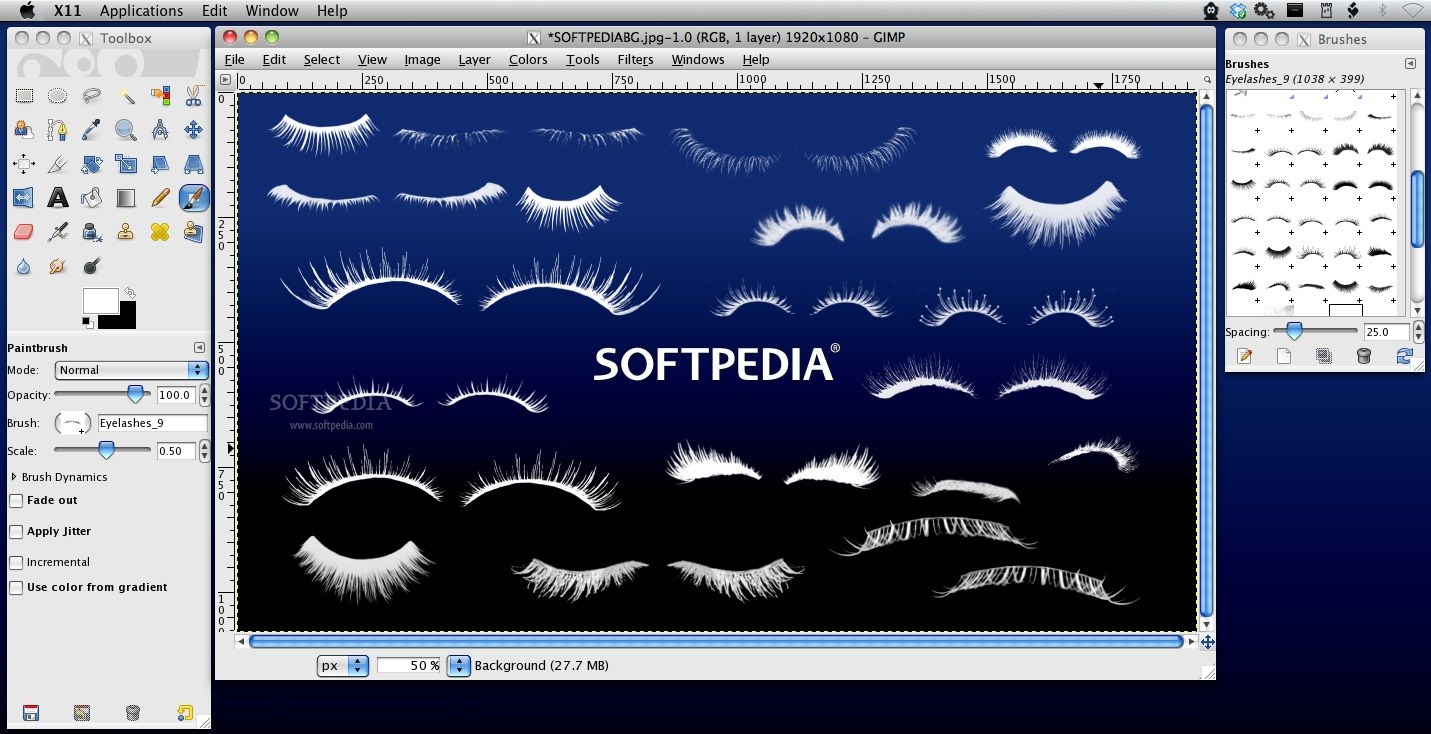Description
Eyelashes Brushes
Eyelashes Brushes is a cool collection that features 35 top-notch Gimp brushes. These brushes are perfect for adding realistic eyelashes to your graphic projects, making them stand out!
How to Use Eyelashes Brushes
Getting started with the Eyelashes Brushes is super easy! First, you need to unzip the package. After that, just place the brushes into the Gimp brush folder. If you're not sure where that is, don't worry! You can find its exact location by opening the Preferences window. Just hit the Folder arrow and choose 'brushes'.
Refresh Your Brushes Panel
Once you've added those brushes, it's time to see them in action! Open up the Brushes panel using Shift+Ctrl+B. After that, just hit the refresh button. Voila! The new brushes will show up in the main area for you to use.
Download Eyelashes Brushes Now!
If you're ready to take your designs to the next level with these awesome brushes, check them out here: Download Eyelashes Brushes. You'll love how easy they make it to create stunning graphics!
Tags:
User Reviews for Eyelashes Brushes FOR MAC 1
-
for Eyelashes Brushes FOR MAC
Eyelashes Brushes FOR MAC is a game-changer for graphic designers. The 35 high-quality Gimp brushes enhance projects with realistic eyelashes effortlessly.