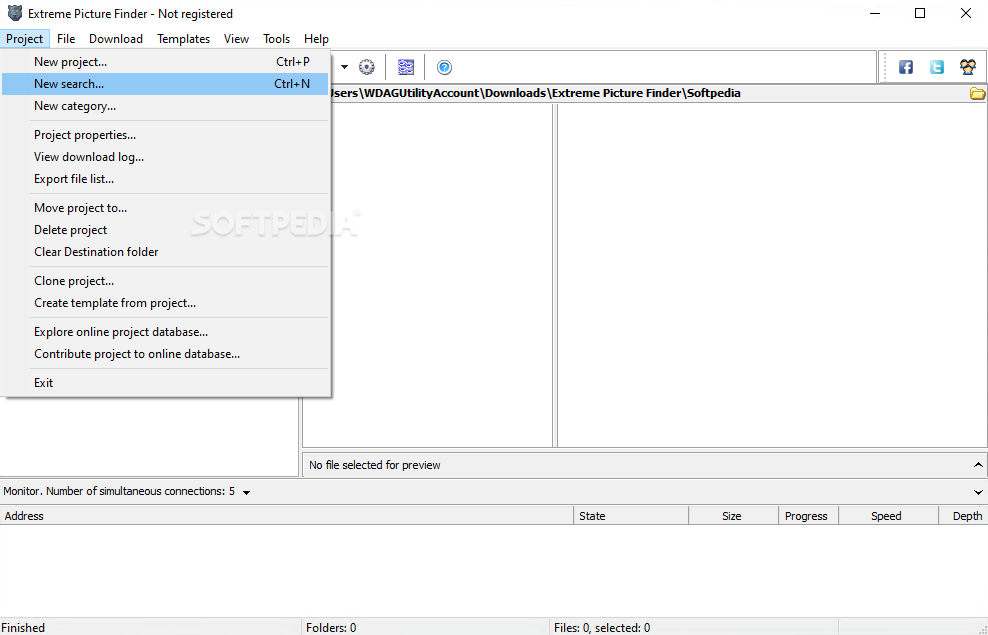Description
Extreme Picture Finder
Extreme Picture Finder is a cool program that helps you find and download content from websites. It’s super easy to use, even if you're not a tech whiz!
User-Friendly Interface
The app has a really friendly interface. If you’re using it for the first time, there's a handy wizard to guide you through. You can set up things like proxy settings and pick where you want to save your downloads.
Starting Your Project
Getting started is simple! Just enter the starting website address and any site password if needed. Then, you can name your project and choose a category that fits.
Selecting File Types
You have options when it comes to what files you want to download. Whether it’s images, videos, audio, archives, Flash files, or even web pages, Extreme Picture Finder lets you save exactly what you need. Plus, it can keep the folder structure just like on the website!
Exploration Modes
You can choose how the program explores sites too! There’s a regular mode and a thumbnail gallery mode. The thumbnail mode is perfect for sites with lots of images linked externally. You can limit scans to the whole site or just specific pages—whatever works best for your needs.
Additional Features
This software also has some neat features! You can search through all your downloaded items, view detailed logs of your actions, manage how your file list looks, create galleries of web thumbnails, and even set it to start automatically when your computer boots up!
Performance Considerations
The program does use a fair amount of system resources while it's working on projects. Sometimes it may be slow while downloading content depending on how big the site is and what settings you've chosen. But don't worry! Because of its easy layout, you'll catch on quickly—even if you're new to this kind of thing.
Tags:
User Reviews for Extreme Picture Finder 1
-
for Extreme Picture Finder
Extreme Picture Finder's user-friendly interface and search function make it easy for less experienced users to locate and download content efficiently.