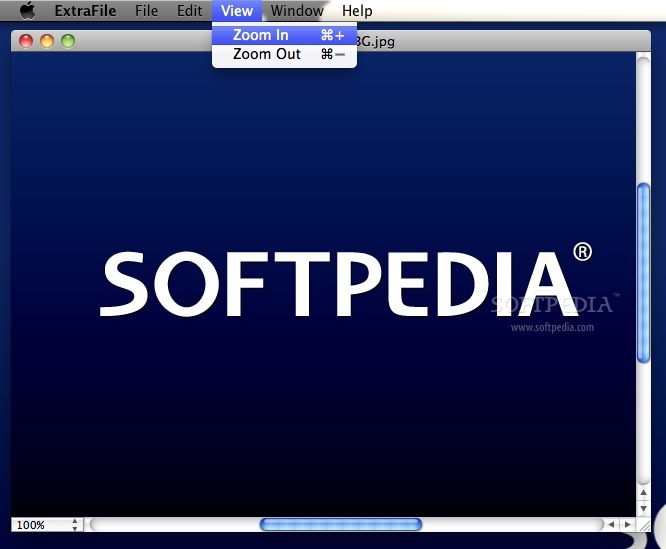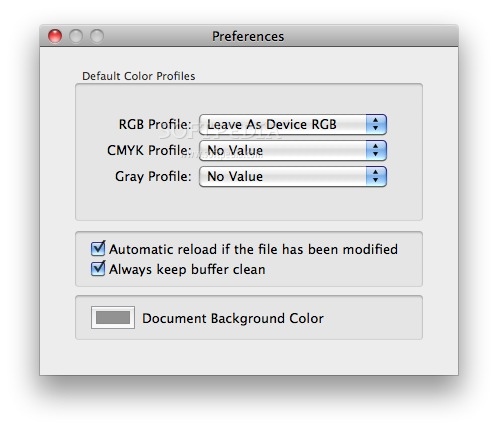Description
ExtraFile
ExtraFile is a super handy and simple image converter for Mac OS X. If you're someone who loves working with images, this app is perfect for you! It makes it easy to open, preview, and save all the popular image file formats. Whether you're a beginner or just need something quick and straightforward, ExtraFile has got your back.
Easy Image Conversion
With ExtraFile, converting images is a breeze. You don't have to be a tech genius to figure it out. Just drag your image into the app, pick your format, and voilà! You've got your new file ready to go.
Built-in Formats
This little app packs quite the punch with its seven built-in formats! You can choose from:
- 4Bit Components
- Block Ascii
- Block Indexed
- Channel Compressed Image
- Monochrome Collector File
- Uniform Spectrum
- The ExtraFile Format
No matter what kind of project you're working on, these options will help you store your image data exactly how you want it.
User-Friendly Interface
The best part? ExtraFile's interface is super user-friendly! You won't waste time trying to figure things out. Everything is laid out clearly so you can jump right into your work without any hassle.
Your Go-To Tool for Images!
If you're looking for a reliable way to handle images on your Mac, look no further than ExtraFile. It's easy to use and gets the job done without any fuss. Ready to give it a try? Download it from SoftPas.com, the biggest software directory on the web!
Tags:
User Reviews for ExtraFile FOR MAC 1
-
for ExtraFile FOR MAC
ExtraFile FOR MAC is a user-friendly image converter app. Easy to open, preview, and save various formats. Ideal for Mac users!