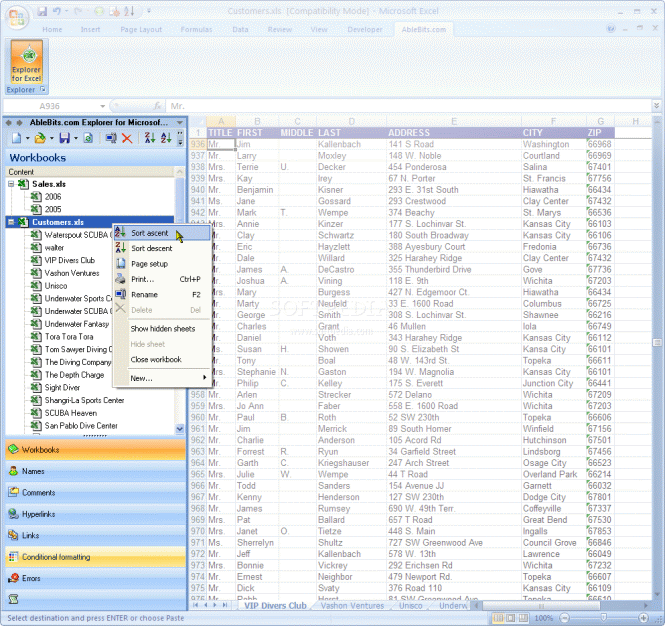Description
Explorer for Microsoft Excel
Explorer for Microsoft Excel is a super handy add-in that makes managing tons of worksheets and workbooks way easier. If you've ever felt lost with all those tabs in Excel, this tool is here to help!
Organize Your Work Like a Pro
The Explorer works just like the Task pane in Microsoft Excel. It shows your workbooks, sheets, and data in a cool tree-view catalog. This layout helps you find what you need quickly without digging through everything.
Easy Navigation and Management
You can smoothly navigate between worksheets, drag sheets from one workbook to another, and do things like sort, rename, copy, or even delete them. It's all pretty straightforward!
Work with Links and More!
This add-in isn't just about organizing your sheets; it lets you handle links, Names, comments, conditional formatting, hyperlinks, errors, and custom lists too! So whether you're cleaning up data or making sure everything is linked correctly, Explorer has got your back.
Compatibility with Different Excel Versions
If you're using Microsoft Excel 2007 or even older versions like 2003, 2002, or 2000, don't worry—this add-in works perfectly with them all! You won't miss out on any features.
Get Started Today!
If you're ready to make managing your Excel spreadsheets easier than ever before, check out Explorer for Microsoft Excel. Download it now and simplify your workflow!
Tags:
User Reviews for Explorer for Microsoft Excel 1
-
for Explorer for Microsoft Excel
Explorer for Microsoft Excel is a game-changer for managing worksheets. The tree-view catalog feature makes navigation seamless and efficient.