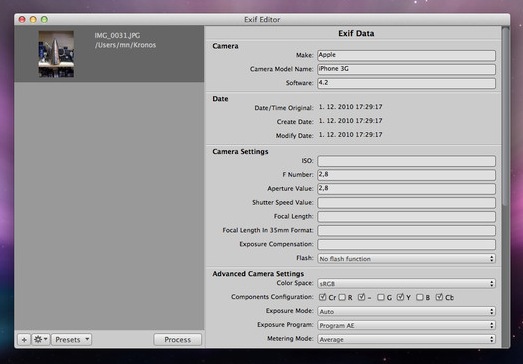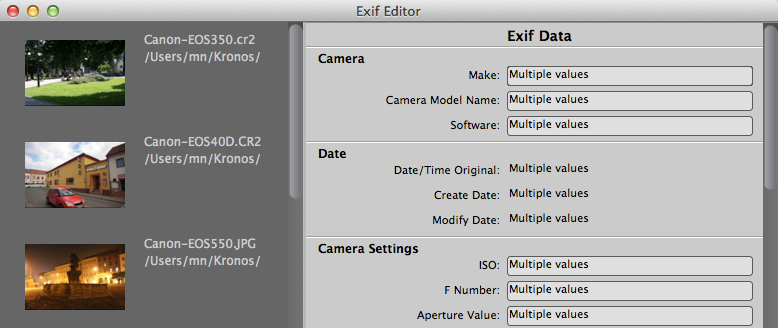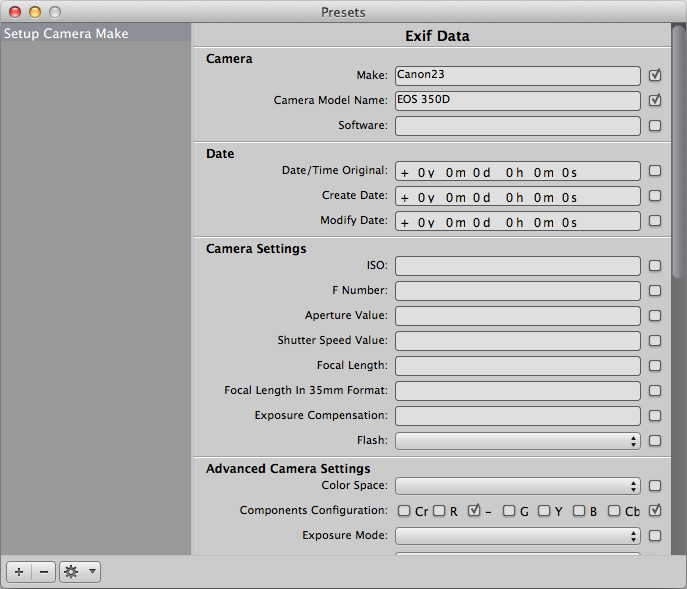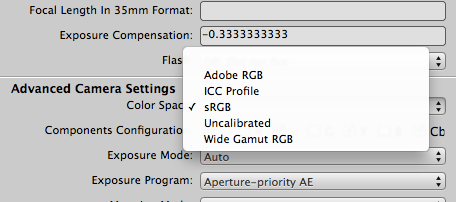Description
Exif Editor
Exif Editor is an awesome tool for anyone working with photos on macOS. Image metadata can be a bit tricky, right? It can either help you organize your images or get in the way, depending on what you want to do. So if you need to hide, change, or even completely remove some of that metadata, Exif Editor has got your back!
Edit Metadata Easily
This nifty app makes it super easy to load multiple photos at once and edit their EXIF and IPTC metadata. Whether you want to tweak a few tags here and there or change the same thing for all your selected images, it’s all possible with Exif Editor.
User-Friendly Interface
The interface is designed to be simple and user-friendly. You can easily select which images you want to work on and get quick access to their metadata tags without any fuss. Plus, when you pick multiple photos, you'll see a little dot next to each thumbnail. This helps you keep track of which images will have the changes applied.
Track Your Changes
As soon as you edit something in the tag field on the right side of the Exif Editor window, that tag name will turn bold. This way, you’ll instantly know what you've changed!
Preset Manager for Efficiency
One of my favorite features is the preset manager. It lets you save metadata profiles that can be quickly applied later on. Imagine being able to edit dozens or even hundreds of images in just a couple of clicks!
A Must-Have Tool for Photographers
If you're into photography—whether you're just starting out or you're already a pro—Exif Editor should definitely be part of your toolkit. Its drag-and-drop feature makes editing EXIF and IPTC metadata super fast and efficient.
If you're ready to take control over your photo's metadata with ease, check out Exif Editor here!
Tags:
User Reviews for Exif Editor FOR MAC 1
-
for Exif Editor FOR MAC
Exif Editor FOR MAC simplifies editing image metadata, enabling quick modifications and batch editing. A must-have for photographers.