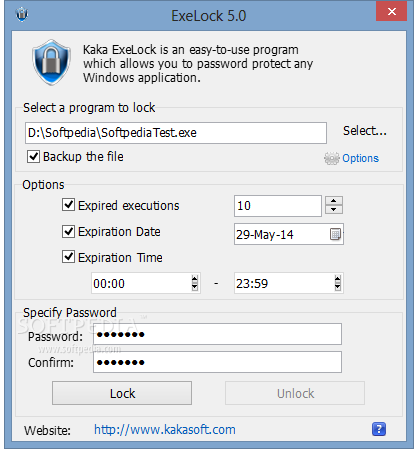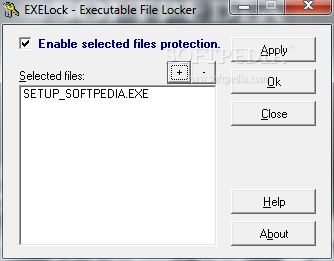Description
The EXELock application was designed to be a tool that prevents the execution of a program file that is not authorized to run. With EXELock you can select programs you don’t want to be used without your permission and lock them from execution.
For example, if you don’t want users to run Calc.exe (Windows Calculator) just add this program to your list and give it a password. Then when the user tries to run Calc.exe, he, or she, is prompted for the password. So the program only runs if the password is correct.
EXELock is has no intention to be a hacker-proof utility. It stores data in the registry that can be deleted by using regedit, for example. Although, you can protect these registry utilities to make EXELock’s hack more difficult.
Programs that use file association will be only protected against direct run. They will be not protected against running it’s associated files.
Warranty :
Take care not to delete EXELock from your hard disk when its protection is enabled. If it happens, just put a new copy of EXELock in a folder that is in the path. Don’t forget your password. Write it in a secure place.
User Reviews for EXELock FOR WINDOWS 1
-
for EXELock FOR WINDOWS
EXELock FOR WINDOWS provides a useful way to prevent unauthorized program execution. Simple to use with customizable password protection.