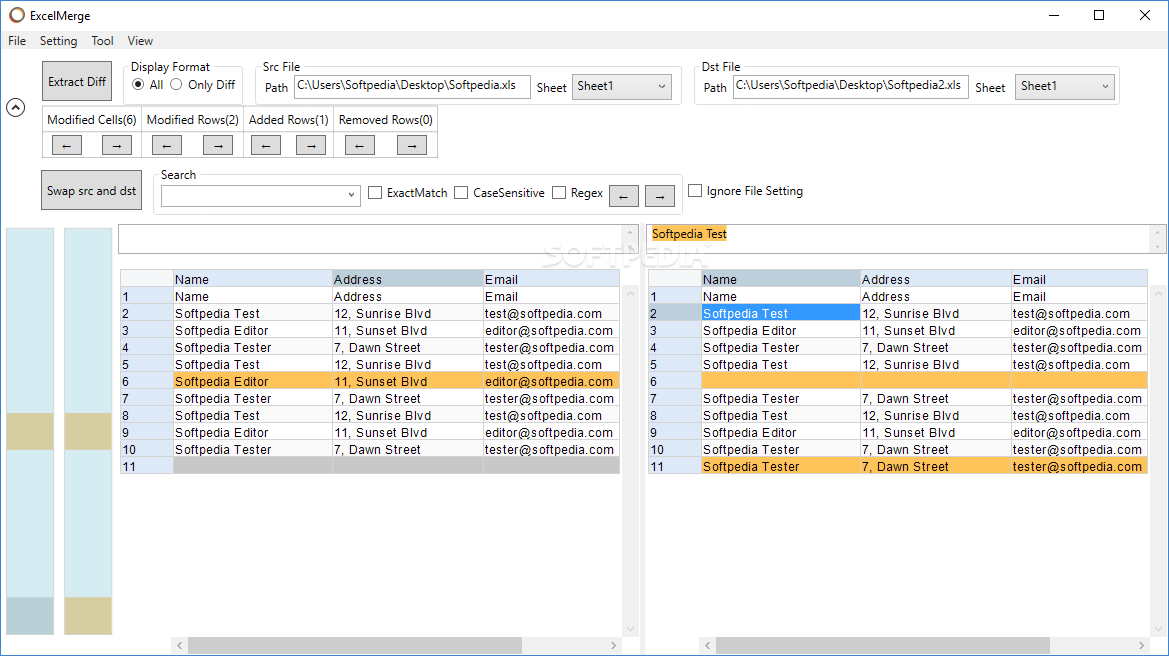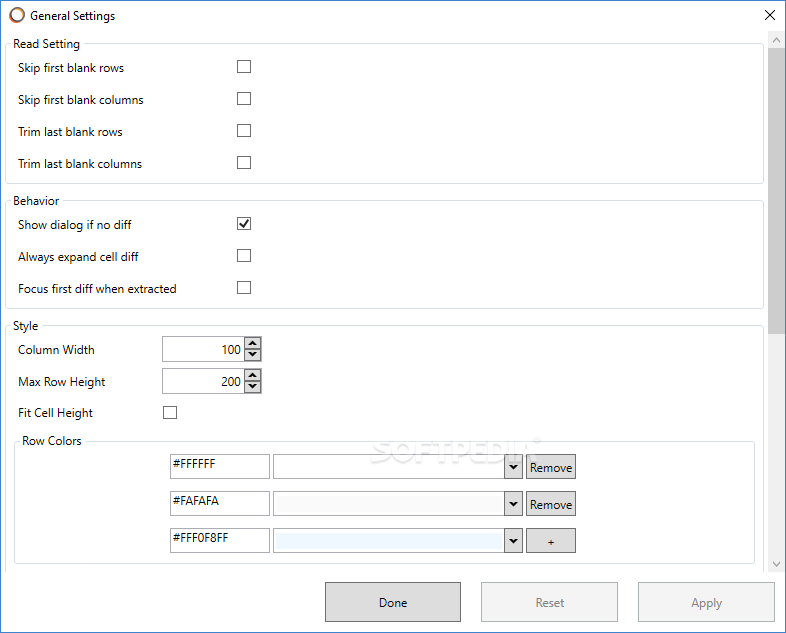Description
ExcelMerge
ExcelMerge is a handy tool when you've got data spread across different spreadsheets and need to spot the differences. Trust me, trying to do this manually can take forever, so it's smart to use an app that makes it easier. That's where ExcelMerge comes in!
What is ExcelMerge?
This cool open-source program works with various spreadsheet formats. You can open two documents at once and look at them side by side. But just a heads up, it doesn’t have all the features yet—like merging documents isn’t available right now.
Supported File Formats
ExcelMerge lets you handle files like XLS, XLSX, CSV, and TSV. You can easily compare two documents in separate panels, and it will quickly show you any differences between them after a quick analysis.
How Does It Work?
After checking out the files, you get to choose how you want to see the data. You can highlight all the differences or just focus on entries that don’t match or are missing from one of the files.
User Interface
The user interface isn’t exactly fancy—it’s pretty simple visually. But don’t worry; it's not too hard to figure out! There are some basic customization options if you want to tweak things a bit.
Early Development Stage
You should know that ExcelMerge is still being developed. It’s not super polished yet, and some features we hope will come later aren’t here just yet. For example, even though it's called ExcelMerge, you can't actually merge Excel files at this point!
Who Can Use ExcelMerge?
This tool can be really useful for anyone needing to check multiple Excel files for differences. However, it might not be the best choice for beginners since it lacks advanced features and has a pretty basic user interface.
If you're looking to download ExcelMerge, head over there now!
Tags:
User Reviews for ExcelMerge 1
-
for ExcelMerge
ExcelMerge is a basic tool for comparing Excel files. Helpful for spotting differences, but lacks advanced features and user-friendly interface.